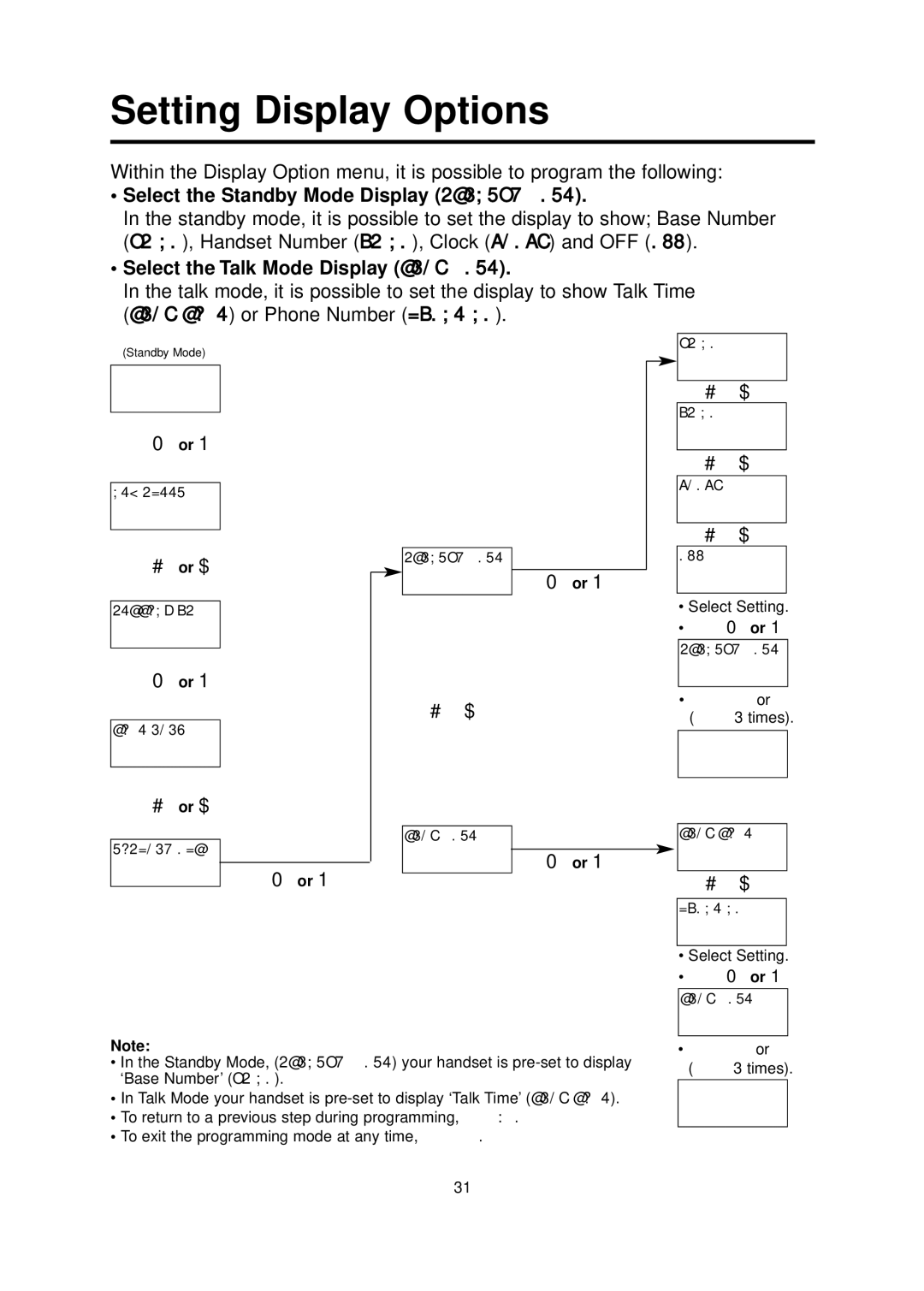Setting Display Options
Within the Display Option menu, it is possible to program the following:
•Select the Standby Mode Display (standby mode).
In the standby mode, it is possible to set the display to show; Base Number (bs no), Handset Number (hs no), Clock (clock) and OFF (off).
•Select the Talk Mode Display (talk mode).
In the talk mode, it is possible to set the display to show Talk Time (talk time) or Phone Number (phone no).
(Standby Mode)
ÂÊ Á Ë È Í
ÎÏ Ô Ó Ò
Z Y or V
new speed
ÂÊ Á Ë È Í
ÎÏ Ô Ó Ò
bs no
ÂÊ Á Ë È Í
ÎÏ Ô Ó Ò
S U
hs no
ÂÊ Á Ë È Í
ÎÏ Ô Ó Ò
S U
clock
ÂÊ Á Ë È Í
ÎÏ Ô Ó Ò
S U
Z S or U
setting hs
ÂÊ Á Ë È Í
ÎÏ Ô Ó Ò
Z Y or V
time alarm
ÂÊ Á Ë È Í
ÎÏ Ô Ó Ò
Z S or U
standby mode
ÂÊ Á Ë È Í
ÎÏ Ô Ó Ò
S U
talk mode
Z
Yor V
Z
off
ÂÊ Á Ë È Í
ÎÏ Ô Ó Ò
•Select Setting.
•Z Y or V
standby mode
ÂÊ Á Ë È Í
ÎÏ Ô Ó Ò
•Z P or
(W 3 times).
ÂÊ Á Ë È Í
ÎÏ Ô Ó Ò
talk time
display opt
ÂÊ Á Ë È Í
ÎÏ Ô Ó Ò
Note:
Z Y or V
ÂÊ Á Ë È Í
ÎÏ Ô Ó Ò
Yor V
Â Ê Á Ë È Í
ÎÏ Ô Ó Ò
S U
phone no
ÂÊ Á Ë È Í
ÎÏ Ô Ó Ò
•Select Setting.
•Z Y or V
talk mode
Â Ê Á Ë È Í |
Î Ï Ô Ó Ò |
• Z P or |
•In the Standby Mode, (standby mode) your handset is
•In Talk Mode your handset is
•To return to a previous step during programming, Z T.
•To exit the programming mode at any time, Z P.
(W 3 times). |
ÂÊ Á Ë È Í
ÎÏ Ô Ó Ò
31