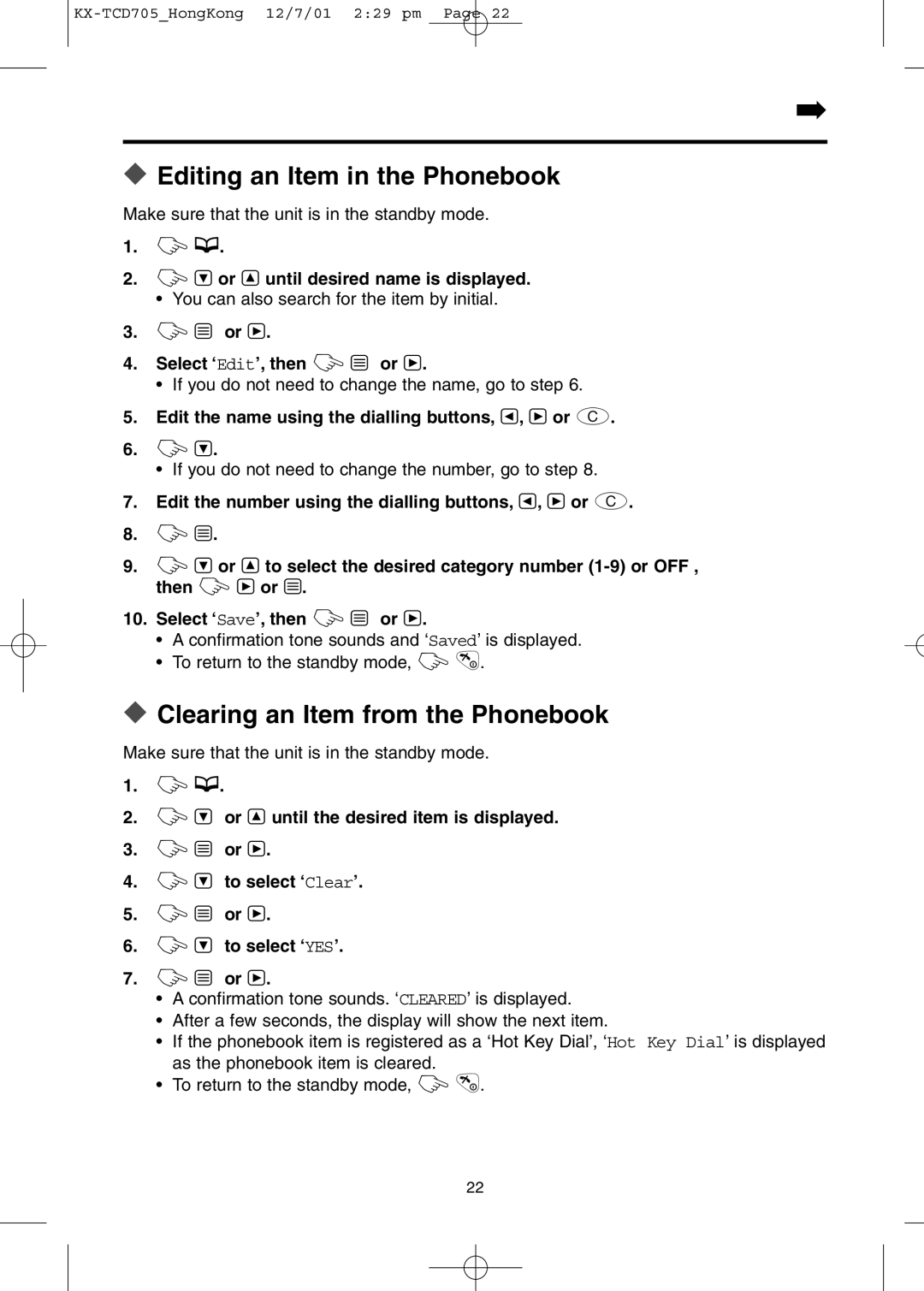➡
◆Editing an Item in the Phonebook
Make sure that the unit is in the standby mode.
1.ZÁ.
2.ZUor Suntil desired name is displayed.
•You can also search for the item by initial.
3.ZY or V.
4.Select ‘Edit’, then ZY or V.
•If you do not need to change the name, go to step 6.
5.Edit the name using the dialling buttons, T, Vor W.
6.ZU.
•If you do not need to change the number, go to step 8.
7.Edit the number using the dialling buttons, T, Vor W.
8.ZY.
9.ZUor Sto select the desired category number
10.Select ‘Save’, then ZY or V.
•A confirmation tone sounds and ‘Saved’ is displayed.
•To return to the standby mode, ZP.
◆Clearing an Item from the Phonebook
Make sure that the unit is in the standby mode.
1.ZÁ.
2.ZU or Suntil the desired item is displayed.
3.ZY or V.
4.ZU to select ‘Clear’.
5.ZY or V.
6.ZU to select ‘YES’.
7.ZY or V.
•A confirmation tone sounds. ‘CLEARED’ is displayed.
•After a few seconds, the display will show the next item.
•If the phonebook item is registered as a ‘Hot Key Dial’, ‘Hot Key Dial’ is displayed as the phonebook item is cleared.
•To return to the standby mode, ZP.
22