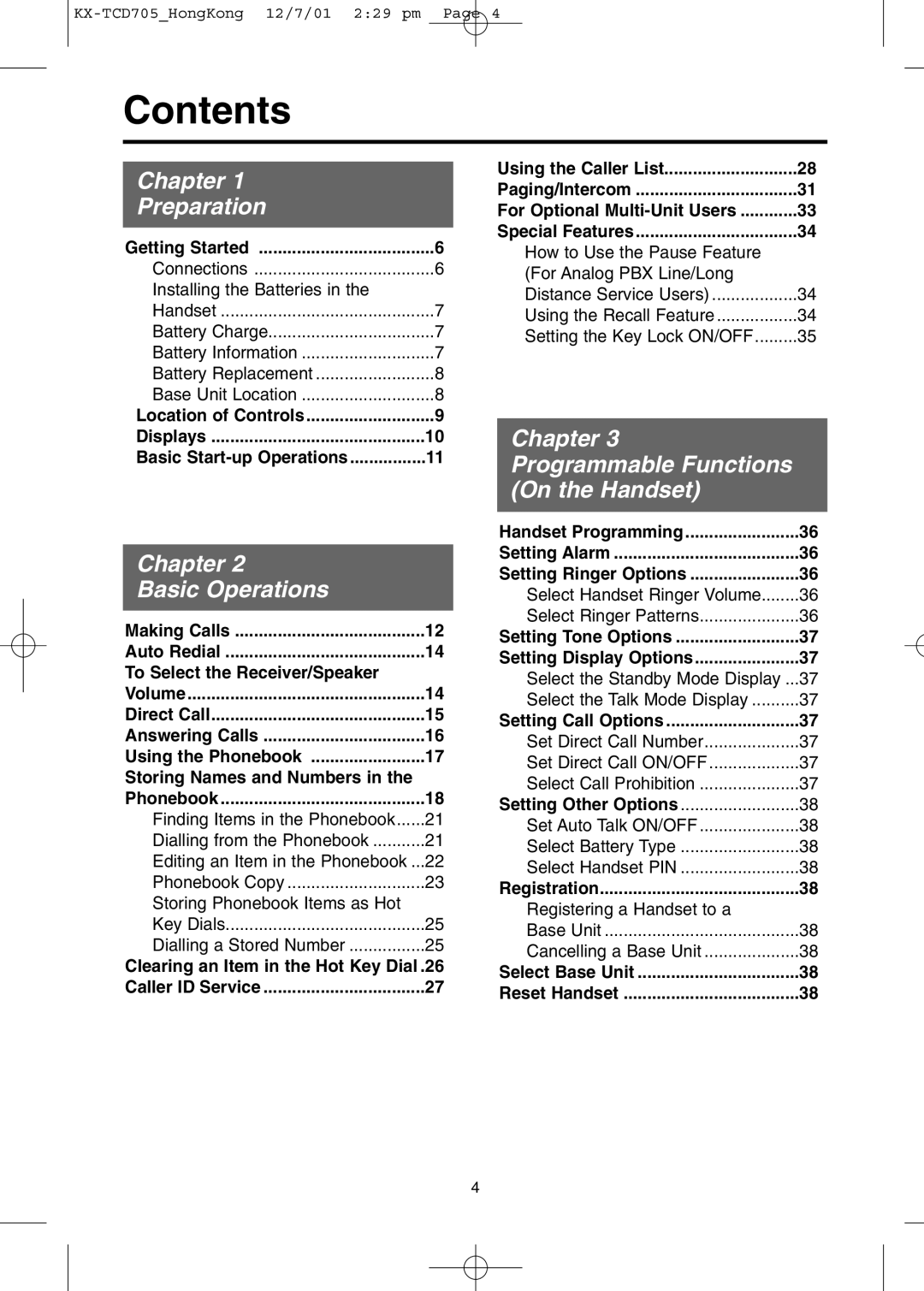Contents
Chapter 1 |
|
Preparation |
|
Getting Started | 6 |
Connections | 6 |
Installing the Batteries in the |
|
Handset | 7 |
Battery Charge | 7 |
Battery Information | 7 |
Battery Replacement | 8 |
Base Unit Location | 8 |
Location of Controls | 9 |
Displays | 10 |
Basic | 11 |
Chapter 2 |
|
Basic Operations |
|
Making Calls | 12 |
Auto Redial | 14 |
To Select the Receiver/Speaker |
|
Volume | 14 |
Direct Call | 15 |
Answering Calls | 16 |
Using the Phonebook | 17 |
Storing Names and Numbers in the |
|
Phonebook | 18 |
Finding Items in the Phonebook | 21 |
Dialling from the Phonebook | 21 |
Editing an Item in the Phonebook ... | 22 |
Phonebook Copy | 23 |
Storing Phonebook Items as Hot |
|
Key Dials | 25 |
Dialling a Stored Number | 25 |
Clearing an Item in the Hot Key Dial .26 | |
Caller ID Service | 27 |
Using the Caller List | 28 |
Paging/Intercom | 31 |
For Optional | 33 |
Special Features | 34 |
How to Use the Pause Feature |
|
(For Analog PBX Line/Long |
|
Distance Service Users) | 34 |
Using the Recall Feature | 34 |
Setting the Key Lock ON/OFF | 35 |
Chapter 3
Programmable Functions
(On the Handset)
Handset Programming | 36 |
Setting Alarm | 36 |
Setting Ringer Options | 36 |
Select Handset Ringer Volume | 36 |
Select Ringer Patterns | 36 |
Setting Tone Options | 37 |
Setting Display Options | 37 |
Select the Standby Mode Display ... | 37 |
Select the Talk Mode Display | 37 |
Setting Call Options | 37 |
Set Direct Call Number | 37 |
Set Direct Call ON/OFF | 37 |
Select Call Prohibition | 37 |
Setting Other Options | 38 |
Set Auto Talk ON/OFF | 38 |
Select Battery Type | 38 |
Select Handset PIN | 38 |
Registration | 38 |
Registering a Handset to a |
|
Base Unit | 38 |
Cancelling a Base Unit | 38 |
Select Base Unit | 38 |
Reset Handset | 38 |
4