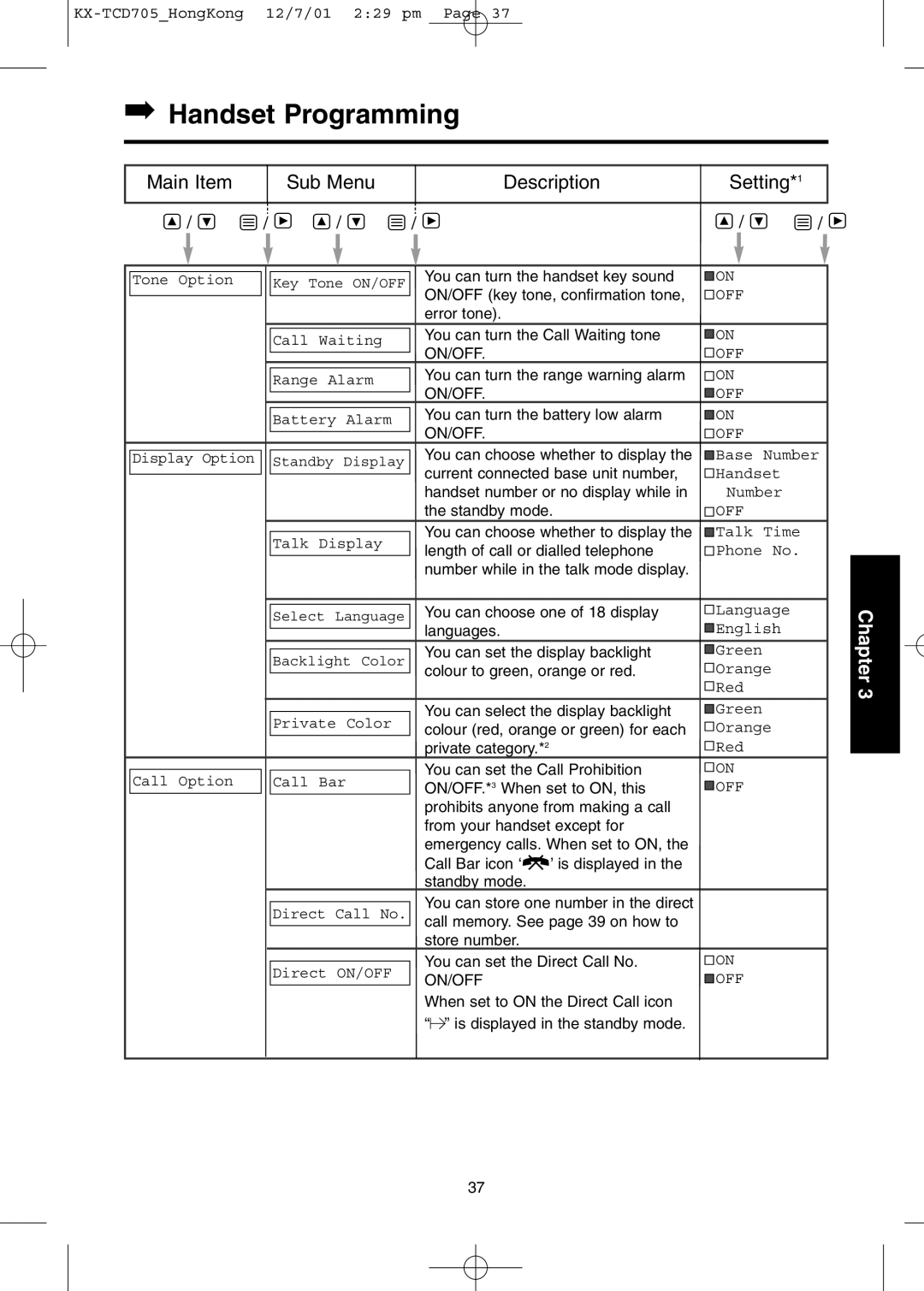➡Handset Programming
|
|
|
|
|
|
|
|
|
|
|
|
|
|
|
|
|
|
|
|
| Main Item |
| Sub Menu |
|
|
|
|
| Description |
| Setting*1 |
|
| ||||||
|
|
|
|
|
|
|
|
|
|
|
|
|
|
|
|
|
|
|
|
| S/ U |
|
| S/ U |
|
|
|
|
|
|
| S/ U Y/ V | |||||||
| Y/ V | Y/ V | |||||||||||||||||
|
|
|
|
|
|
|
|
|
|
|
|
|
|
|
|
|
|
|
|
|
|
|
|
|
|
|
|
|
|
|
|
|
|
|
|
|
|
|
|
|
|
|
|
|
|
|
|
|
| You can turn the handset key sound |
| ON |
| ||||||
| Tone Option |
| Key Tone ON/OFF |
|
|
| |||||||||||||
|
|
| ON/OFF (key tone, confirmation tone, |
| OFF |
| |||||||||||||
|
|
|
|
|
|
|
|
|
|
|
| ||||||||
|
|
|
|
|
|
|
|
|
| ||||||||||
|
|
|
|
|
|
|
|
|
|
|
| ||||||||
|
|
|
|
|
|
|
|
|
| error tone). |
|
|
|
|
| ||||
|
|
|
|
|
|
|
|
|
| You can turn the Call Waiting tone |
| ON |
| ||||||
|
|
|
|
| Call Waiting |
|
|
| |||||||||||
|
|
|
|
|
|
|
| ||||||||||||
|
|
|
|
|
| ON/OFF. |
| OFF |
| ||||||||||
|
|
|
|
|
|
|
|
|
|
|
| ||||||||
|
|
|
|
|
|
|
|
|
| ||||||||||
|
|
|
|
|
|
|
|
|
|
|
| ||||||||
|
|
|
|
|
|
|
|
|
| You can turn the range warning alarm |
| ON |
| ||||||
|
|
|
|
| Range Alarm |
|
|
| |||||||||||
|
|
|
|
|
| ON/OFF. |
| OFF |
| ||||||||||
|
|
|
|
|
|
|
|
|
|
|
| ||||||||
|
|
|
|
|
|
|
|
|
| ||||||||||
|
|
|
|
|
|
|
|
|
|
|
| ||||||||
|
|
|
|
|
|
|
|
|
| You can turn the battery low alarm |
| ON |
| ||||||
|
|
|
|
| Battery Alarm |
|
|
| |||||||||||
|
|
|
|
|
|
|
| ||||||||||||
|
|
|
|
|
| ON/OFF. |
| OFF |
| ||||||||||
|
|
|
|
|
|
|
|
|
|
|
| ||||||||
|
|
|
|
|
|
|
|
|
| You can choose whether to display the |
| Base Number |
| ||||||
| Display Option |
| Standby Display |
|
|
| |||||||||||||
|
|
|
|
| |||||||||||||||
|
|
| current connected base unit number, |
| Handset |
| |||||||||||||
|
|
|
|
|
|
|
|
|
|
|
| ||||||||
|
|
|
|
|
|
|
|
|
| ||||||||||
|
|
|
|
|
|
|
|
|
|
|
| ||||||||
|
|
|
|
|
|
|
|
|
| handset number or no display while in |
| Number |
| ||||||
|
|
|
|
|
|
|
|
|
| the standby mode. |
| OFF |
| ||||||
|
|
|
|
|
|
|
|
|
|
|
| ||||||||
|
|
|
|
|
|
|
|
|
|
|
|
|
|
|
|
|
|
|
|
|
|
|
|
|
|
|
|
|
| You can choose whether to display the |
| Talk Time |
| ||||||
|
|
|
|
|
|
|
|
|
|
|
| ||||||||
|
|
|
|
| Talk Display |
| length of call or dialled telephone |
| Phone No. |
| |||||||||
|
|
|
|
|
|
|
| ||||||||||||
|
|
|
|
|
|
|
|
|
|
|
| ||||||||
|
|
|
|
|
|
|
|
|
| number while in the talk mode display. |
|
|
|
|
| ||||
|
|
|
|
|
|
|
|
|
|
|
|
|
|
|
|
|
|
|
|
|
|
|
|
|
|
|
|
|
| You can choose one of 18 display |
| Language |
| ||||||
|
|
|
|
| Select Language |
|
|
| |||||||||||
|
|
|
|
|
|
|
| ||||||||||||
|
|
|
|
|
|
|
|
|
| languages. |
| English |
| ||||||
|
|
|
|
|
|
|
|
|
|
|
| ||||||||
|
|
|
|
|
|
|
|
|
| ||||||||||
|
|
|
|
|
|
|
|
|
|
|
| ||||||||
|
|
|
|
|
|
|
|
|
| You can set the display backlight |
| Green |
| ||||||
|
|
|
|
|
|
|
|
|
|
|
| ||||||||
|
|
|
|
| Backlight Color |
|
|
| |||||||||||
|
|
|
|
|
| colour to green, orange or red. |
| Orange |
| ||||||||||
|
|
|
|
|
|
|
| ||||||||||||
|
|
|
|
|
|
|
|
|
|
|
| ||||||||
|
|
|
|
|
|
|
|
|
|
|
| ||||||||
|
|
|
|
|
|
|
|
|
|
|
|
|
|
|
| Red |
| ||
|
|
|
|
|
|
|
|
|
|
|
|
|
|
|
|
| |||
|
|
|
|
|
|
|
|
|
|
|
|
|
|
|
|
| |||
|
|
|
|
|
|
|
|
|
| You can select the display backlight |
| Green |
| ||||||
|
|
|
|
|
|
|
|
|
|
|
| ||||||||
|
|
|
|
| Private Color |
| colour (red, orange or green) for each |
| Orange |
| |||||||||
|
|
|
|
|
|
|
| ||||||||||||
|
|
|
|
|
|
|
|
|
| private category.*2 |
| Red |
| ||||||
|
|
|
|
|
|
|
|
|
|
|
| ||||||||
|
|
|
|
|
|
|
|
|
|
|
| ||||||||
|
|
|
|
|
|
|
|
|
| You can set the Call Prohibition |
| ON |
| ||||||
|
|
|
|
|
|
|
|
|
|
|
| ||||||||
| Call Option |
| Call Bar |
| ON/OFF.*3 When set to ON, this |
| OFF |
| |||||||||||
|
|
|
|
|
|
|
| ||||||||||||
|
|
|
|
|
|
|
|
|
| prohibits anyone from making a call |
|
|
|
|
| ||||
|
|
|
|
|
|
|
|
|
| from your handset except for |
|
|
|
|
| ||||
|
|
|
|
|
|
|
|
|
| emergency calls. When set to ON, the |
|
|
|
|
| ||||
|
|
|
|
|
|
|
|
|
| Call Bar icon ‘Ô’ is displayed in the |
|
|
|
|
| ||||
|
|
|
|
|
|
|
|
|
| standby mode. |
|
|
|
|
| ||||
|
|
|
|
|
|
|
|
|
| You can store one number in the direct |
|
|
|
|
| ||||
|
|
|
|
| Direct Call No. |
|
|
|
|
| |||||||||
|
|
|
|
|
| call memory. See page 39 on how to |
|
|
|
|
| ||||||||
|
|
|
|
|
|
|
|
|
|
|
|
|
| ||||||
|
|
|
|
|
|
|
|
|
| store number. |
|
|
|
|
| ||||
|
|
|
|
|
|
|
|
|
| You can set the Direct Call No. |
| ON |
| ||||||
|
|
|
|
|
|
|
|
|
|
|
| ||||||||
|
|
|
|
| Direct ON/OFF |
| ON/OFF |
| OFF |
| |||||||||
|
|
|
|
|
|
|
|
|
|
|
| ||||||||
|
|
|
|
|
|
|
|
|
| When set to ON the Direct Call icon |
|
|
|
|
| ||||
|
|
|
|
|
|
|
|
|
| “ |
|
| ” is displayed in the standby mode. |
|
|
|
|
| |
|
|
|
|
|
|
|
|
|
|
|
|
|
|
|
|
|
|
|
|
Chapter 3
37