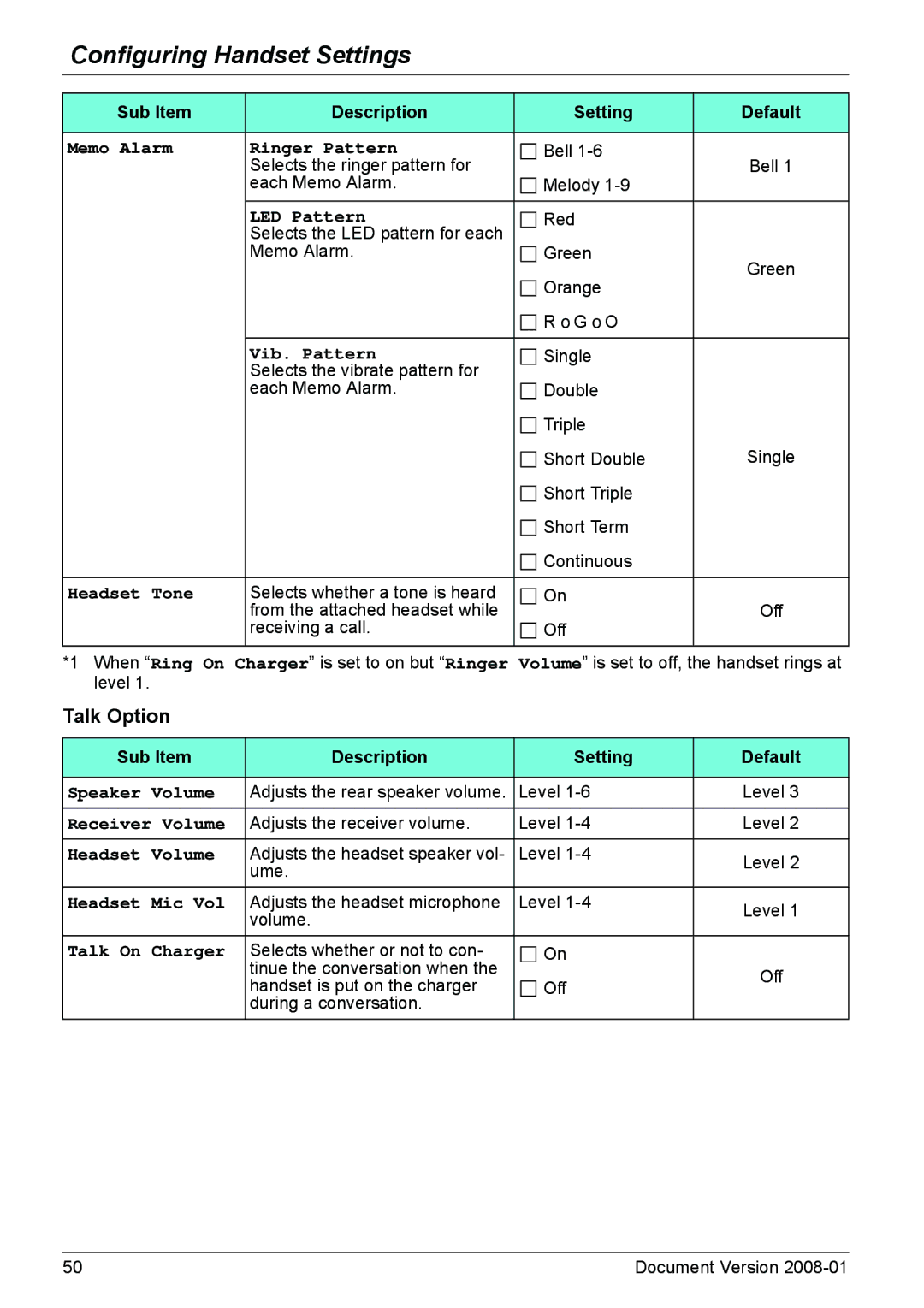Configuring Handset Settings
Sub Item | Description | Setting | Default |
|
|
|
|
Memo Alarm | Ringer Pattern | Bell | Bell 1 |
| Selects the ringer pattern for |
| |
| each Memo Alarm. | Melody |
|
|
|
|
|
| LED Pattern | Red |
|
| Selects the LED pattern for each |
|
|
| Memo Alarm. | Green | Green |
|
| Orange | |
|
|
| |
|
| R→G→O |
|
|
|
|
|
| Vib. Pattern | Single |
|
| Selects the vibrate pattern for |
|
|
| each Memo Alarm. | Double |
|
|
| Triple |
|
|
| Short Double | Single |
|
| Short Triple |
|
|
| Short Term |
|
|
| Continuous |
|
|
|
|
|
Headset Tone | Selects whether a tone is heard | On | Off |
| from the attached headset while |
| |
| receiving a call. | Off |
|
|
|
|
|
*1 When “Ring On Charger” is set to on but “Ringer Volume” is set to off, the handset rings at level 1.
Talk Option
Sub Item | Description | Setting | Default |
|
|
|
|
Speaker Volume | Adjusts the rear speaker volume. | Level | Level 3 |
Receiver Volume | Adjusts the receiver volume. | Level | Level 2 |
Headset Volume | Adjusts the headset speaker vol- | Level | Level 2 |
| ume. |
|
|
Headset Mic Vol | Adjusts the headset microphone | Level | Level 1 |
| volume. |
|
|
Talk On Charger | Selects whether or not to con- | On |
|
| tinue the conversation when the |
| Off |
| handset is put on the charger | Off | |
|
| ||
| during a conversation. |
|
|
50 | Document Version |