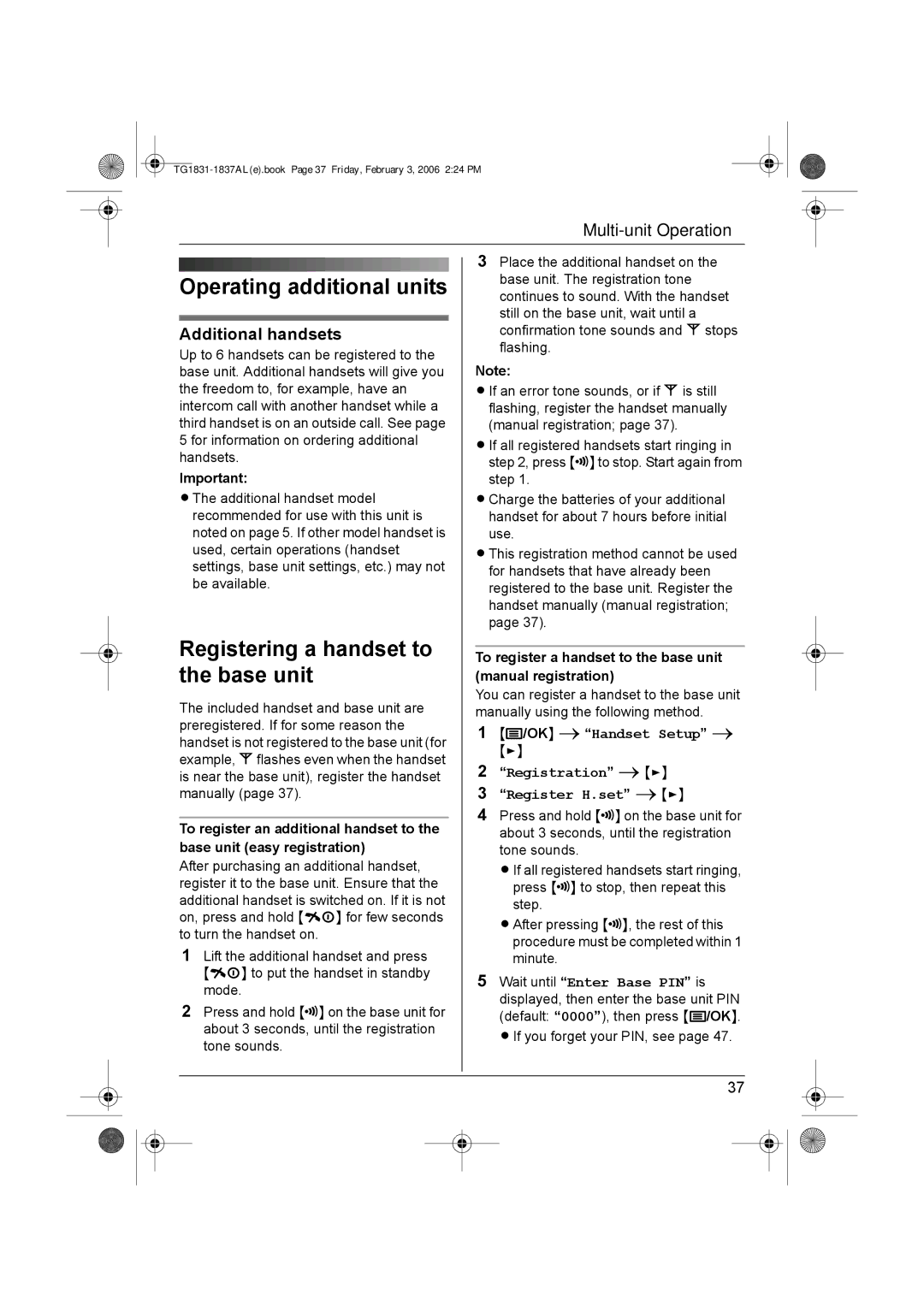KX-TG1831AL, KX-TG1837AL specifications
The Panasonic KX-TG1837AL and KX-TG1831AL are two advanced cordless telephone models that blend functionality with modern design, making them ideal for both home and office environments. These phones stand out due to their user-friendly features and reliable performance, catering to the diverse communication needs of customers.One of the significant characteristics of both models is their DECT (Digital Enhanced Cordless Telecommunications) technology, which ensures crystal-clear sound quality and a secure connection. DECT technology also minimizes interference from other electronic devices, providing users with a stable and uninterrupted line, essential for important calls.
The KX-TG1837AL is equipped with a two-line capacity, allowing users to manage two separate phone lines. This feature is particularly beneficial for businesses or homes with multiple users, allowing simultaneous calls and the convenience of switching between lines without the need for additional equipment. Meanwhile, the KX-TG1831AL offers a single-line feature, perfect for users looking for simplicity without compromising on quality.
Both models come with a large, backlit LCD display that provides easy navigation and visibility, even in low-light conditions. The intuitive interface makes accessing phonebook entries, call logs, and settings straightforward. The KX-TG1837AL can store up to 50 contacts, while the KX-TG1831AL also offers impressive memory for essential contacts.
Another notable feature is the built-in answering machine functionality available in the KX-TG1837AL. Users can record messages and retrieve them conveniently, ensuring that no important communication is missed. Furthermore, the models are designed to provide an extended range, allowing users to move freely within their homes or offices without losing connectivity.
Panasonic has integrated eco-friendly technology into these models, which offers low radiation levels and energy-efficient power consumption. This makes them an excellent choice for environmentally conscious consumers.
Overall, the Panasonic KX-TG1837AL and KX-TG1831AL cordless phones epitomize reliability and modern technology, providing essential features such as DECT clarity, extensive memory, and an easy-to-use interface. They represent a significant upgrade to traditional telephony, ensuring that users can communicate effectively and efficiently. Whether for personal or professional use, these Panasonic models deliver exceptional performance and value.