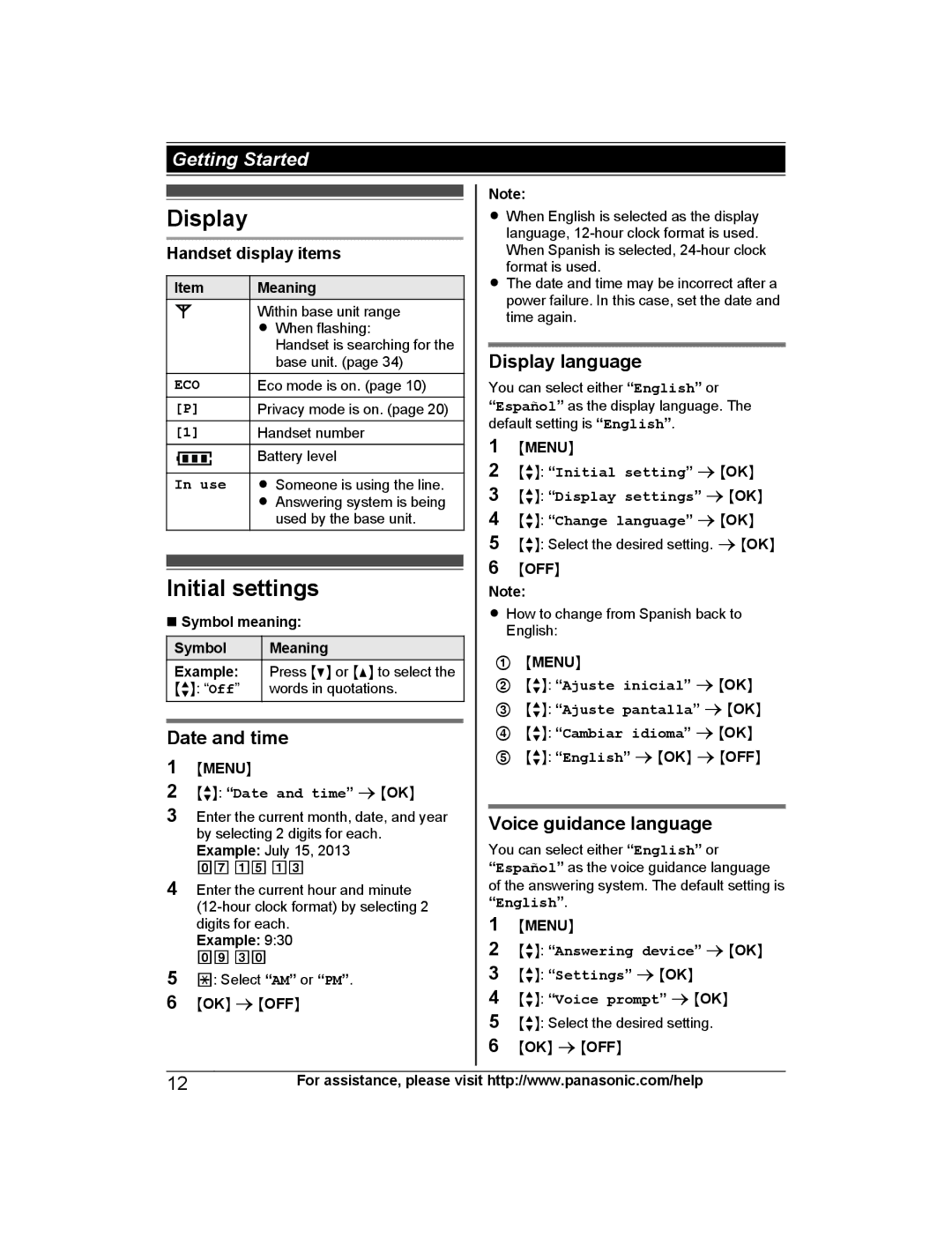KX-TG4225, KX-TG4223, KX-TG4224, KXTG4223N, KX-TG313SK specifications
Panasonic has been a trusted name in telecommunications for decades, delivering reliable and high-quality cordless phones to consumers worldwide. Among its latest offerings are the Panasonic KX-TG4221, KX-TG4222, KX-TG313SK, KX-TG4223N, and KX-TG4224. Each model comes packed with advanced features and technologies designed to enhance communication experiences in residential and office settings.The KX-TG4221 is a single-line cordless phone that boasts Crystal Clear Sound technology, ensuring that conversations are loud and clear without distortion. It includes a large backlit LCD display for easy readability, even in low-light conditions. Additionally, the phone features a long battery life, allowing users to enjoy extended talk time without frequent recharging.
Moving on to the KX-TG4222, this model offers dual handsets, making it a perfect choice for households that require multiple phones. It includes the same sound quality features as the KX-TG4221, along with advanced caller ID capabilities, which allow users to view incoming call details before answering. The phone's intelligent eco mode helps conserve battery power, further enhancing its energy efficiency.
The KX-TG313SK is geared towards users who appreciate simplicity and reliability. This single-handset system includes features like a built-in answering machine and a large keypad for easy dialing. Its ergonomic design ensures comfort during prolonged conversations, making it an ideal choice for both personal and professional use.
The KX-TG4223N is targeted at consumers who need multiple handsets without sacrificing performance. This model includes three handsets that can communicate with one another seamlessly, allowing users to switch calls between handsets easily. It comes equipped with a high-quality speakerphone function and enhanced noise reduction technology, ensuring crisp and clear communication.
Finally, the KX-TG4224 is a versatile option that features four handsets bundled together. It includes all the features found in the previous models, plus additional storage for up to 100 contacts in the phonebook. This ensures users can keep their important numbers organized and easily accessible.
In summary, Panasonic's KX-TG series of cordless phones offers a variety of features tailored to suit different needs, from households to small businesses. With advanced technologies, user-friendly interfaces, and exceptional sound quality, these models stand out as excellent choices for anyone in need of reliable communication solutions.