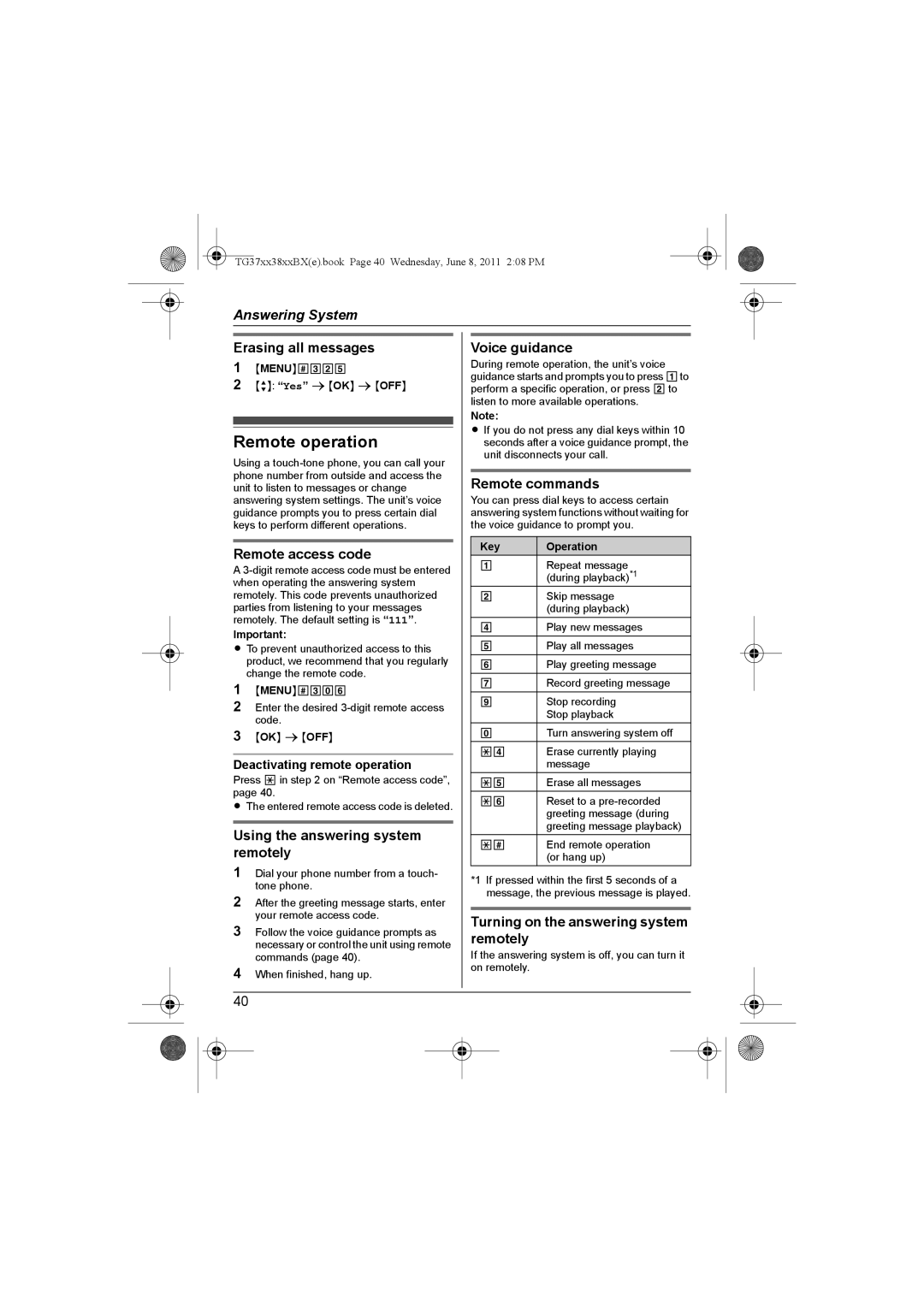KX-TG3811BX, KX-TG3712BX, KX-TG3711BX, KX-TG3811SX, KX-TG3719BX specifications
Panasonic’s cordless phone series includes a range of models ideal for both home and office settings, providing advanced communication solutions with modern technologies. Among these models are the KX-TG3712SX, KX-TG3811JX, KX-TG3711SX, KX-TG3719BX, and KX-TG3811SX. Each model is designed to deliver exceptional sound quality, ease of use, and a variety of features that cater to different communication needs.One of the standout features across these models is the DECT 6.0 technology, which offers enhanced clarity for conversations and extended range. This technology minimizes interference from other electronic devices, ensuring a clear and stable connection. Users can enjoy long conversations without dropping calls, thanks to the increased battery life common to these models.
The KX-TG3712SX and KX-TG3719BX models come with a two-handset option and a multi-handset capability, allowing users to expand their telephone system as needed. This flexibility is essential for larger homes or offices where coverage is a priority. Additionally, these models feature a 1.6-inch backlit LCD display, making it easy to read caller ID and navigate through menu options.
Another significant characteristic of the Panasonic cordless phone series is the built-in answering machine found in select models like the KX-TG3811JX. With up to 18 minutes of recording time, users can easily manage their messages, ensuring they never miss an important call. The phone's call screening feature allows users to listen to messages as they come in, providing greater control over call management.
Moreover, the KX-TG3811SX is equipped with a noise reduction feature that helps filter background noise during calls, enhancing audio quality and making conversations more comfortable. Security is also a key consideration; these models feature advanced encryption technology that protects your conversations from eavesdropping.
Lastly, user-friendly button layouts, ease of programming, and compatibility with hearing aids make these models an excellent choice for individuals of all ages. With features like call block, which allows users to block unwanted callers, and a speakerphone for hands-free communication, Panasonic’s KX-TG cordless phone series proves to be a practical and reliable choice for any user looking to enhance their communication experience. These devices combine functionality with modern design, making them a valuable addition to any home or office environment.