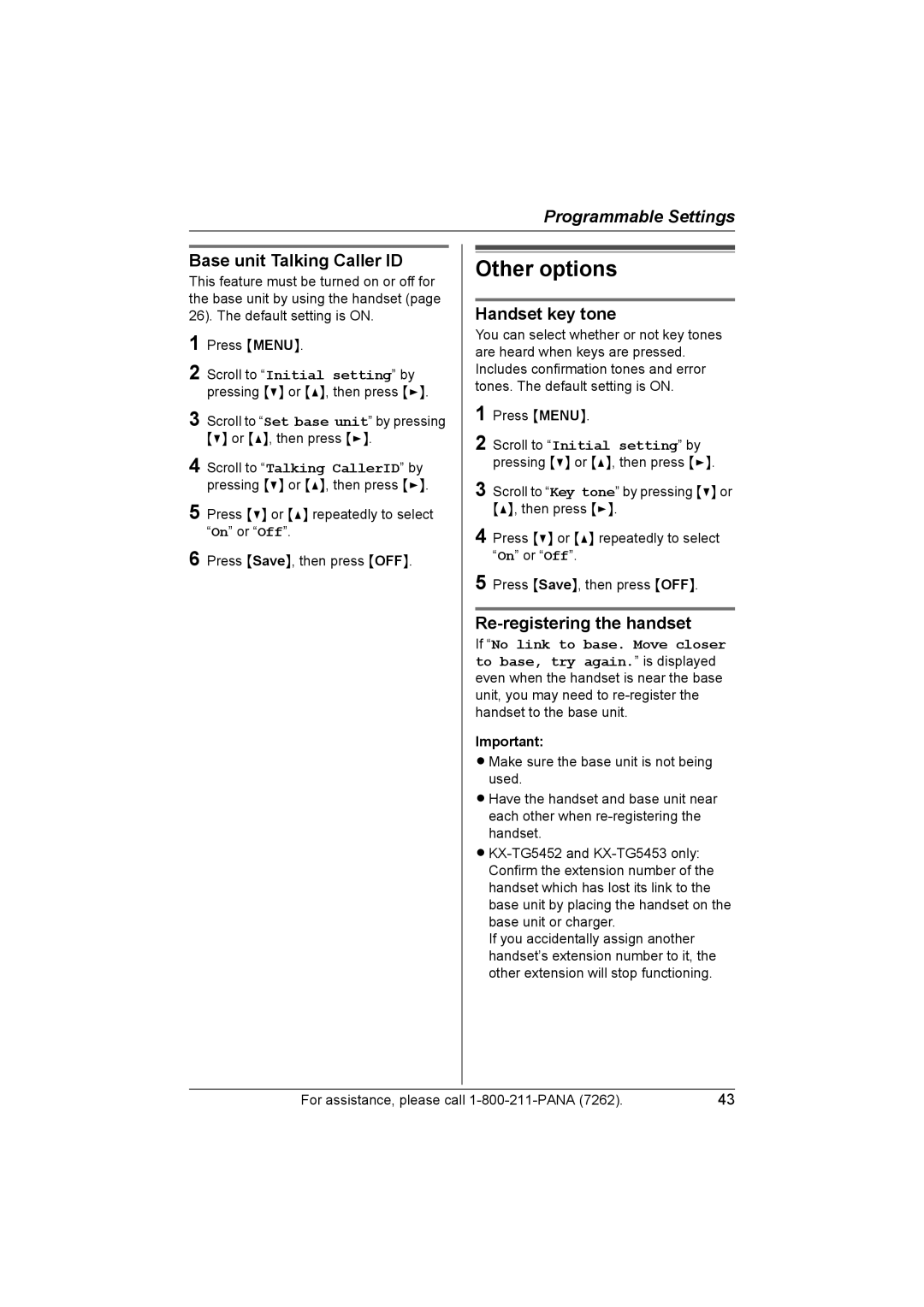Programmable Settings
Base unit Talking Caller ID
This feature must be turned on or off for the base unit by using the handset (page 26). The default setting is ON.
1 Press {MENU}.
2 Scroll to “Initial setting” by pressing {V} or {^}, then press {>}.
3 Scroll to “Set base unit” by pressing {V} or {^}, then press {>}.
4 Scroll to “Talking CallerID” by pressing {V} or {^}, then press {>}.
5 Press {V} or {^} repeatedly to select “On” or “Off”.
6 Press {Save}, then press {OFF}.
Other options
Handset key tone
You can select whether or not key tones are heard when keys are pressed. Includes confirmation tones and error tones. The default setting is ON.
1 Press {MENU}.
2 Scroll to “Initial setting” by pressing {V} or {^}, then press {>}.
3 Scroll to “Key tone” by pressing {V} or {^}, then press {>}.
4 Press {V} or {^} repeatedly to select “On” or “Off”.
5 Press {Save}, then press {OFF}.
Re-registering the handset
If “No link to base. Move closer to base, try again.” is displayed even when the handset is near the base unit, you may need to
Important:
LMake sure the base unit is not being used.
LHave the handset and base unit near each other when
If you accidentally assign another handset’s extension number to it, the other extension will stop functioning.
For assistance, please call | 43 |