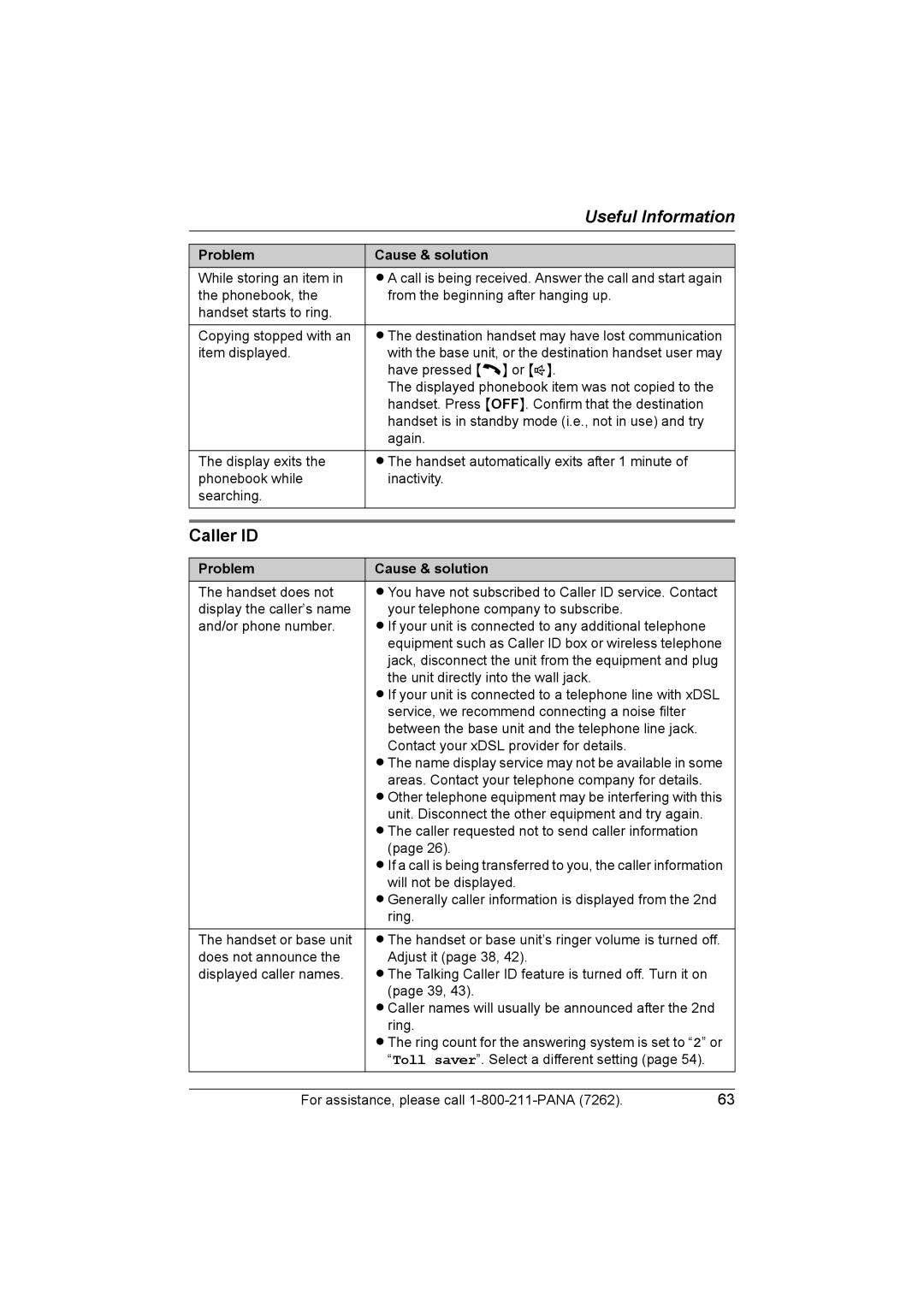| Useful Information |
|
|
Problem | Cause & solution |
While storing an item in | LA call is being received. Answer the call and start again |
the phonebook, the | from the beginning after hanging up. |
handset starts to ring. |
|
|
|
Copying stopped with an | LThe destination handset may have lost communication |
item displayed. | with the base unit, or the destination handset user may |
| have pressed {C} or {s}. |
| The displayed phonebook item was not copied to the |
| handset. Press {OFF}. Confirm that the destination |
| handset is in standby mode (i.e., not in use) and try |
| again. |
|
|
The display exits the | LThe handset automatically exits after 1 minute of |
phonebook while | inactivity. |
searching. |
|
|
|
Caller ID |
|
|
|
Problem | Cause & solution |
The handset does not | LYou have not subscribed to Caller ID service. Contact |
display the caller’s name | your telephone company to subscribe. |
and/or phone number. | LIf your unit is connected to any additional telephone |
| equipment such as Caller ID box or wireless telephone |
| jack, disconnect the unit from the equipment and plug |
| the unit directly into the wall jack. |
| LIf your unit is connected to a telephone line with xDSL |
| service, we recommend connecting a noise filter |
| between the base unit and the telephone line jack. |
| Contact your xDSL provider for details. |
| LThe name display service may not be available in some |
| areas. Contact your telephone company for details. |
| LOther telephone equipment may be interfering with this |
| unit. Disconnect the other equipment and try again. |
| LThe caller requested not to send caller information |
| (page 26). |
| LIf a call is being transferred to you, the caller information |
| will not be displayed. |
| LGenerally caller information is displayed from the 2nd |
| ring. |
|
|
The handset or base unit | LThe handset or base unit’s ringer volume is turned off. |
does not announce the | Adjust it (page 38, 42). |
displayed caller names. | LThe Talking Caller ID feature is turned off. Turn it on |
| (page 39, 43). |
| LCaller names will usually be announced after the 2nd |
| ring. |
| LThe ring count for the answering system is set to “2” or |
| “Toll saver”. Select a different setting (page 54). |
For assistance, please call | 63 |