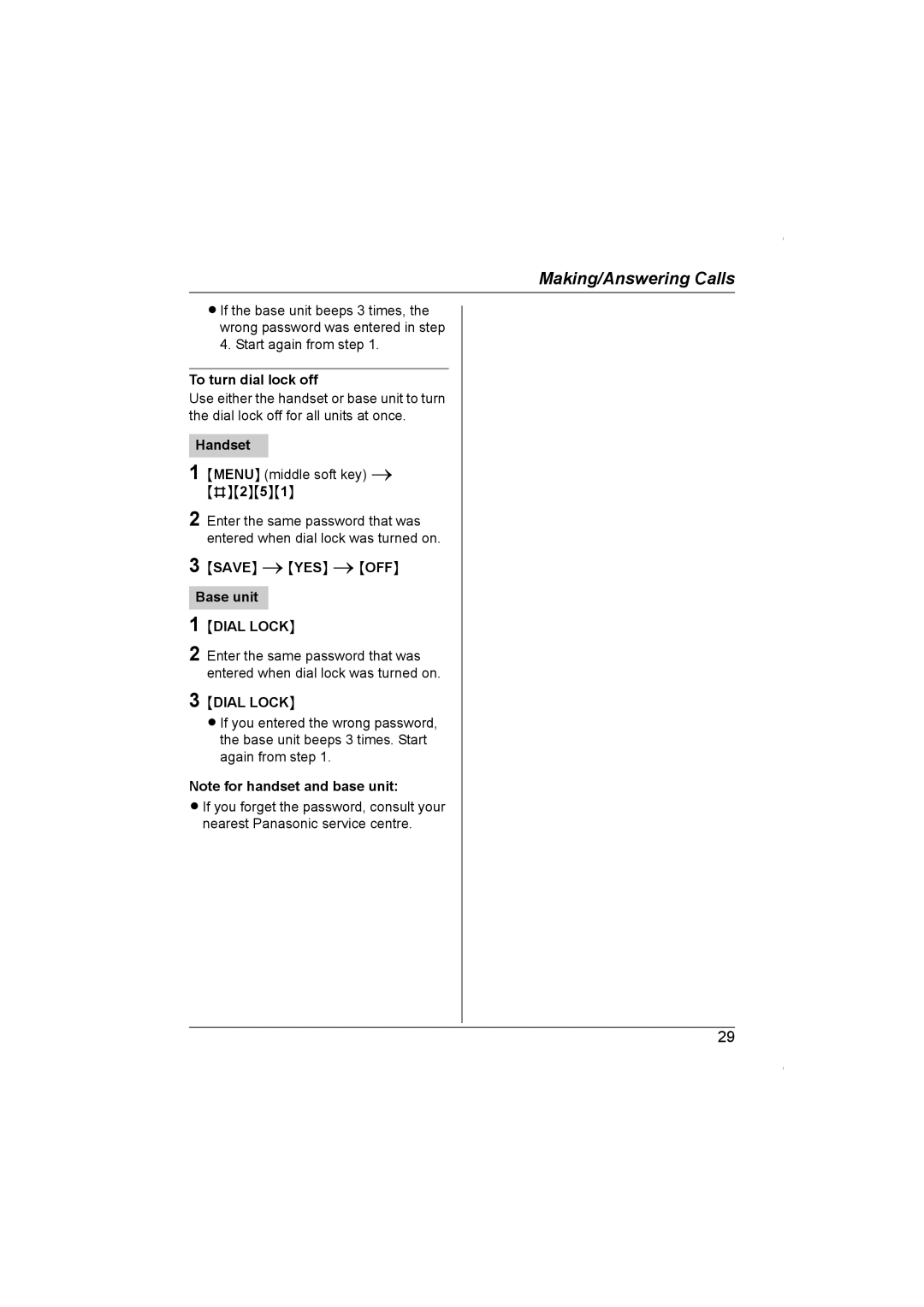Making/Answering Calls
LIf the base unit beeps 3 times, the wrong password was entered in step 4. Start again from step 1.
To turn dial lock off
Use either the handset or base unit to turn the dial lock off for all units at once.
Handset
1 {MENU} (middle soft key) i {#}{2}{5}{1}
2 Enter the same password that was entered when dial lock was turned on.
3 {SAVE} i{YES} i{OFF}
Base unit
1 {DIAL LOCK}
2 Enter the same password that was entered when dial lock was turned on.
3 {DIAL LOCK}
LIf you entered the wrong password, the base unit beeps 3 times. Start again from step 1.
Note for handset and base unit:
LIf you forget the password, consult your nearest Panasonic service centre.
29