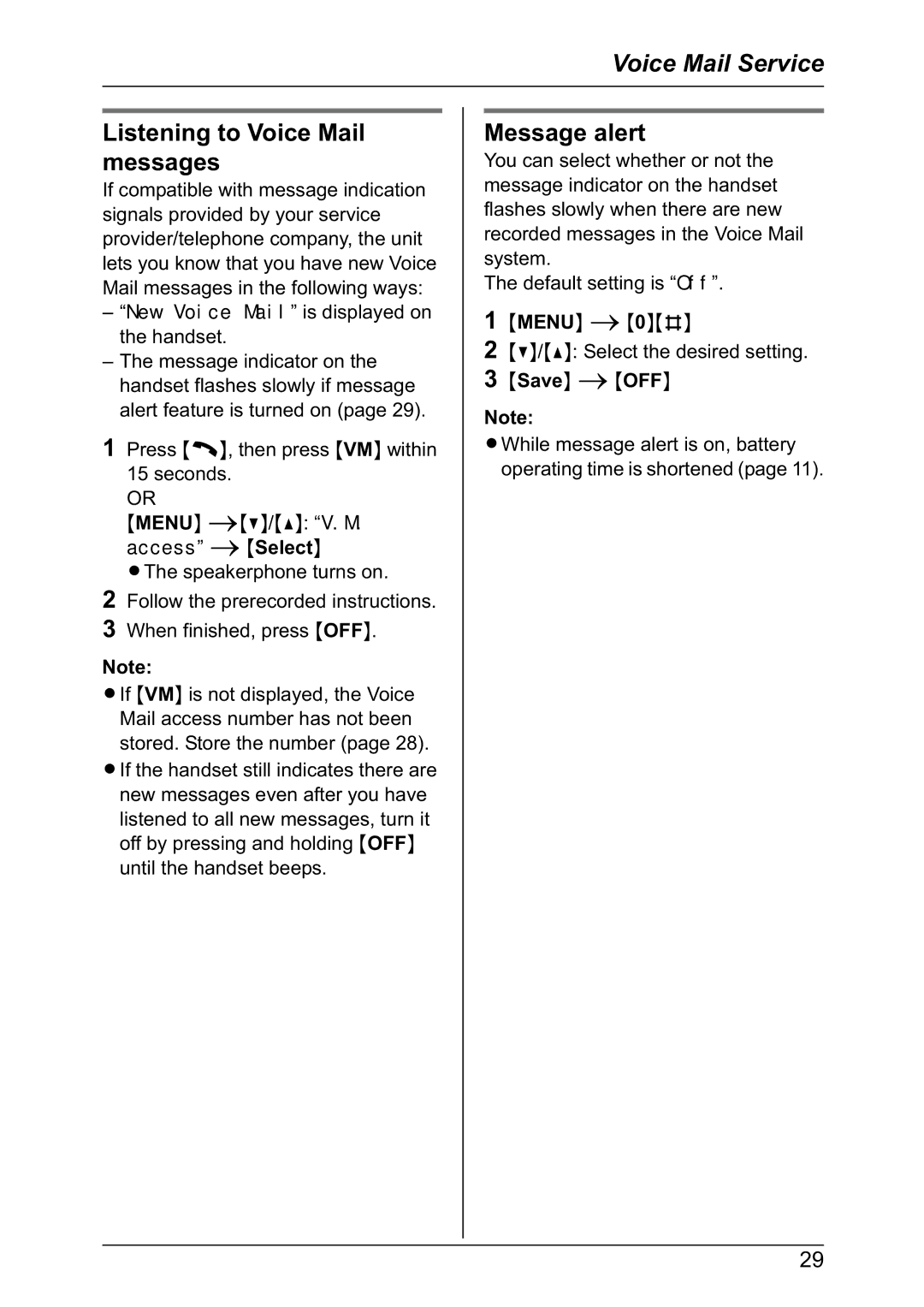Voice Mail Service
Listening to Voice Mail messages
If compatible with message indication signals provided by your service provider/telephone company, the unit lets you know that you have new Voice Mail messages in the following ways:
–“New Voice Mail” is displayed on the handset.
–The message indicator on the handset flashes slowly if message alert feature is turned on (page 29).
1Press {C}, then press {VM} within 15 seconds.
OR
{MENU} i{V}/{^}: “V.M. access” i{Select}
LThe speakerphone turns on.
2Follow the prerecorded instructions.
3When finished, press {OFF}.
Note:
LIf {VM} is not displayed, the Voice Mail access number has not been stored. Store the number (page 28).
LIf the handset still indicates there are new messages even after you have listened to all new messages, turn it off by pressing and holding {OFF} until the handset beeps.
Message alert
You can select whether or not the message indicator on the handset flashes slowly when there are new recorded messages in the Voice Mail system.
The default setting is “Off”.
1{MENU} i{0}{#}
2{V}/{^}: Select the desired setting.
3{Save} i{OFF}
Note:
LWhile message alert is on, battery operating time is shortened (page 11).
29