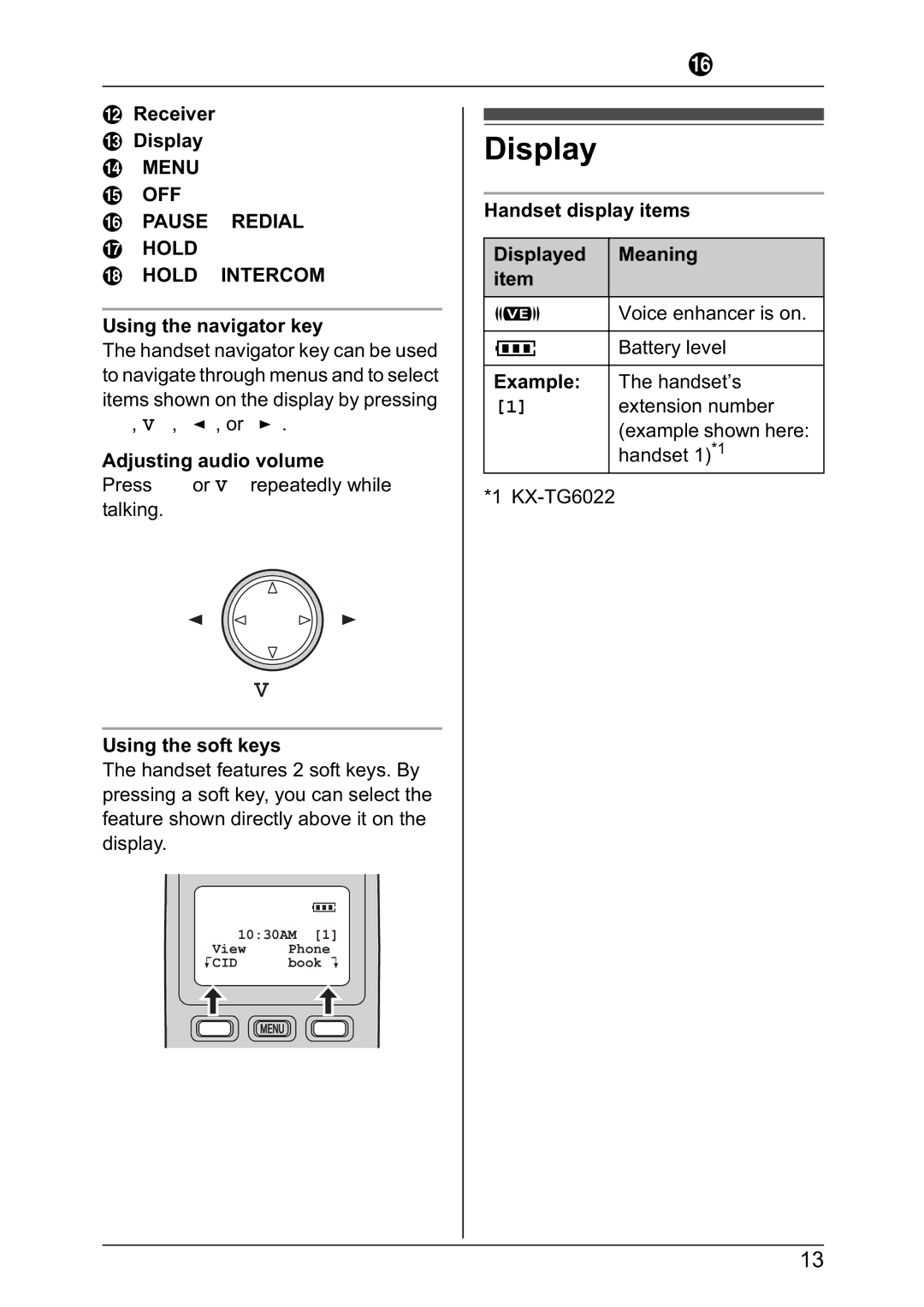Preparation
LReceiver
M Display N {MENU} O {OFF}
P {PAUSE} {REDIAL} Q {HOLD}
R {HOLD} {INTERCOM}
Using the navigator key
The handset navigator key can be used to navigate through menus and to select
items shown on the display by pressing {^}, {V}, {<}, or {>}.
Adjusting audio volume
Press {^} or {V} repeatedly while talking.
{^}
{<} {>}
{V}
Using the soft keys
The handset features 2 soft keys. By pressing a soft key, you can select the feature shown directly above it on the display.
|
| 5 |
10:30AM | [1] | |
View | Phone | |
KCID | book L | |
Display
Handset display items
Displayed Meaning item
JVoice enhancer is on.
5Battery level
Example: | The handset’s |
[1]extension number
(example shown here: handset 1)*1
*1
13