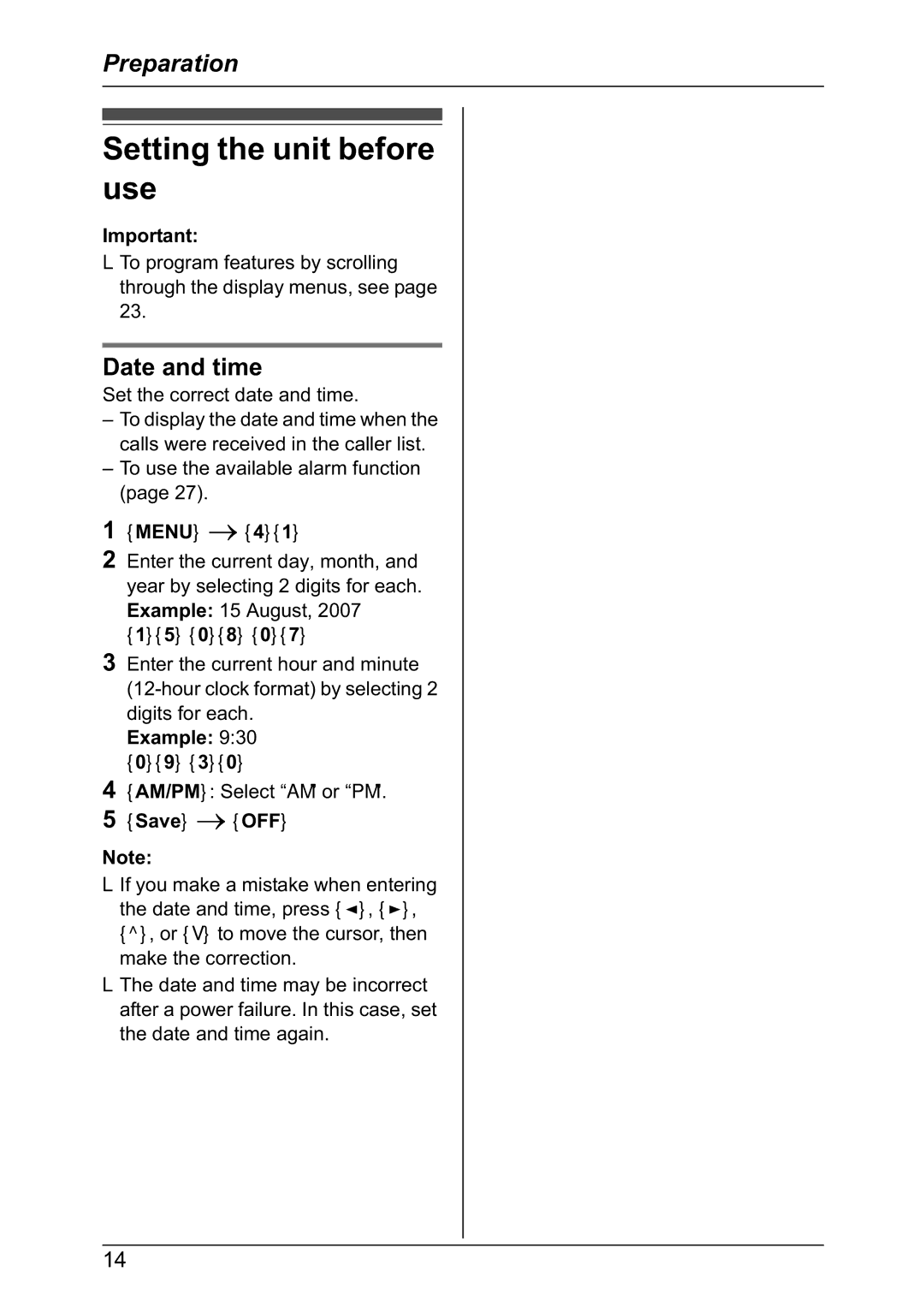Preparation
Setting the unit before use
Important:
LTo program features by scrolling through the display menus, see page 23.
Date and time
Set the correct date and time.
–To display the date and time when the calls were received in the caller list.
–To use the available alarm function (page 27).
1{MENU} i{4}{1}
2Enter the current day, month, and year by selecting 2 digits for each.
Example: 15 August, 2007 {1}{5} {0}{8} {0}{7}
3Enter the current hour and minute
Example: 9:30 {0}{9} {3}{0}
4{AM/PM}: Select “AM” or “PM”.
5{Save} i{OFF}
Note:
LIf you make a mistake when entering the date and time, press {<}, {>}, {^}, or {V} to move the cursor, then make the correction.
LThe date and time may be incorrect after a power failure. In this case, set the date and time again.
14