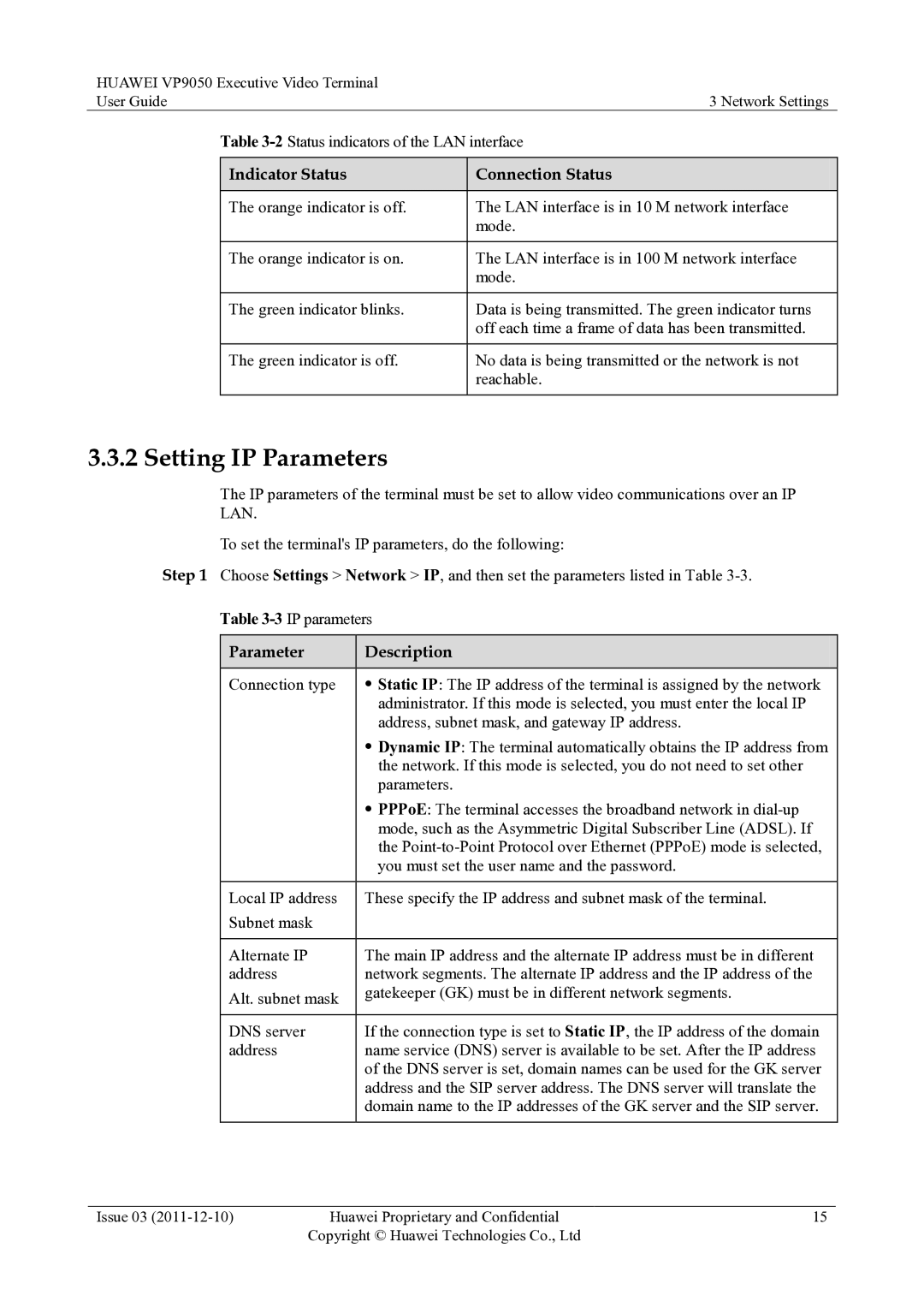HUAWEI VP9050 Executive Video Terminal |
| |
User Guide | 3 Network Settings | |
| Table | |
|
|
|
| Indicator Status | Connection Status |
|
|
|
| The orange indicator is off. | The LAN interface is in 10 M network interface |
|
| mode. |
|
|
|
| The orange indicator is on. | The LAN interface is in 100 M network interface |
|
| mode. |
|
|
|
| The green indicator blinks. | Data is being transmitted. The green indicator turns |
|
| off each time a frame of data has been transmitted. |
|
|
|
| The green indicator is off. | No data is being transmitted or the network is not |
|
| reachable. |
|
|
|
3.3.2 Setting IP Parameters
The IP parameters of the terminal must be set to allow video communications over an IP LAN.
To set the terminal's IP parameters, do the following:
Step 1 Choose Settings > Network > IP, and then set the parameters listed in Table
Table
Parameter | Description |
|
|
Connection type | Static IP: The IP address of the terminal is assigned by the network |
| administrator. If this mode is selected, you must enter the local IP |
| address, subnet mask, and gateway IP address. |
| Dynamic IP: The terminal automatically obtains the IP address from |
| the network. If this mode is selected, you do not need to set other |
| parameters. |
| PPPoE: The terminal accesses the broadband network in |
| mode, such as the Asymmetric Digital Subscriber Line (ADSL). If |
| the |
| you must set the user name and the password. |
|
|
Local IP address | These specify the IP address and subnet mask of the terminal. |
Subnet mask |
|
|
|
Alternate IP | The main IP address and the alternate IP address must be in different |
address | network segments. The alternate IP address and the IP address of the |
Alt. subnet mask | gatekeeper (GK) must be in different network segments. |
| |
|
|
DNS server | If the connection type is set to Static IP, the IP address of the domain |
address | name service (DNS) server is available to be set. After the IP address |
| of the DNS server is set, domain names can be used for the GK server |
| address and the SIP server address. The DNS server will translate the |
| domain name to the IP addresses of the GK server and the SIP server. |
|
|
Issue 03 | Huawei Proprietary and Confidential | 15 |
| Copyright © Huawei Technologies Co., Ltd |
|