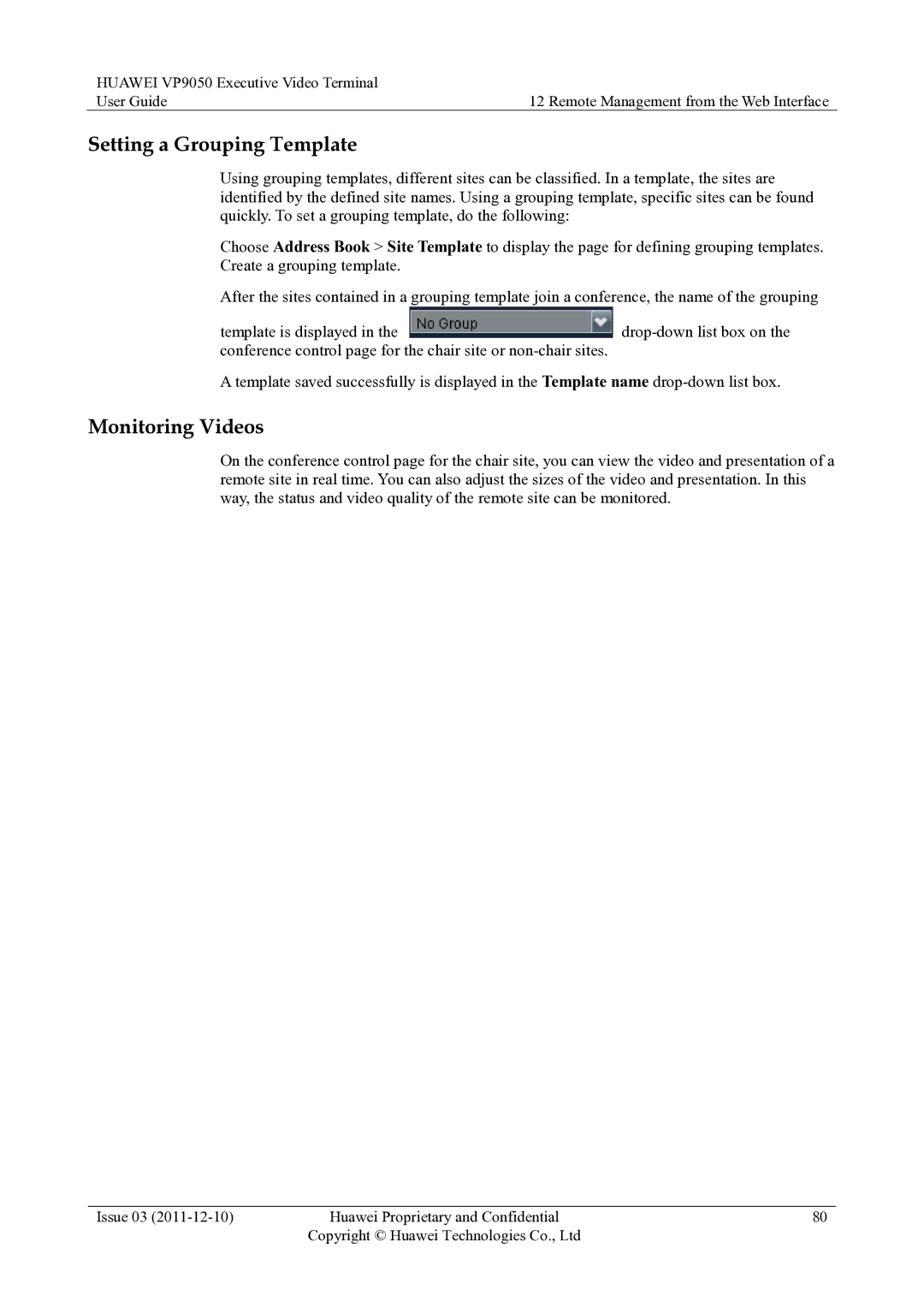HUAWEI VP9050 Executive Video Terminal |
|
User Guide | 12 Remote Management from the Web Interface |
Setting a Grouping Template
Using grouping templates, different sites can be classified. In a template, the sites are identified by the defined site names. Using a grouping template, specific sites can be found quickly. To set a grouping template, do the following:
Choose Address Book > Site Template to display the page for defining grouping templates. Create a grouping template.
After the sites contained in a grouping template join a conference, the name of the grouping
template is displayed in the ![]()
A template saved successfully is displayed in the Template name
Monitoring Videos
On the conference control page for the chair site, you can view the video and presentation of a remote site in real time. You can also adjust the sizes of the video and presentation. In this way, the status and video quality of the remote site can be monitored.
Issue 03 | Huawei Proprietary and Confidential | 80 |
| Copyright © Huawei Technologies Co., Ltd |
|