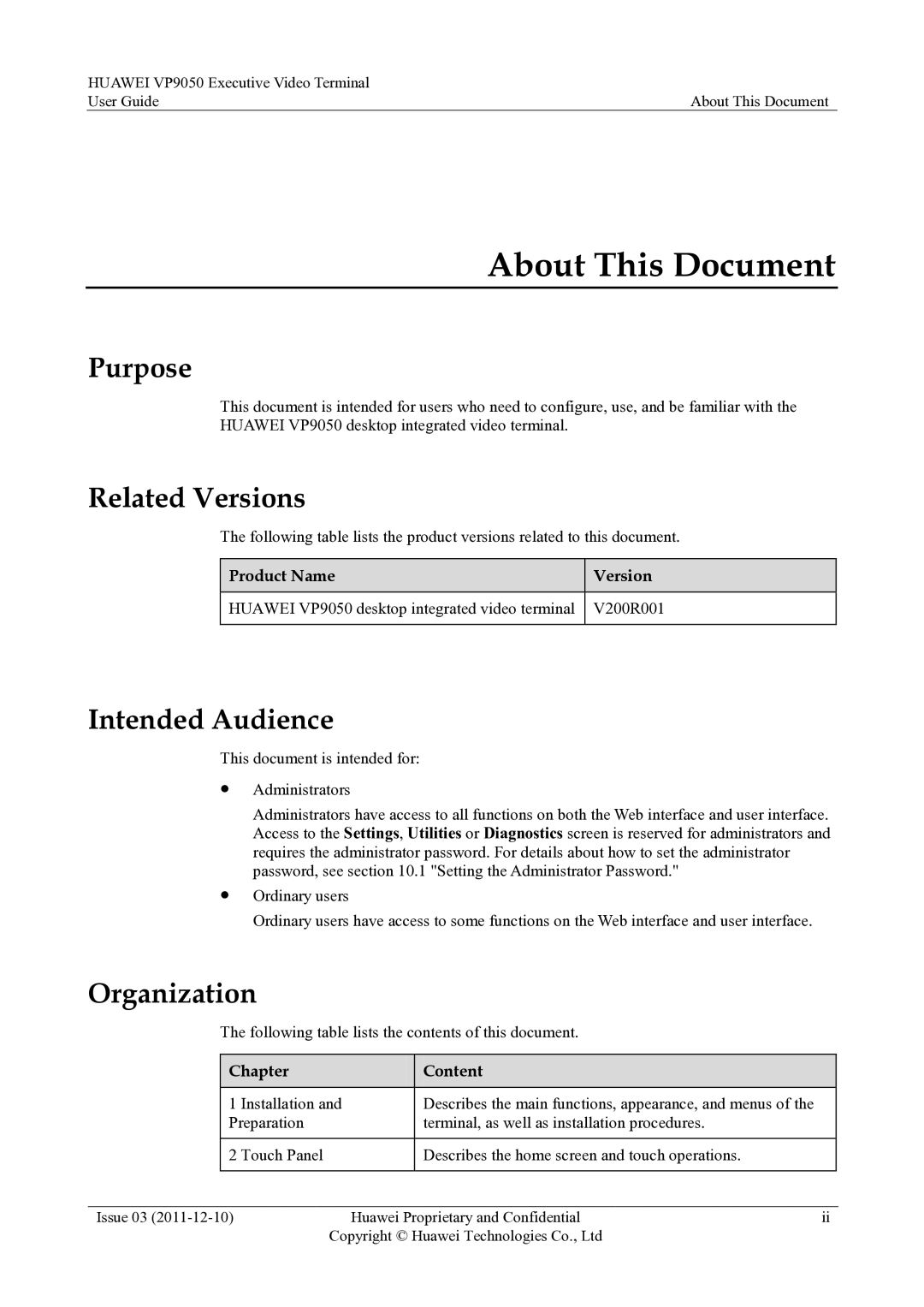HUAWEI VP9050 Executive Video Terminal |
|
User Guide | About This Document |
About This Document
Purpose
This document is intended for users who need to configure, use, and be familiar with the HUAWEI VP9050 desktop integrated video terminal.
Related Versions
The following table lists the product versions related to this document.
Product Name | Version |
|
|
HUAWEI VP9050 desktop integrated video terminal | V200R001 |
|
|
Intended Audience
This document is intended for:
Administrators
Administrators have access to all functions on both the Web interface and user interface. Access to the Settings, Utilities or Diagnostics screen is reserved for administrators and requires the administrator password. For details about how to set the administrator password, see section 10.1 "Setting the Administrator Password."
Ordinary users
Ordinary users have access to some functions on the Web interface and user interface.
Organization
The following table lists the contents of this document.
| Chapter |
| Content |
| |
|
|
|
|
|
|
| 1 | Installation and |
| Describes the main functions, appearance, and menus of the |
|
| Preparation |
| terminal, as well as installation procedures. |
| |
|
|
|
|
|
|
| 2 | Touch Panel |
| Describes the home screen and touch operations. |
|
|
|
|
|
|
|
|
|
|
|
|
|
Issue 03 |
| Huawei Proprietary and Confidential | ii | ||
|
| Copyright © Huawei Technologies Co., Ltd |
| ||