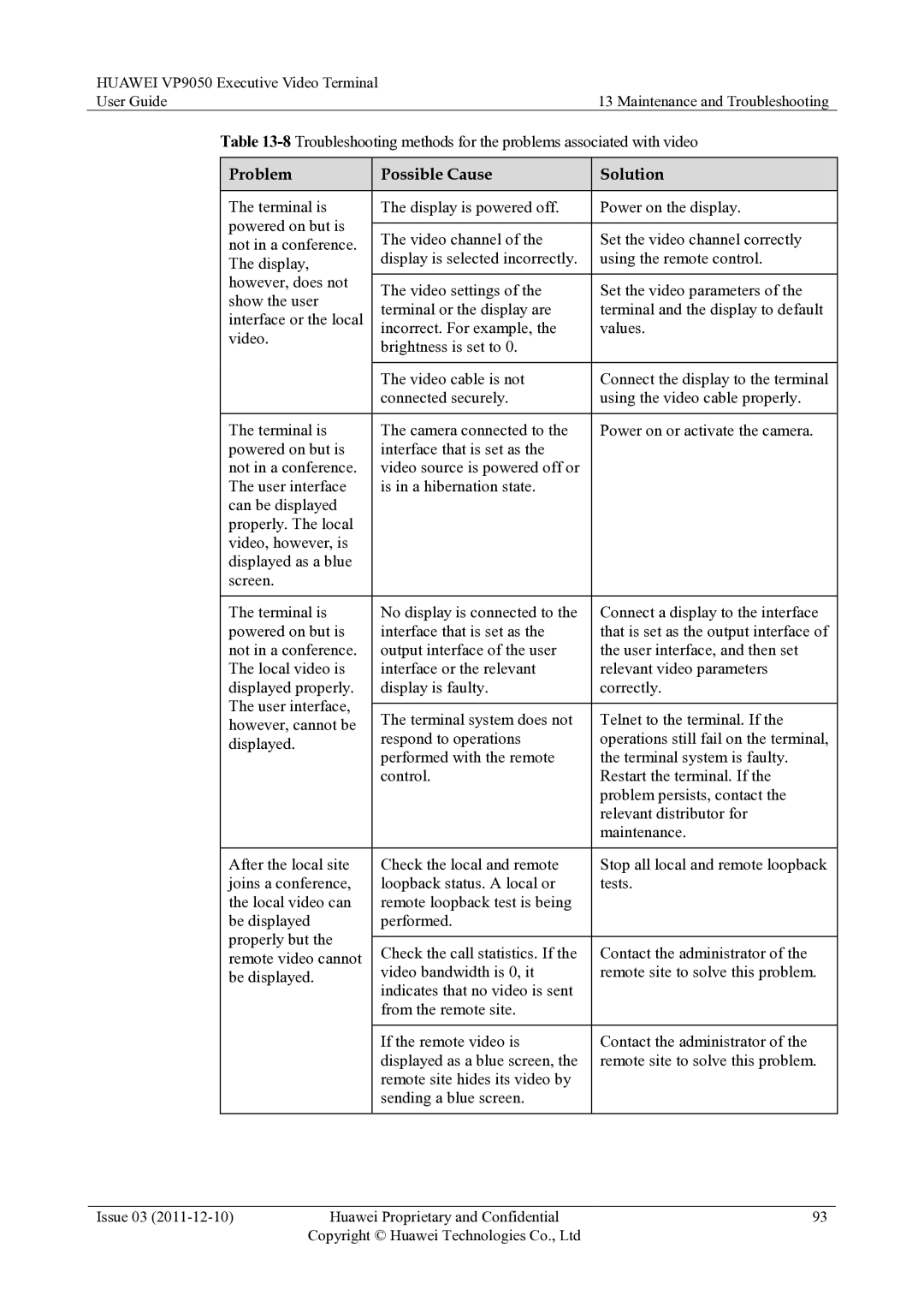HUAWEI VP9050 Executive Video Terminal |
|
| ||
User Guide |
| 13 Maintenance and Troubleshooting | ||
| Table | |||
|
|
|
|
|
| Problem |
| Possible Cause | Solution |
|
|
|
|
|
| The terminal is |
| The display is powered off. | Power on the display. |
| powered on but is |
|
|
|
|
| The video channel of the | Set the video channel correctly | |
| not in a conference. |
| ||
| The display, |
| display is selected incorrectly. | using the remote control. |
| however, does not |
| The video settings of the | Set the video parameters of the |
| show the user |
| ||
|
| terminal or the display are | terminal and the display to default | |
| interface or the local |
| ||
|
| incorrect. For example, the | values. | |
| video. |
| ||
|
| brightness is set to 0. |
| |
|
|
|
| |
|
|
|
|
|
|
|
| The video cable is not | Connect the display to the terminal |
|
|
| connected securely. | using the video cable properly. |
|
|
|
|
|
| The terminal is |
| The camera connected to the | Power on or activate the camera. |
| powered on but is |
| interface that is set as the |
|
| not in a conference. |
| video source is powered off or |
|
| The user interface |
| is in a hibernation state. |
|
| can be displayed |
|
|
|
| properly. The local |
|
|
|
| video, however, is |
|
|
|
| displayed as a blue |
|
|
|
| screen. |
|
|
|
|
|
|
|
|
| The terminal is |
| No display is connected to the | Connect a display to the interface |
| powered on but is |
| interface that is set as the | that is set as the output interface of |
| not in a conference. |
| output interface of the user | the user interface, and then set |
| The local video is |
| interface or the relevant | relevant video parameters |
| displayed properly. |
| display is faulty. | correctly. |
| The user interface, |
|
|
|
|
| The terminal system does not | Telnet to the terminal. If the | |
| however, cannot be |
| ||
| displayed. |
| respond to operations | operations still fail on the terminal, |
|
|
| performed with the remote | the terminal system is faulty. |
|
|
| control. | Restart the terminal. If the |
|
|
|
| problem persists, contact the |
|
|
|
| relevant distributor for |
|
|
|
| maintenance. |
|
|
|
|
|
| After the local site |
| Check the local and remote | Stop all local and remote loopback |
| joins a conference, |
| loopback status. A local or | tests. |
| the local video can |
| remote loopback test is being |
|
| be displayed |
| performed. |
|
| properly but the |
|
|
|
|
| Check the call statistics. If the | Contact the administrator of the | |
| remote video cannot |
| ||
| be displayed. |
| video bandwidth is 0, it | remote site to solve this problem. |
|
|
| indicates that no video is sent |
|
|
|
| from the remote site. |
|
|
|
|
|
|
|
|
| If the remote video is | Contact the administrator of the |
|
|
| displayed as a blue screen, the | remote site to solve this problem. |
|
|
| remote site hides its video by |
|
|
|
| sending a blue screen. |
|
|
|
|
|
|
Issue 03 | Huawei Proprietary and Confidential | 93 |
| Copyright © Huawei Technologies Co., Ltd |
|