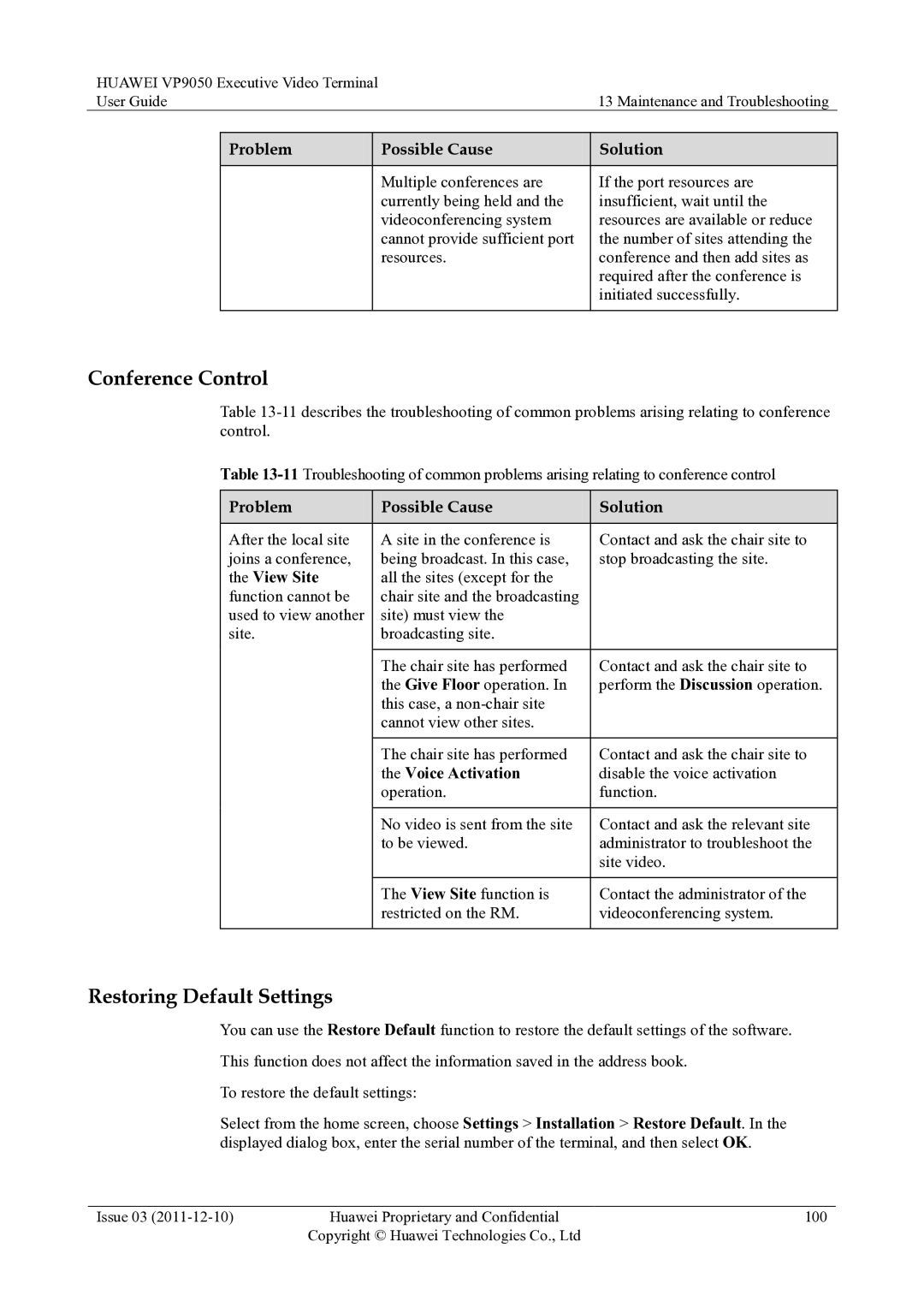HUAWEI VP9050 Executive Video Terminal |
|
| ||
User Guide |
| 13 Maintenance and Troubleshooting | ||
|
|
|
|
|
| Problem |
| Possible Cause | Solution |
|
|
|
|
|
|
|
| Multiple conferences are | If the port resources are |
|
|
| currently being held and the | insufficient, wait until the |
|
|
| videoconferencing system | resources are available or reduce |
|
|
| cannot provide sufficient port | the number of sites attending the |
|
|
| resources. | conference and then add sites as |
|
|
|
| required after the conference is |
|
|
|
| initiated successfully. |
|
|
|
|
|
Conference Control
Table
Table
Problem | Possible Cause | Solution |
|
|
|
After the local site | A site in the conference is | Contact and ask the chair site to |
joins a conference, | being broadcast. In this case, | stop broadcasting the site. |
the View Site | all the sites (except for the |
|
function cannot be | chair site and the broadcasting |
|
used to view another | site) must view the |
|
site. | broadcasting site. |
|
|
|
|
| The chair site has performed | Contact and ask the chair site to |
| the Give Floor operation. In | perform the Discussion operation. |
| this case, a |
|
| cannot view other sites. |
|
|
|
|
| The chair site has performed | Contact and ask the chair site to |
| the Voice Activation | disable the voice activation |
| operation. | function. |
|
|
|
| No video is sent from the site | Contact and ask the relevant site |
| to be viewed. | administrator to troubleshoot the |
|
| site video. |
|
|
|
| The View Site function is | Contact the administrator of the |
| restricted on the RM. | videoconferencing system. |
|
|
|
Restoring Default Settings
You can use the Restore Default function to restore the default settings of the software. This function does not affect the information saved in the address book.
To restore the default settings:
Select from the home screen, choose Settings > Installation > Restore Default. In the displayed dialog box, enter the serial number of the terminal, and then select OK.
Issue 03 | Huawei Proprietary and Confidential | 100 |
| Copyright © Huawei Technologies Co., Ltd |
|