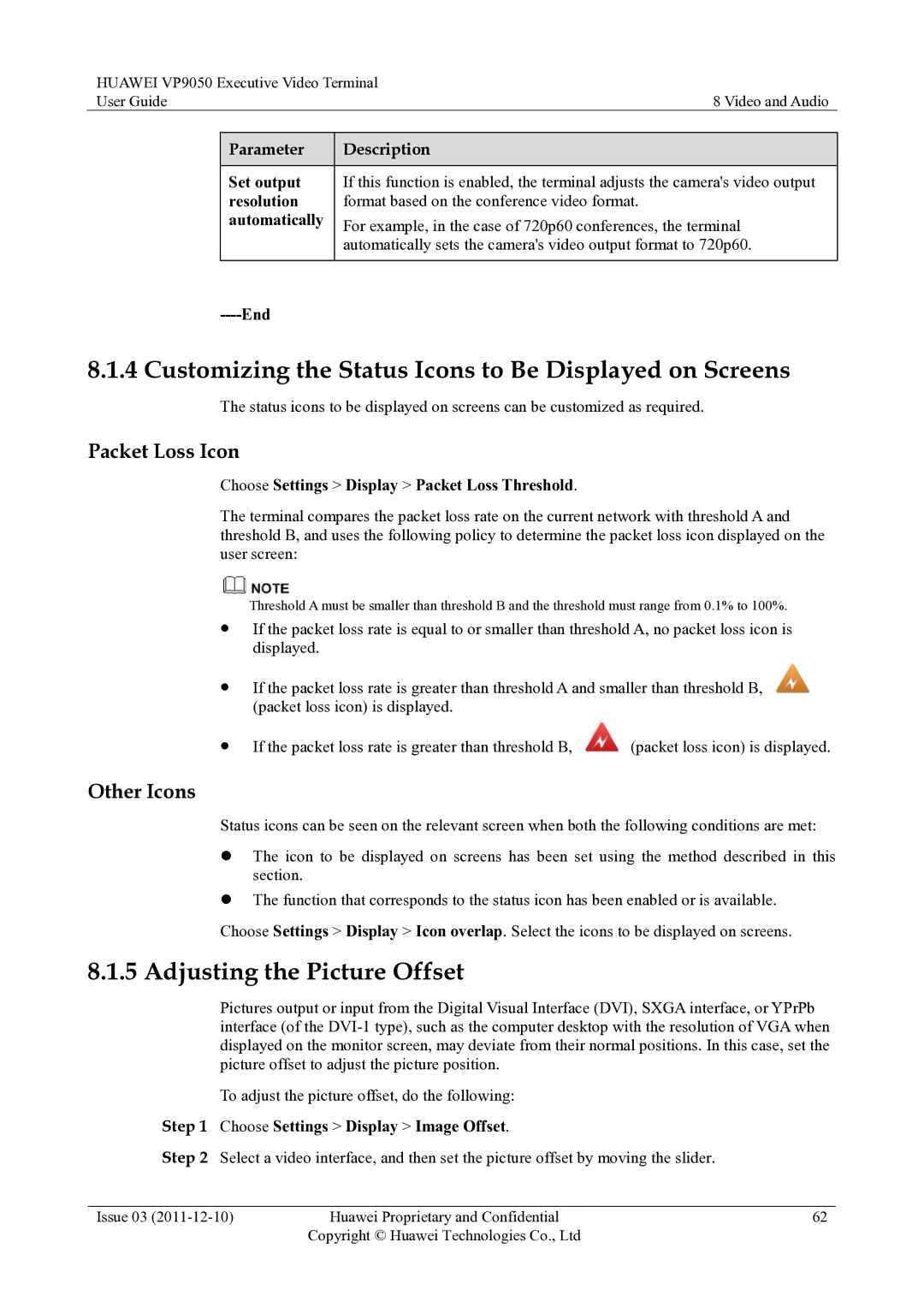HUAWEI VP9050 Executive Video Terminal
User Guide | 8 Video and Audio | |
|
|
|
| Parameter | Description |
|
|
|
| Set output | If this function is enabled, the terminal adjusts the camera's video output |
| resolution | format based on the conference video format. |
| automatically | For example, in the case of 720p60 conferences, the terminal |
|
| automatically sets the camera's video output format to 720p60. |
|
|
|
|
|
|
8.1.4 Customizing the Status Icons to Be Displayed on Screens
The status icons to be displayed on screens can be customized as required.
Packet Loss Icon
Choose Settings > Display > Packet Loss Threshold.
The terminal compares the packet loss rate on the current network with threshold A and threshold B, and uses the following policy to determine the packet loss icon displayed on the user screen:
Threshold A must be smaller than threshold B and the threshold must range from 0.1% to 100%.
If the packet loss rate is equal to or smaller than threshold A, no packet loss icon is displayed.
If the packet loss rate is greater than threshold A and smaller than threshold B, ![]() (packet loss icon) is displayed.
(packet loss icon) is displayed.
If the packet loss rate is greater than threshold B, ![]() (packet loss icon) is displayed.
(packet loss icon) is displayed.
Other Icons
Status icons can be seen on the relevant screen when both the following conditions are met:
The icon to be displayed on screens has been set using the method described in this section.
The function that corresponds to the status icon has been enabled or is available.
Choose Settings > Display > Icon overlap. Select the icons to be displayed on screens.
8.1.5 Adjusting the Picture Offset
Pictures output or input from the Digital Visual Interface (DVI), SXGA interface, or YPrPb interface (of the
To adjust the picture offset, do the following:
Step 1 Choose Settings > Display > Image Offset.
Step 2 Select a video interface, and then set the picture offset by moving the slider.
Issue 03 | Huawei Proprietary and Confidential | 62 |
| Copyright © Huawei Technologies Co., Ltd |
|