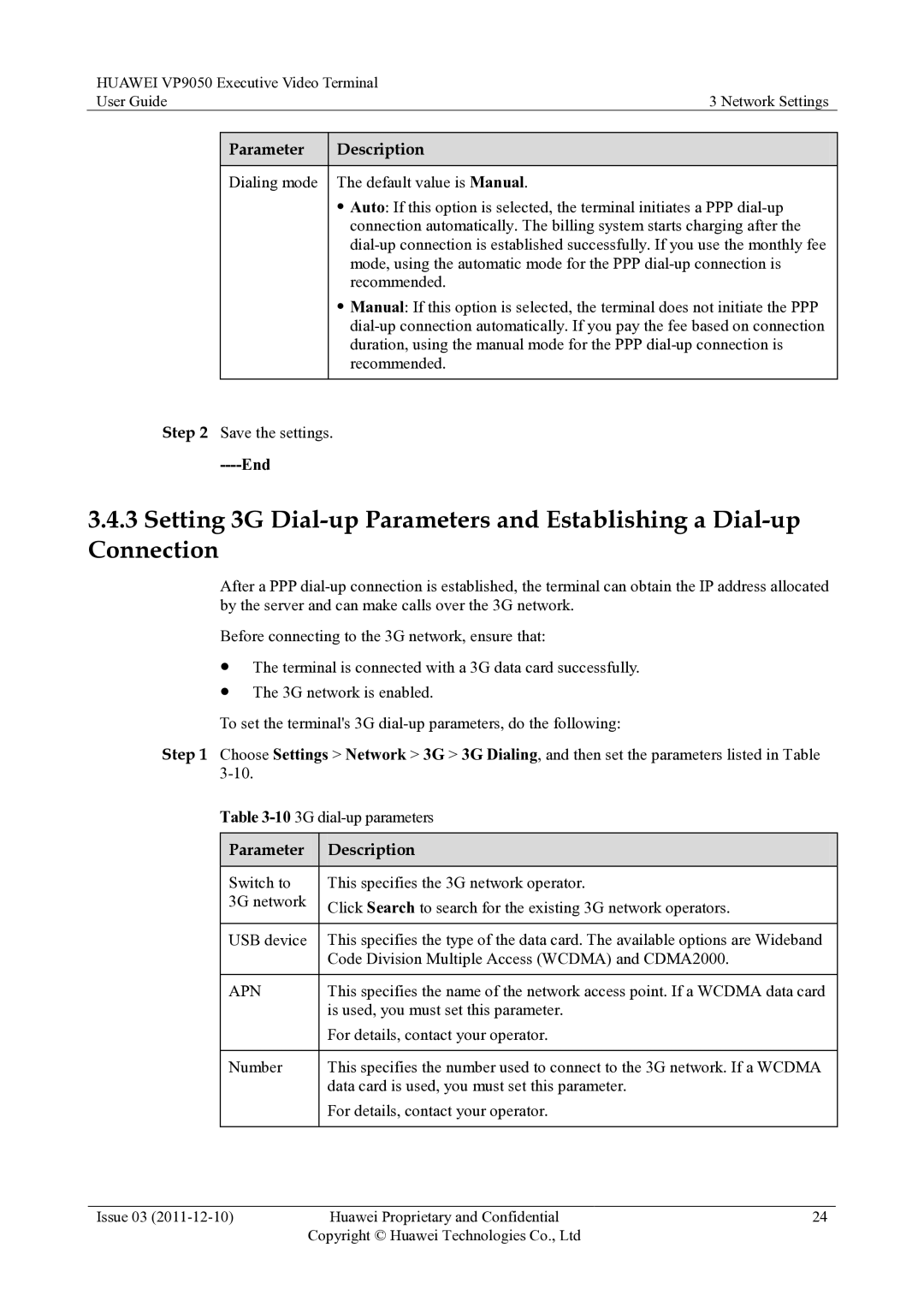HUAWEI VP9050 Executive Video Terminal
User Guide | 3 Network Settings | ||
|
|
|
|
| Parameter |
| Description |
|
|
|
|
| Dialing mode |
| The default value is Manual. |
|
|
| Auto: If this option is selected, the terminal initiates a PPP |
|
|
| connection automatically. The billing system starts charging after the |
|
|
| |
|
|
| mode, using the automatic mode for the PPP |
|
|
| recommended. |
|
|
| Manual: If this option is selected, the terminal does not initiate the PPP |
|
|
| |
|
|
| duration, using the manual mode for the PPP |
|
|
| recommended. |
|
|
|
|
Step 2 Save the settings. |
| ||
|
|
| |
3.4.3Setting 3G
After a PPP
Before connecting to the 3G network, ensure that:
The terminal is connected with a 3G data card successfully.
The 3G network is enabled.
To set the terminal's 3G
Step 1 Choose Settings > Network > 3G > 3G Dialing, and then set the parameters listed in Table
Table
Parameter | Description |
|
|
Switch to | This specifies the 3G network operator. |
3G network | Click Search to search for the existing 3G network operators. |
| |
|
|
USB device | This specifies the type of the data card. The available options are Wideband |
| Code Division Multiple Access (WCDMA) and CDMA2000. |
|
|
APN | This specifies the name of the network access point. If a WCDMA data card |
| is used, you must set this parameter. |
| For details, contact your operator. |
|
|
Number | This specifies the number used to connect to the 3G network. If a WCDMA |
| data card is used, you must set this parameter. |
| For details, contact your operator. |
|
|
Issue 03 | Huawei Proprietary and Confidential | 24 |
| Copyright © Huawei Technologies Co., Ltd |
|