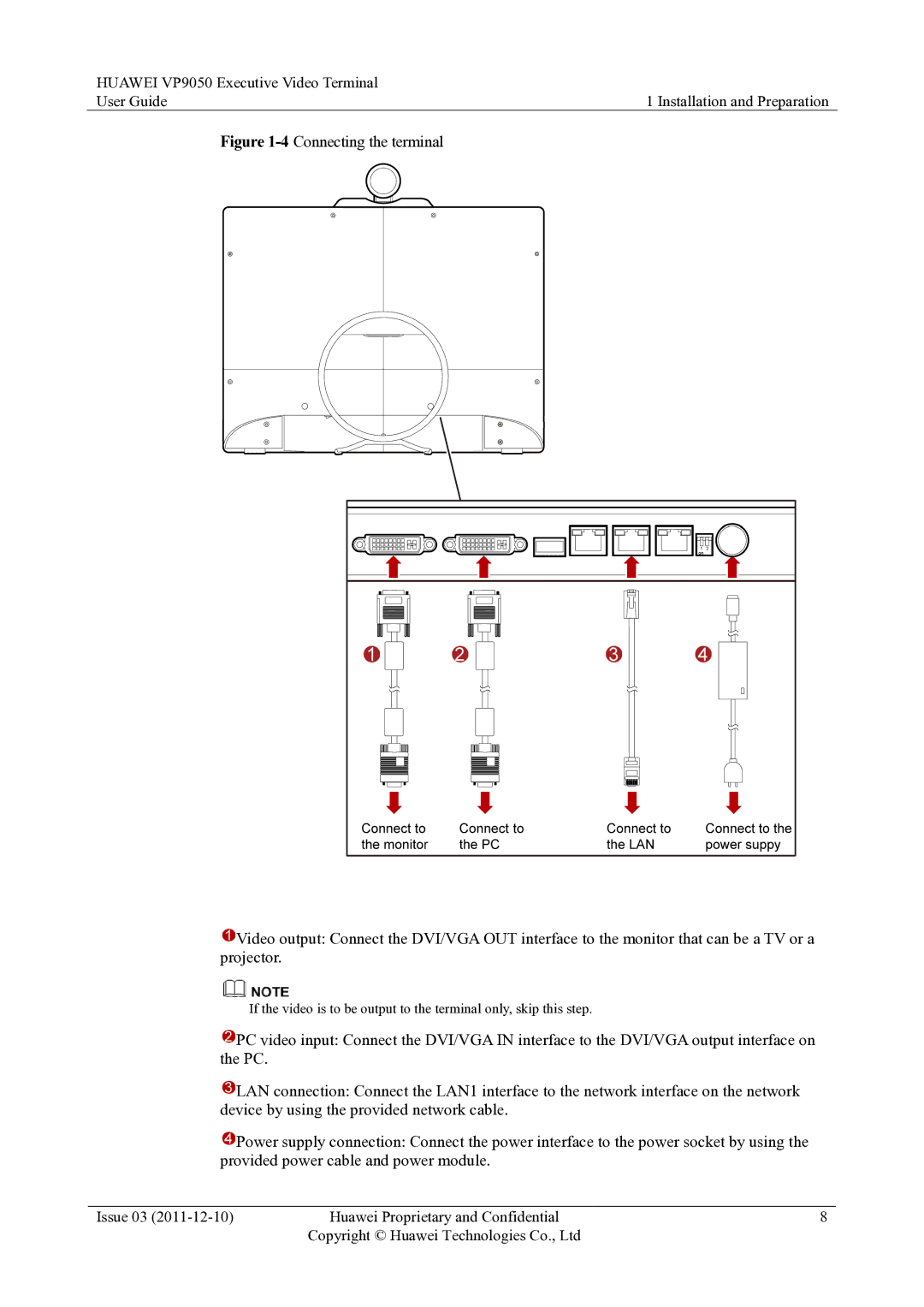HUAWEI VP9050 Executive Video Terminal |
|
User Guide | 1 Installation and Preparation |
Figure 1-4 Connecting the terminal
 Video output: Connect the DVI/VGA OUT interface to the monitor that can be a TV or a projector.
Video output: Connect the DVI/VGA OUT interface to the monitor that can be a TV or a projector.
If the video is to be output to the terminal only, skip this step.
![]() PC video input: Connect the DVI/VGA IN interface to the DVI/VGA output interface on the PC.
PC video input: Connect the DVI/VGA IN interface to the DVI/VGA output interface on the PC.
![]() LAN connection: Connect the LAN1 interface to the network interface on the network device by using the provided network cable.
LAN connection: Connect the LAN1 interface to the network interface on the network device by using the provided network cable.
![]() Power supply connection: Connect the power interface to the power socket by using the provided power cable and power module.
Power supply connection: Connect the power interface to the power socket by using the provided power cable and power module.
Issue 03 | Huawei Proprietary and Confidential | 8 |
| Copyright © Huawei Technologies Co., Ltd |
|