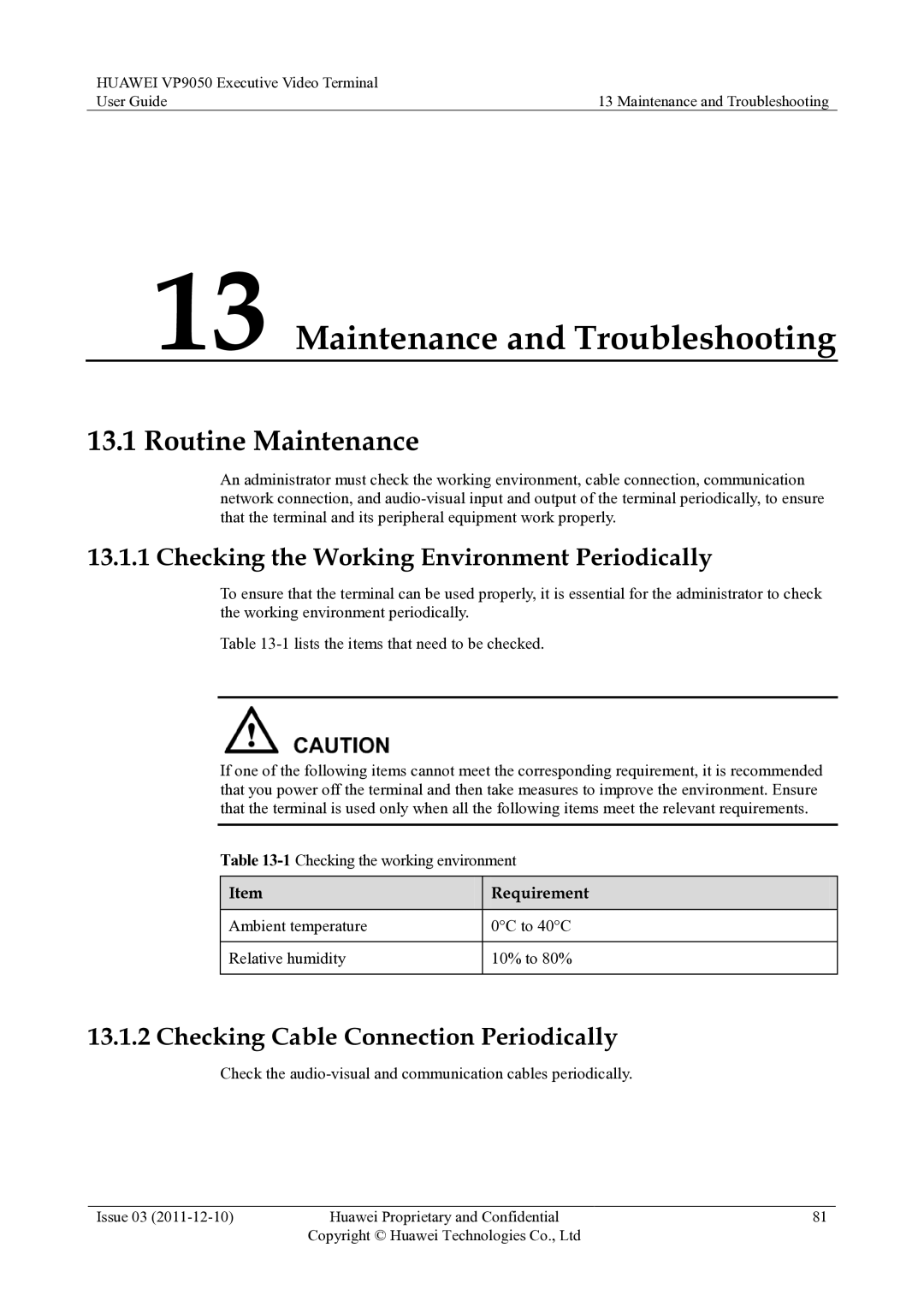HUAWEI VP9050 Executive Video Terminal |
|
User Guide | 13 Maintenance and Troubleshooting |
13 Maintenance and Troubleshooting
13.1 Routine Maintenance
An administrator must check the working environment, cable connection, communication network connection, and
13.1.1 Checking the Working Environment Periodically
To ensure that the terminal can be used properly, it is essential for the administrator to check the working environment periodically.
Table
If one of the following items cannot meet the corresponding requirement, it is recommended that you power off the terminal and then take measures to improve the environment. Ensure that the terminal is used only when all the following items meet the relevant requirements.
Table
Item | Requirement |
|
|
Ambient temperature | 0°C to 40°C |
|
|
Relative humidity | 10% to 80% |
|
|
13.1.2 Checking Cable Connection Periodically
Check the
Issue 03 | Huawei Proprietary and Confidential | 81 |
| Copyright © Huawei Technologies Co., Ltd |
|