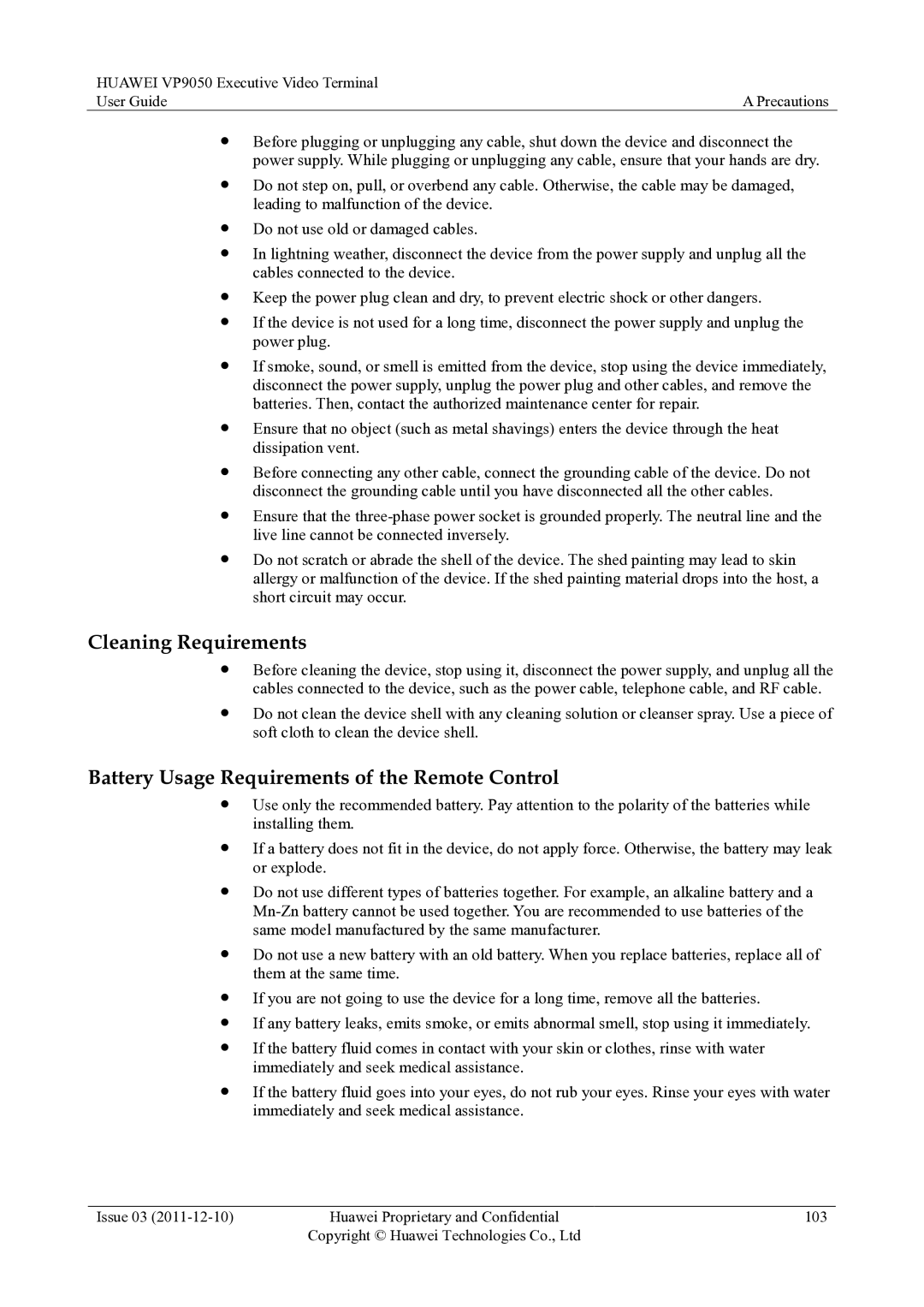HUAWEI VP9050 Executive Video Terminal |
|
User Guide | A Precautions |
Before plugging or unplugging any cable, shut down the device and disconnect the power supply. While plugging or unplugging any cable, ensure that your hands are dry.
Do not step on, pull, or overbend any cable. Otherwise, the cable may be damaged, leading to malfunction of the device.
Do not use old or damaged cables.
In lightning weather, disconnect the device from the power supply and unplug all the cables connected to the device.
Keep the power plug clean and dry, to prevent electric shock or other dangers.
If the device is not used for a long time, disconnect the power supply and unplug the power plug.
If smoke, sound, or smell is emitted from the device, stop using the device immediately, disconnect the power supply, unplug the power plug and other cables, and remove the batteries. Then, contact the authorized maintenance center for repair.
Ensure that no object (such as metal shavings) enters the device through the heat dissipation vent.
Before connecting any other cable, connect the grounding cable of the device. Do not disconnect the grounding cable until you have disconnected all the other cables.
Ensure that the
Do not scratch or abrade the shell of the device. The shed painting may lead to skin allergy or malfunction of the device. If the shed painting material drops into the host, a short circuit may occur.
Cleaning Requirements
Before cleaning the device, stop using it, disconnect the power supply, and unplug all the cables connected to the device, such as the power cable, telephone cable, and RF cable.
Do not clean the device shell with any cleaning solution or cleanser spray. Use a piece of soft cloth to clean the device shell.
Battery Usage Requirements of the Remote Control
Use only the recommended battery. Pay attention to the polarity of the batteries while installing them.
If a battery does not fit in the device, do not apply force. Otherwise, the battery may leak or explode.
Do not use different types of batteries together. For example, an alkaline battery and a
Do not use a new battery with an old battery. When you replace batteries, replace all of them at the same time.
If you are not going to use the device for a long time, remove all the batteries.
If any battery leaks, emits smoke, or emits abnormal smell, stop using it immediately.
If the battery fluid comes in contact with your skin or clothes, rinse with water immediately and seek medical assistance.
If the battery fluid goes into your eyes, do not rub your eyes. Rinse your eyes with water immediately and seek medical assistance.
Issue 03 | Huawei Proprietary and Confidential | 103 |
| Copyright © Huawei Technologies Co., Ltd |
|