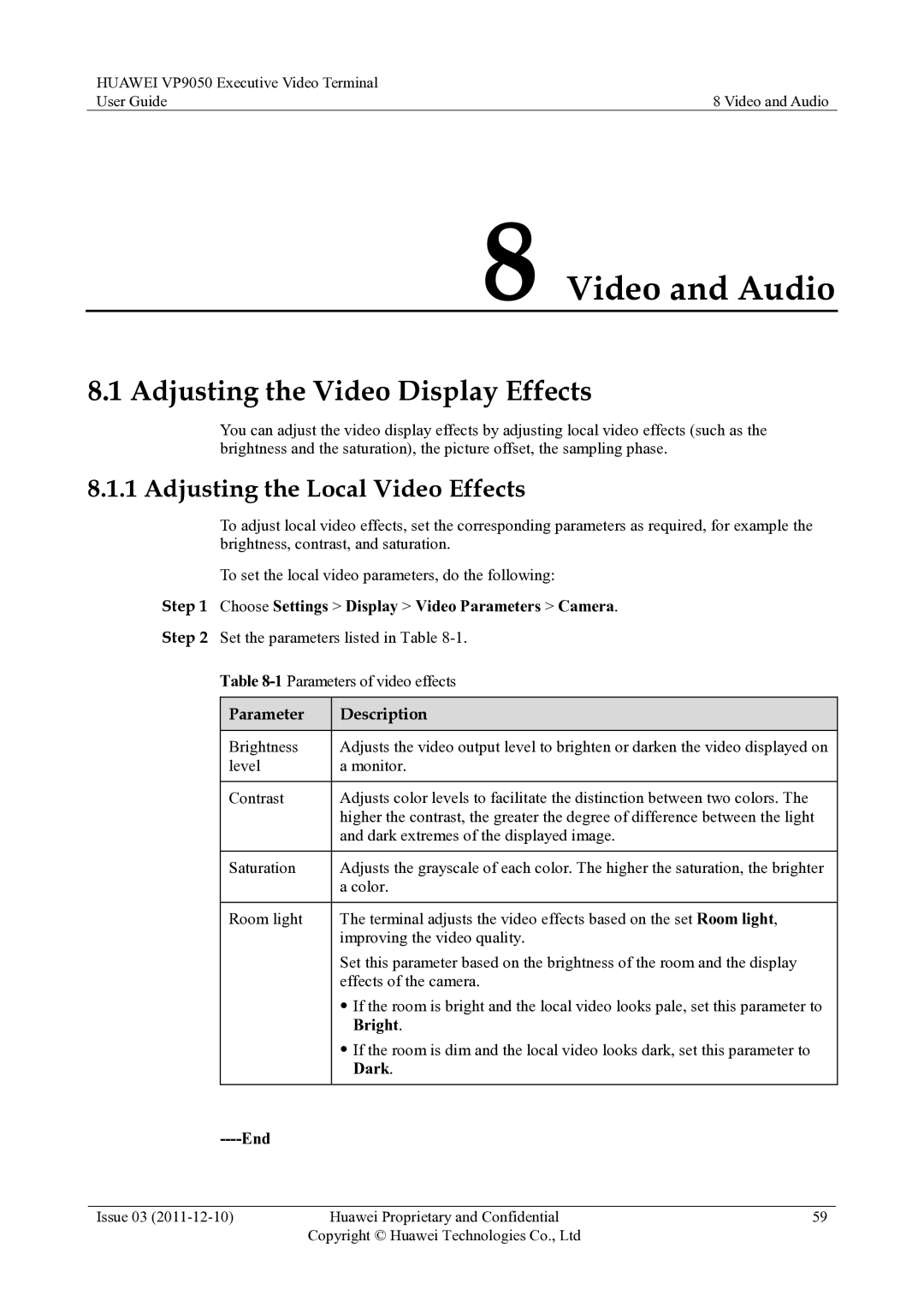HUAWEI VP9050 Executive Video Terminal |
|
User Guide | 8 Video and Audio |
8 Video and Audio
8.1 Adjusting the Video Display Effects
You can adjust the video display effects by adjusting local video effects (such as the brightness and the saturation), the picture offset, the sampling phase.
8.1.1 Adjusting the Local Video Effects
To adjust local video effects, set the corresponding parameters as required, for example the brightness, contrast, and saturation.
To set the local video parameters, do the following:
Step 1 Choose Settings > Display > Video Parameters > Camera.
Step 2 Set the parameters listed in Table
Table
Parameter | Description |
|
|
Brightness | Adjusts the video output level to brighten or darken the video displayed on |
level | a monitor. |
|
|
Contrast | Adjusts color levels to facilitate the distinction between two colors. The |
| higher the contrast, the greater the degree of difference between the light |
| and dark extremes of the displayed image. |
|
|
Saturation | Adjusts the grayscale of each color. The higher the saturation, the brighter |
| a color. |
|
|
Room light | The terminal adjusts the video effects based on the set Room light, |
| improving the video quality. |
| Set this parameter based on the brightness of the room and the display |
| effects of the camera. |
| If the room is bright and the local video looks pale, set this parameter to |
| Bright. |
| If the room is dim and the local video looks dark, set this parameter to |
| Dark. |
|
|
|
|
Issue 03 | Huawei Proprietary and Confidential | 59 |
| Copyright © Huawei Technologies Co., Ltd |
|