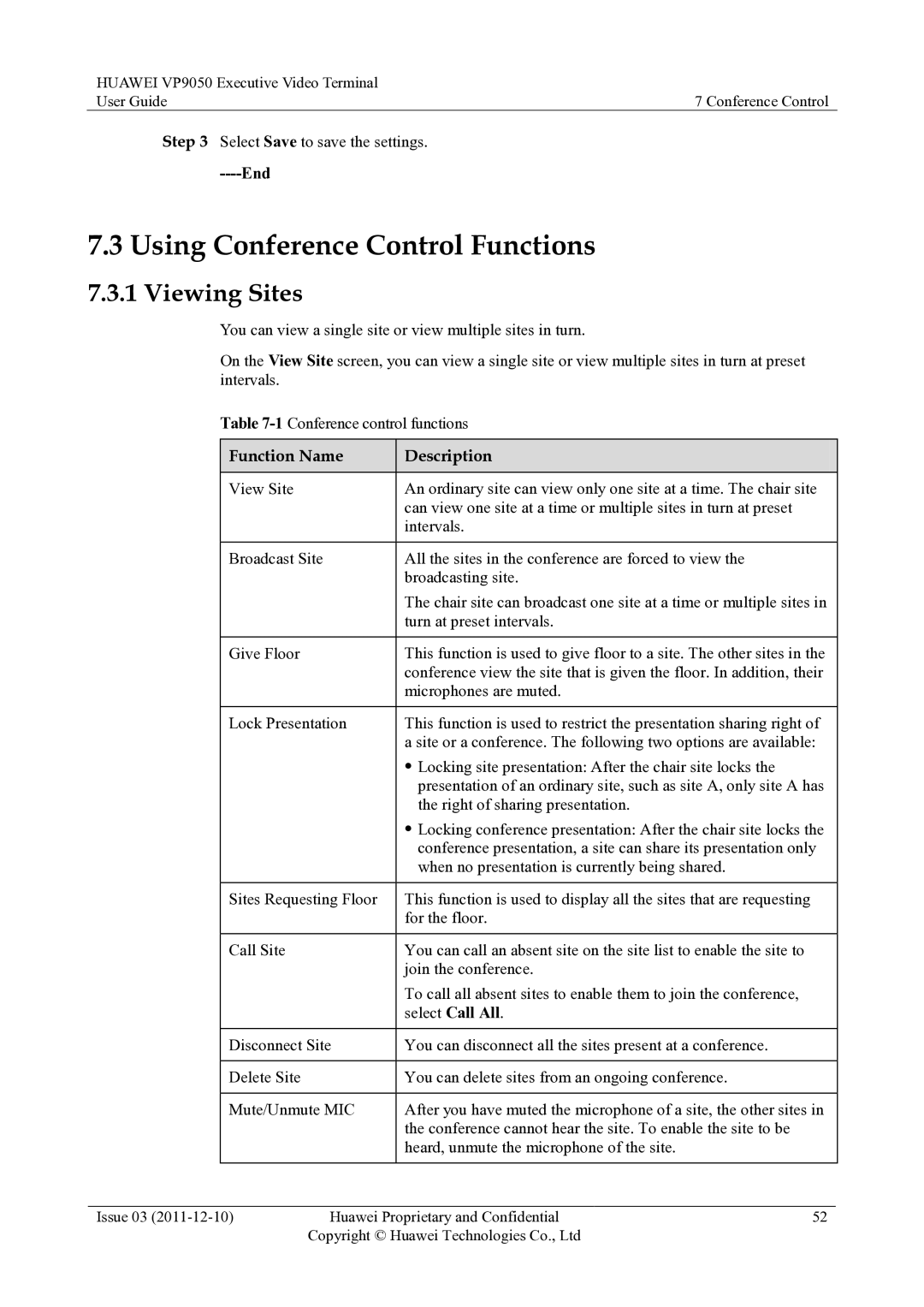HUAWEI VP9050 Executive Video Terminal |
|
User Guide | 7 Conference Control |
Step 3 Select Save to save the settings. |
|
|
|
7.3 Using Conference Control Functions
7.3.1 Viewing Sites
You can view a single site or view multiple sites in turn.
On the View Site screen, you can view a single site or view multiple sites in turn at preset intervals.
Table
| Function Name | Description |
| |
|
|
|
| |
| View Site |
| An ordinary site can view only one site at a time. The chair site | |
|
|
| can view one site at a time or multiple sites in turn at preset |
|
|
|
| intervals. |
|
|
|
|
| |
| Broadcast Site | All the sites in the conference are forced to view the |
| |
|
|
| broadcasting site. |
|
|
|
| The chair site can broadcast one site at a time or multiple sites in | |
|
|
| turn at preset intervals. |
|
|
|
|
| |
| Give Floor |
| This function is used to give floor to a site. The other sites in the | |
|
|
| conference view the site that is given the floor. In addition, their | |
|
|
| microphones are muted. |
|
|
|
| ||
| Lock Presentation | This function is used to restrict the presentation sharing right of | ||
|
|
| a site or a conference. The following two options are available: | |
|
|
| Locking site presentation: After the chair site locks the |
|
|
|
| presentation of an ordinary site, such as site A, only site A has | |
|
|
| the right of sharing presentation. |
|
|
|
| Locking conference presentation: After the chair site locks the | |
|
|
| conference presentation, a site can share its presentation only | |
|
|
| when no presentation is currently being shared. |
|
|
|
|
| |
| Sites Requesting Floor | This function is used to display all the sites that are requesting |
| |
|
|
| for the floor. |
|
|
|
|
|
|
| Call Site |
| You can call an absent site on the site list to enable the site to |
|
|
|
| join the conference. |
|
|
|
| To call all absent sites to enable them to join the conference, |
|
|
|
| select Call All. |
|
|
|
|
| |
| Disconnect Site | You can disconnect all the sites present at a conference. |
| |
|
|
|
|
|
| Delete Site |
| You can delete sites from an ongoing conference. |
|
|
|
| ||
| Mute/Unmute MIC | After you have muted the microphone of a site, the other sites in | ||
|
|
| the conference cannot hear the site. To enable the site to be |
|
|
|
| heard, unmute the microphone of the site. |
|
|
|
|
|
|
|
|
|
|
|
Issue 03 | Huawei Proprietary and Confidential | 52 | ||
|
| Copyright © Huawei Technologies Co., Ltd |
| |