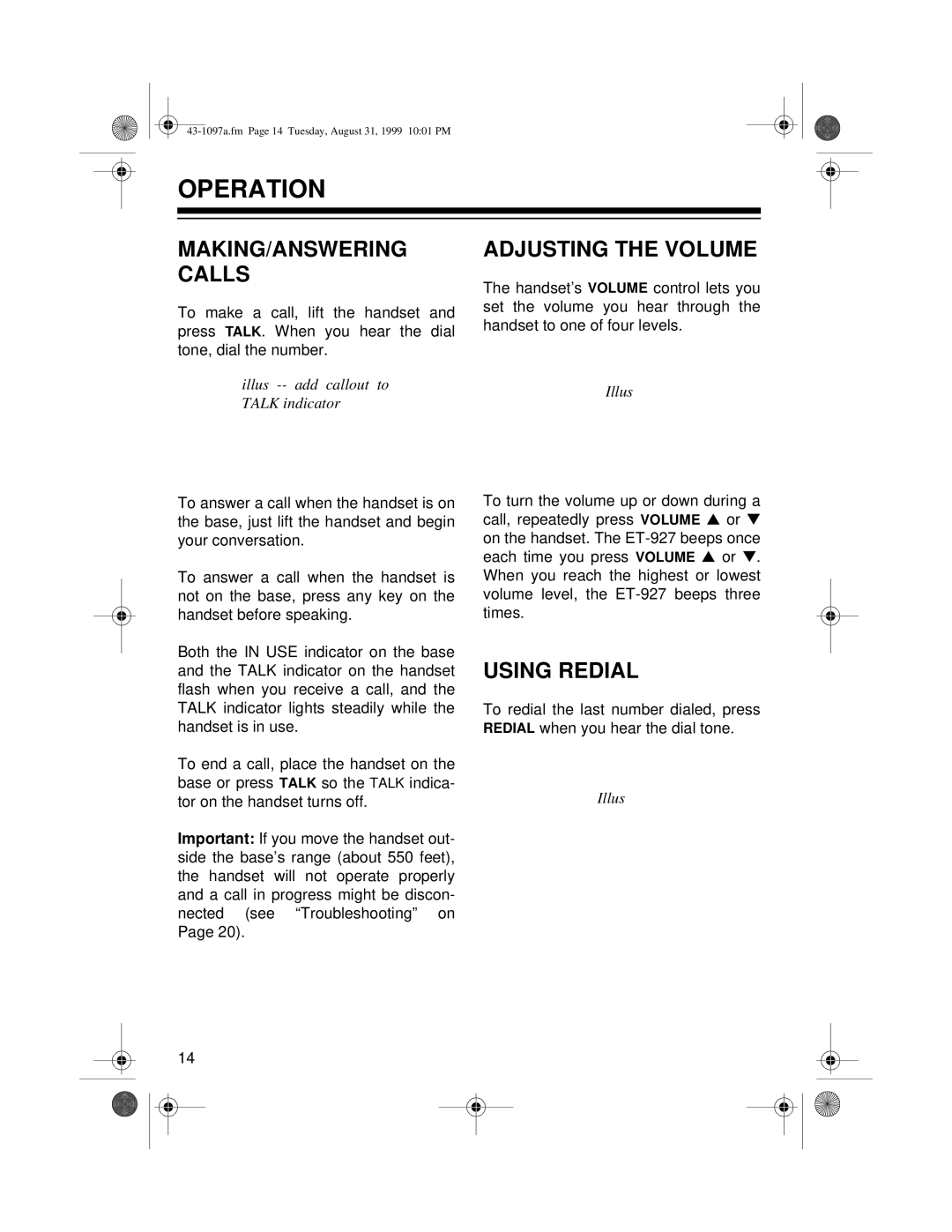OPERATION
MAKING/ANSWERING CALLS
To make a call, lift the handset and press TALK. When you hear the dial tone, dial the number.
illus
To answer a call when the handset is on the base, just lift the handset and begin your conversation.
To answer a call when the handset is not on the base, press any key on the handset before speaking.
Both the IN USE indicator on the base and the TALK indicator on the handset flash when you receive a call, and the TALK indicator lights steadily while the handset is in use.
To end a call, place the handset on the base or press TALK so the TALK indica- tor on the handset turns off.
Important: If you move the handset out- side the base’s range (about 550 feet), the handset will not operate properly and a call in progress might be discon- nected (see “Troubleshooting” on Page 20).
ADJUSTING THE VOLUME
The handset’s VOLUME control lets you set the volume you hear through the handset to one of four levels.
Illus
To turn the volume up or down during a call, repeatedly press VOLUME ▲ or ▼ on the handset. The
USING REDIAL
To redial the last number dialed, press REDIAL when you hear the dial tone.
Illus
14