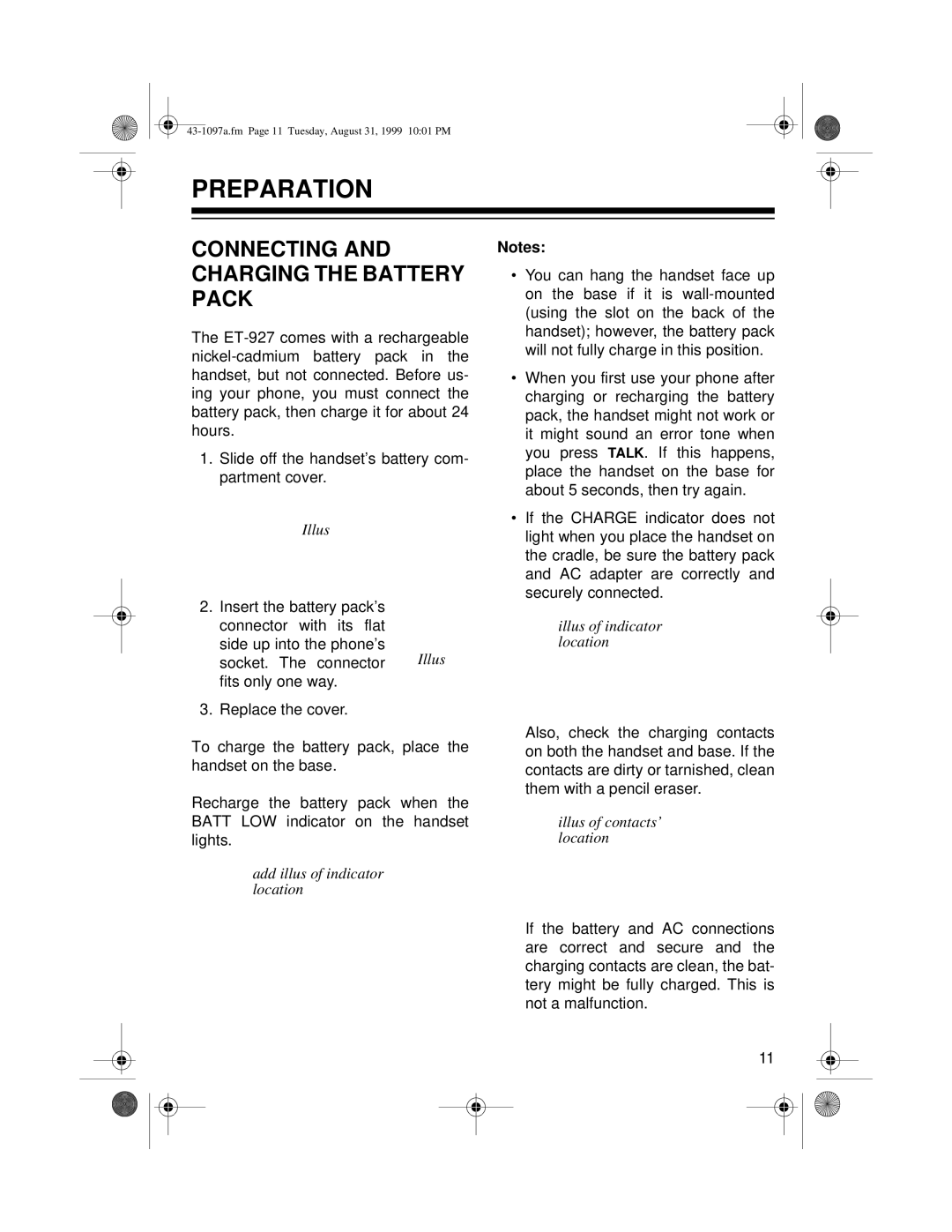PREPARATION
CONNECTING AND CHARGING THE BATTERY PACK
The
1.Slide off the handset’s battery com- partment cover.
Illus
2.Insert the battery pack’s connector with its flat side up into the phone’s
socket. The connector | Illus |
fits only one way. |
|
3. Replace the cover. |
|
Notes:
•You can hang the handset face up on the base if it is
•When you first use your phone after charging or recharging the battery pack, the handset might not work or it might sound an error tone when you press TALK. If this happens, place the handset on the base for about 5 seconds, then try again.
•If the CHARGE indicator does not light when you place the handset on the cradle, be sure the battery pack and AC adapter are correctly and securely connected.
illus of indicator location
To charge the battery pack, place the handset on the base.
Recharge the battery pack when the BATT LOW indicator on the handset lights.
add illus of indicator location
Also, check the charging contacts on both the handset and base. If the contacts are dirty or tarnished, clean them with a pencil eraser.
illus of contacts’ location
If the battery and AC connections are correct and secure and the charging contacts are clean, the bat- tery might be fully charged. This is not a malfunction.
11