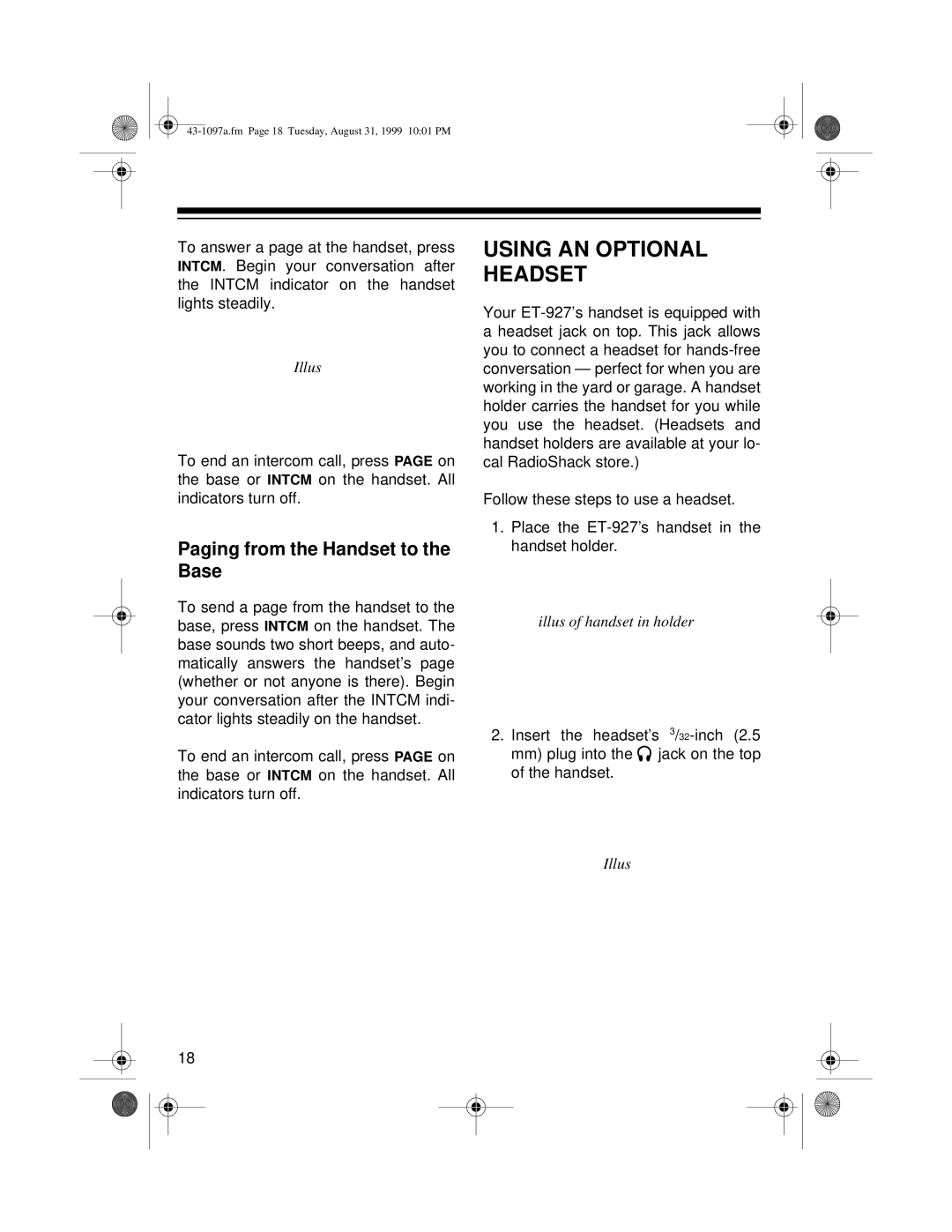To answer a page at the handset, press INTCM. Begin your conversation after the INTCM indicator on the handset lights steadily.
Illus
To end an intercom call, press PAGE on the base or INTCM on the handset. All indicators turn off.
Paging from the Handset to the Base
To send a page from the handset to the base, press INTCM on the handset. The base sounds two short beeps, and auto- matically answers the handset’s page (whether or not anyone is there). Begin your conversation after the INTCM indi- cator lights steadily on the handset.
To end an intercom call, press PAGE on the base or INTCM on the handset. All indicators turn off.
USING AN OPTIONAL HEADSET
Your
Follow these steps to use a headset.
1.Place the
illus of handset in holder
2.Insert the headset’s ![]() jack on the top of the handset.
jack on the top of the handset.
Illus
18