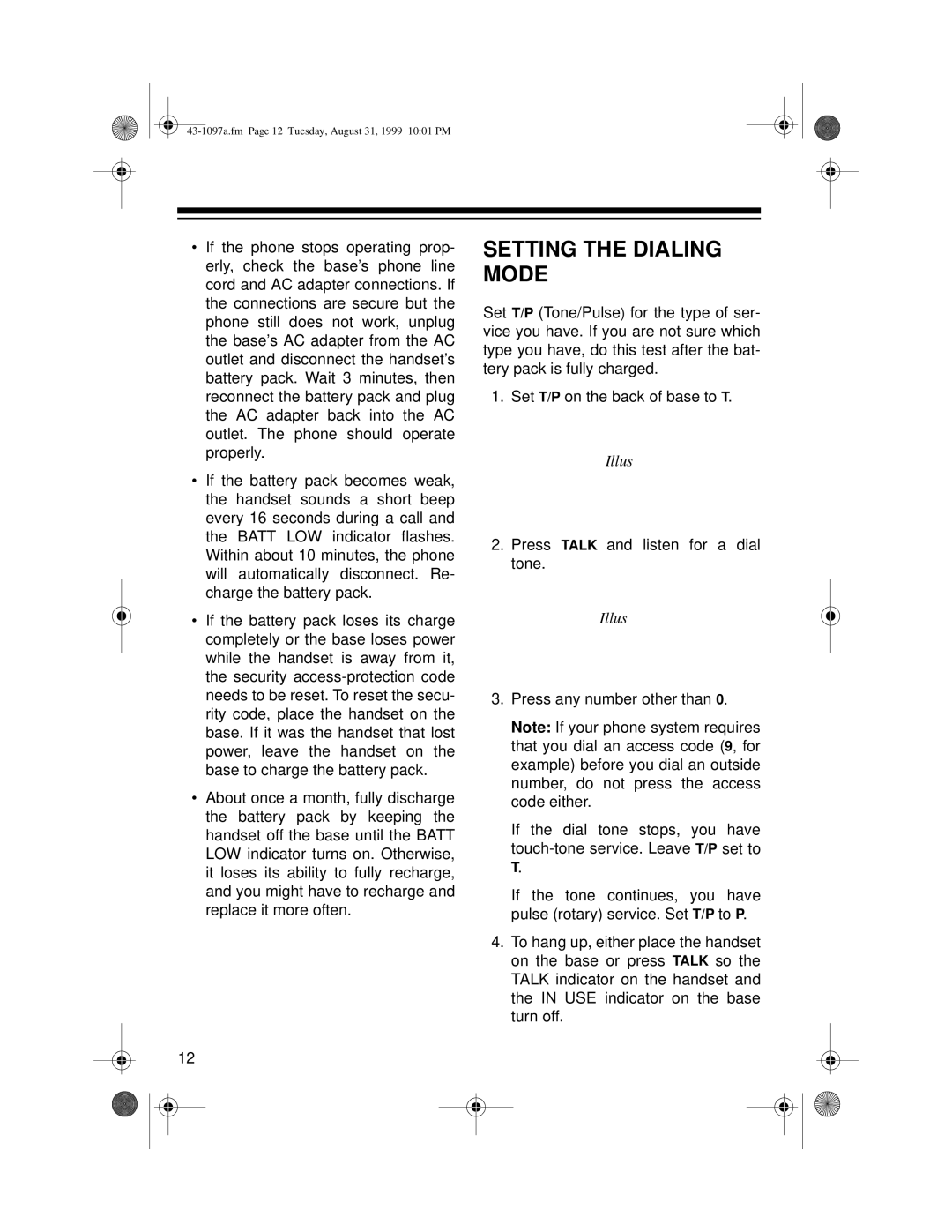•If the phone stops operating prop- erly, check the base’s phone line cord and AC adapter connections. If the connections are secure but the phone still does not work, unplug the base’s AC adapter from the AC outlet and disconnect the handset’s battery pack. Wait 3 minutes, then reconnect the battery pack and plug the AC adapter back into the AC outlet. The phone should operate properly.
•If the battery pack becomes weak, the handset sounds a short beep every 16 seconds during a call and the BATT LOW indicator flashes. Within about 10 minutes, the phone will automatically disconnect. Re- charge the battery pack.
•If the battery pack loses its charge completely or the base loses power while the handset is away from it, the security
•About once a month, fully discharge the battery pack by keeping the handset off the base until the BATT LOW indicator turns on. Otherwise, it loses its ability to fully recharge, and you might have to recharge and replace it more often.
12
SETTING THE DIALING MODE
Set T/P (Tone/Pulse) for the type of ser- vice you have. If you are not sure which type you have, do this test after the bat- tery pack is fully charged.
1.Set T/P on the back of base to T.
Illus
2.Press TALK and listen for a dial tone.
Illus
3.Press any number other than 0.
Note: If your phone system requires that you dial an access code (9, for example) before you dial an outside number, do not press the access code either.
If the dial tone stops, you have
T.
If the tone continues, you have pulse (rotary) service. Set T/P to P.
4.To hang up, either place the handset on the base or press TALK so the TALK indicator on the handset and the IN USE indicator on the base turn off.