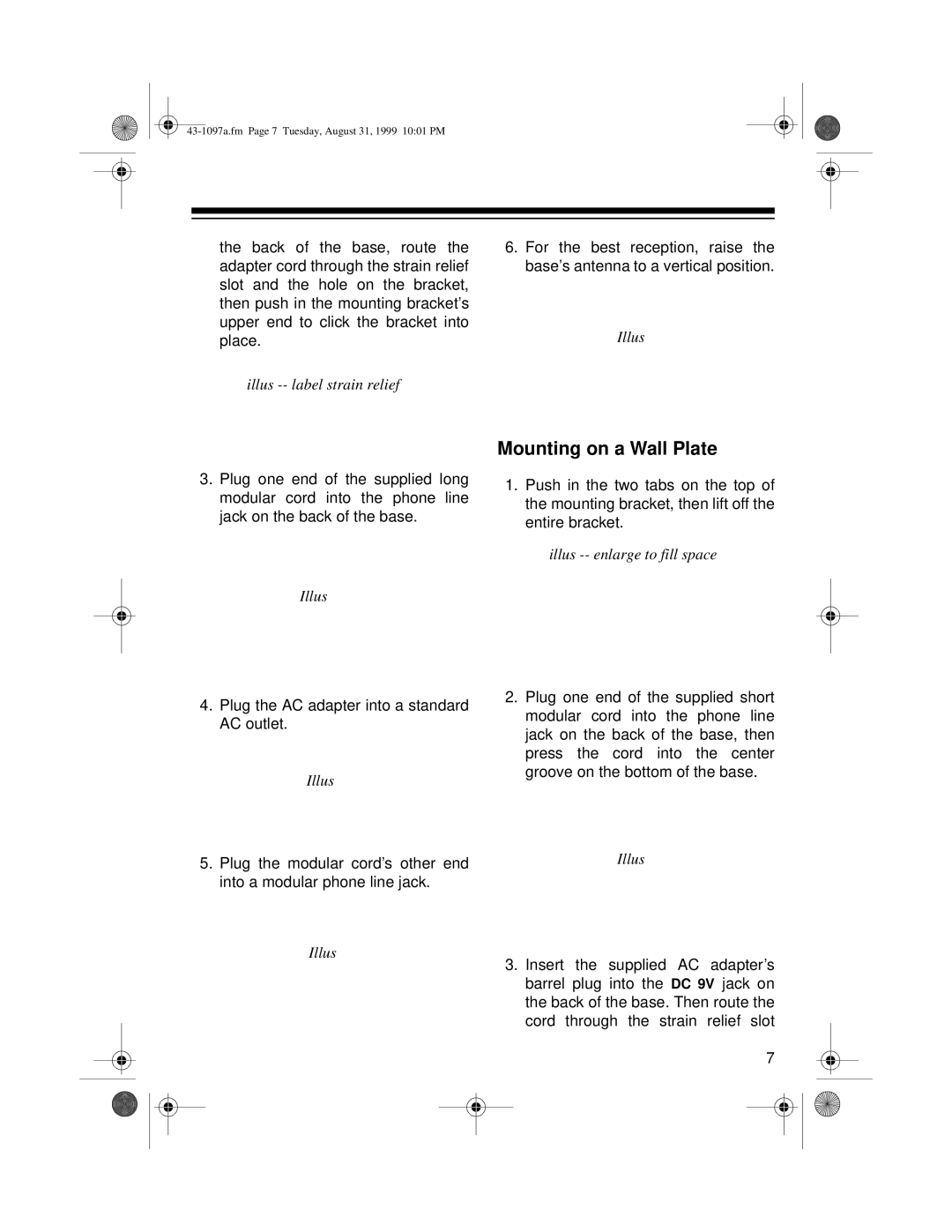the back of the base, route the adapter cord through the strain relief slot and the hole on the bracket, then push in the mounting bracket’s upper end to click the bracket into place.
illus
6.For the best reception, raise the base’s antenna to a vertical position.
Illus
3.Plug one end of the supplied long modular cord into the phone line jack on the back of the base.
Illus
4.Plug the AC adapter into a standard AC outlet.
Illus
5.Plug the modular cord’s other end into a modular phone line jack.
Illus
Mounting on a Wall Plate
1.Push in the two tabs on the top of the mounting bracket, then lift off the entire bracket.
illus
2.Plug one end of the supplied short modular cord into the phone line jack on the back of the base, then press the cord into the center groove on the bottom of the base.
Illus
3.Insert the supplied AC adapter’s barrel plug into the DC 9V jack on the back of the base. Then route the cord through the strain relief slot
7