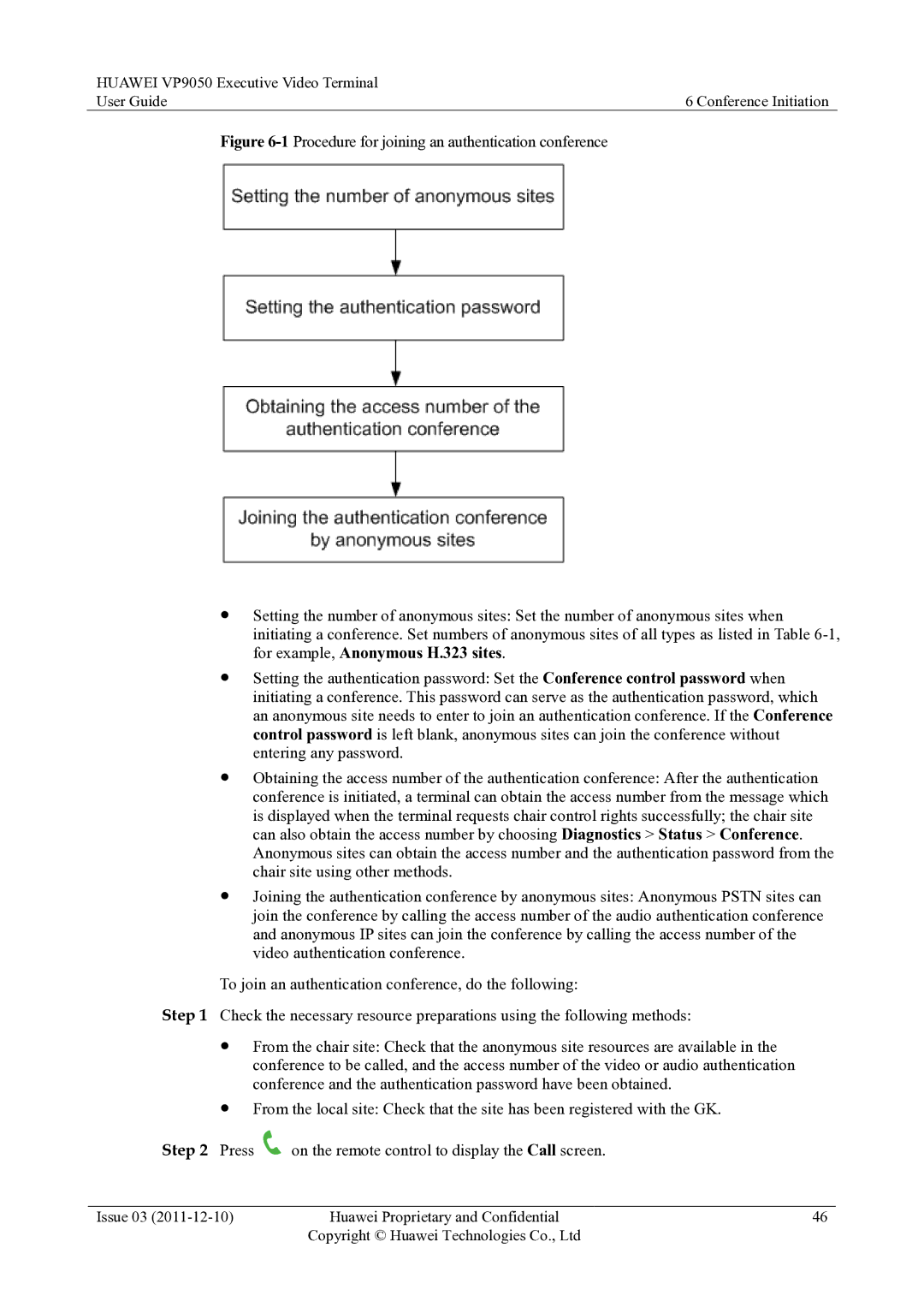HUAWEI VP9050 Executive Video Terminal |
|
User Guide | 6 Conference Initiation |
Figure 6-1 Procedure for joining an authentication conference
Setting the number of anonymous sites: Set the number of anonymous sites when initiating a conference. Set numbers of anonymous sites of all types as listed in Table 6-1, for example, Anonymous H.323 sites.
Setting the authentication password: Set the Conference control password when initiating a conference. This password can serve as the authentication password, which an anonymous site needs to enter to join an authentication conference. If the Conference control password is left blank, anonymous sites can join the conference without entering any password.
Obtaining the access number of the authentication conference: After the authentication conference is initiated, a terminal can obtain the access number from the message which is displayed when the terminal requests chair control rights successfully; the chair site can also obtain the access number by choosing Diagnostics > Status > Conference. Anonymous sites can obtain the access number and the authentication password from the chair site using other methods.
Joining the authentication conference by anonymous sites: Anonymous PSTN sites can join the conference by calling the access number of the audio authentication conference and anonymous IP sites can join the conference by calling the access number of the video authentication conference.
To join an authentication conference, do the following:
Step 1 Check the necessary resource preparations using the following methods:
From the chair site: Check that the anonymous site resources are available in the conference to be called, and the access number of the video or audio authentication conference and the authentication password have been obtained.
From the local site: Check that the site has been registered with the GK.
Step 2 Press | on the remote control to display the Call screen. |
|
|
|
|
Issue 03 | Huawei Proprietary and Confidential | 46 |
| Copyright © Huawei Technologies Co., Ltd |
|