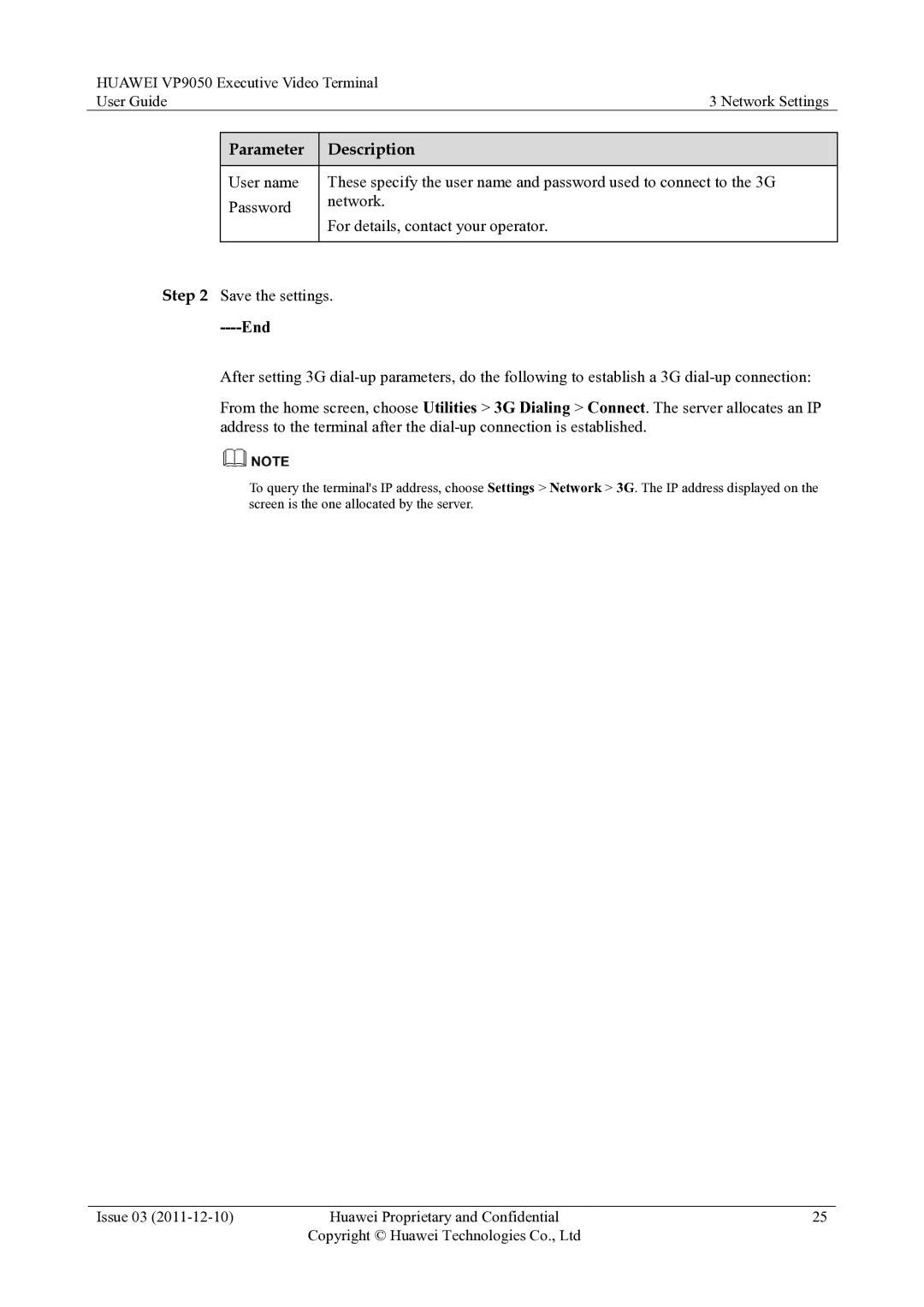HUAWEI VP9050 Executive Video Terminal
User Guide | 3 Network Settings | |
|
|
|
| Parameter | Description |
|
|
|
| User name | These specify the user name and password used to connect to the 3G |
| Password | network. |
| For details, contact your operator. | |
|
| |
|
|
|
Step 2 Save the settings. | ||
|
|
|
After setting 3G
From the home screen, choose Utilities > 3G Dialing > Connect. The server allocates an IP address to the terminal after the
To query the terminal's IP address, choose Settings > Network > 3G. The IP address displayed on the screen is the one allocated by the server.
Issue 03 | Huawei Proprietary and Confidential | 25 |
| Copyright © Huawei Technologies Co., Ltd |
|