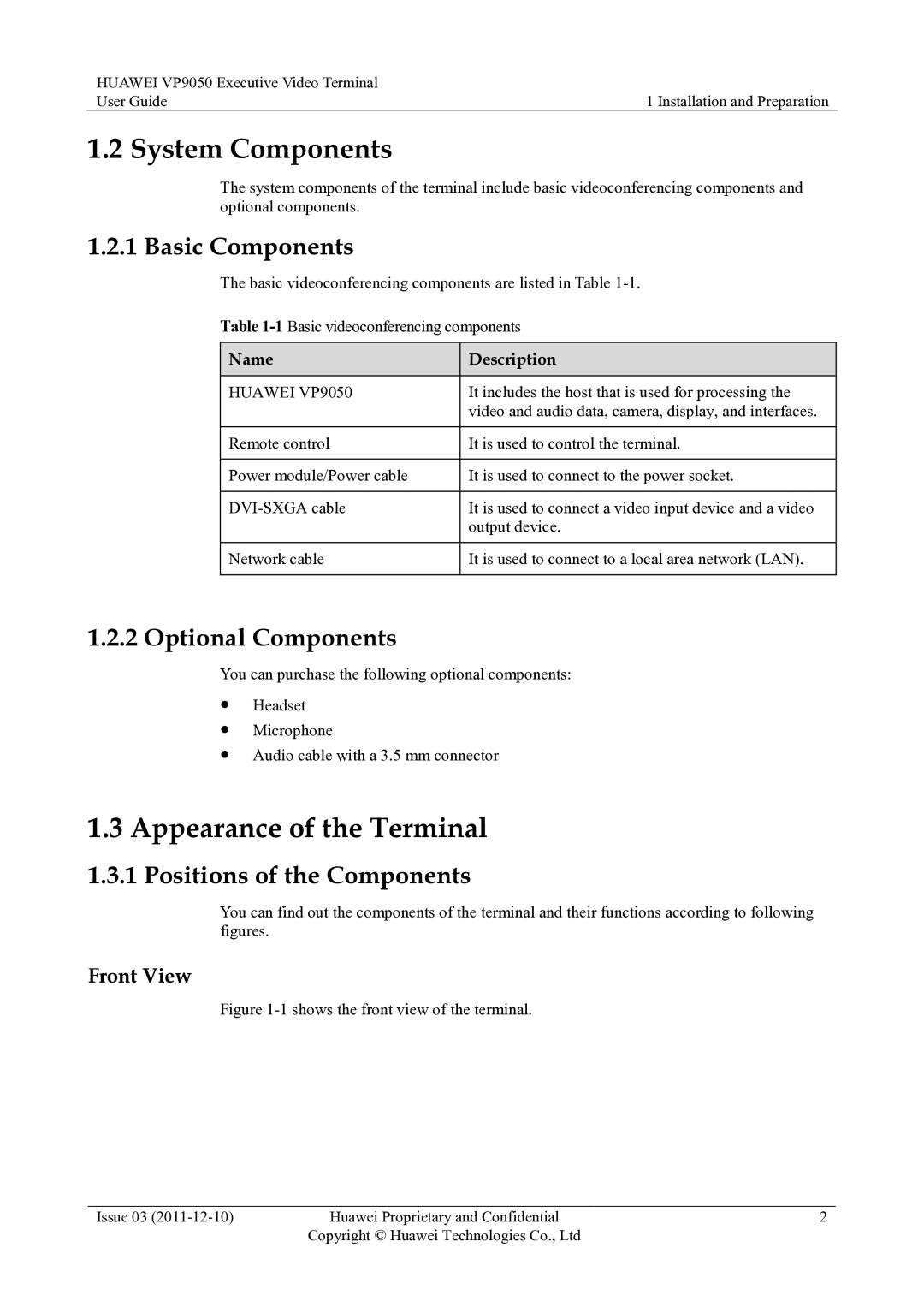HUAWEI VP9050 Executive Video Terminal |
|
User Guide | 1 Installation and Preparation |
1.2 System Components
The system components of the terminal include basic videoconferencing components and optional components.
1.2.1 Basic Components
The basic videoconferencing components are listed in Table
Table
Name | Description |
|
|
HUAWEI VP9050 | It includes the host that is used for processing the |
| video and audio data, camera, display, and interfaces. |
|
|
Remote control | It is used to control the terminal. |
|
|
Power module/Power cable | It is used to connect to the power socket. |
|
|
It is used to connect a video input device and a video | |
| output device. |
|
|
Network cable | It is used to connect to a local area network (LAN). |
|
|
1.2.2 Optional Components
You can purchase the following optional components:
Headset
Microphone
Audio cable with a 3.5 mm connector
1.3Appearance of the Terminal
1.3.1 Positions of the Components
You can find out the components of the terminal and their functions according to following figures.
Front View
Figure 1-1 shows the front view of the terminal.
Issue 03 | Huawei Proprietary and Confidential | 2 |
| Copyright © Huawei Technologies Co., Ltd |
|