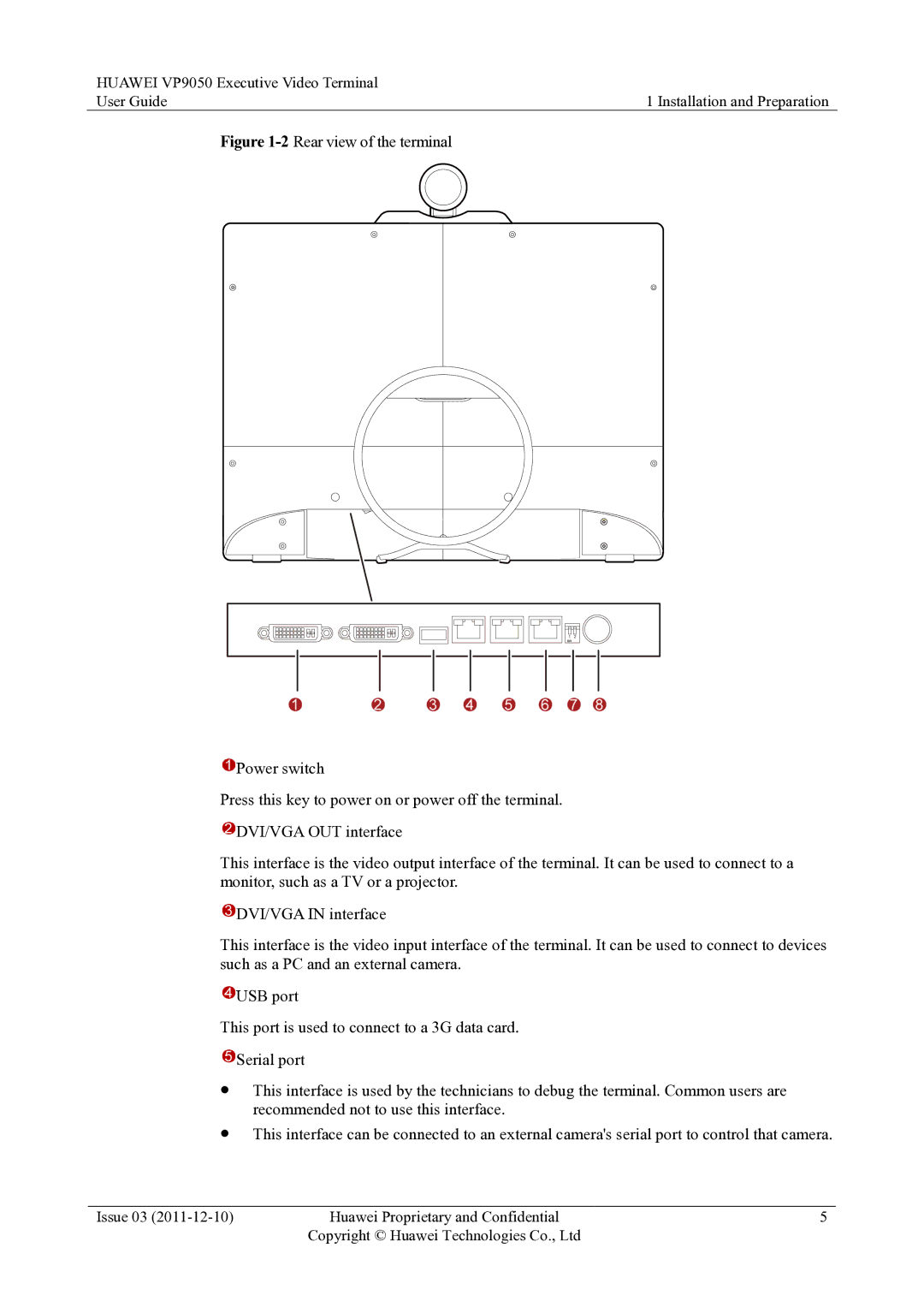HUAWEI VP9050 Executive Video Terminal |
|
User Guide | 1 Installation and Preparation |
Figure 1-2 Rear view of the terminal
 Power switch
Power switch
Press this key to power on or power off the terminal.
 DVI/VGA OUT interface
DVI/VGA OUT interface
This interface is the video output interface of the terminal. It can be used to connect to a monitor, such as a TV or a projector.
 DVI/VGA IN interface
DVI/VGA IN interface
This interface is the video input interface of the terminal. It can be used to connect to devices such as a PC and an external camera.
 USB port
USB port
This port is used to connect to a 3G data card.  Serial port
Serial port
This interface is used by the technicians to debug the terminal. Common users are recommended not to use this interface.
This interface can be connected to an external camera's serial port to control that camera.
Issue 03 | Huawei Proprietary and Confidential | 5 |
| Copyright © Huawei Technologies Co., Ltd |
|