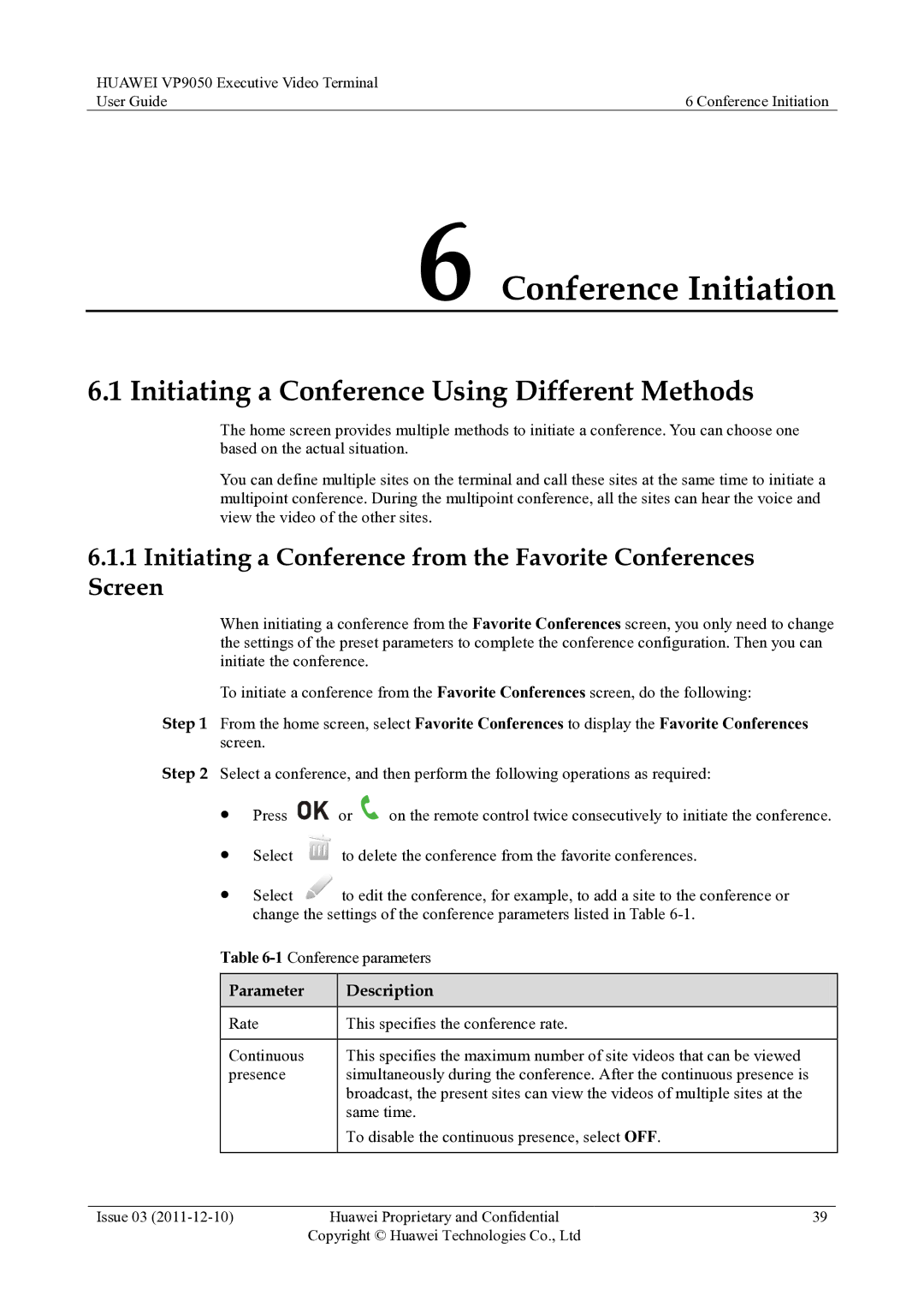HUAWEI VP9050 Executive Video Terminal |
|
User Guide | 6 Conference Initiation |
6 Conference Initiation
6.1 Initiating a Conference Using Different Methods
The home screen provides multiple methods to initiate a conference. You can choose one based on the actual situation.
You can define multiple sites on the terminal and call these sites at the same time to initiate a multipoint conference. During the multipoint conference, all the sites can hear the voice and view the video of the other sites.
6.1.1Initiating a Conference from the Favorite Conferences Screen
When initiating a conference from the Favorite Conferences screen, you only need to change the settings of the preset parameters to complete the conference configuration. Then you can initiate the conference.
To initiate a conference from the Favorite Conferences screen, do the following:
Step 1 From the home screen, select Favorite Conferences to display the Favorite Conferences screen.
Step 2 Select a conference, and then perform the following operations as required:
Press ![]() or
or ![]() on the remote control twice consecutively to initiate the conference.
on the remote control twice consecutively to initiate the conference.
Select ![]() to delete the conference from the favorite conferences.
to delete the conference from the favorite conferences.
Select ![]() to edit the conference, for example, to add a site to the conference or change the settings of the conference parameters listed in Table
to edit the conference, for example, to add a site to the conference or change the settings of the conference parameters listed in Table
Table
Parameter | Description |
|
|
Rate | This specifies the conference rate. |
|
|
Continuous | This specifies the maximum number of site videos that can be viewed |
presence | simultaneously during the conference. After the continuous presence is |
| broadcast, the present sites can view the videos of multiple sites at the |
| same time. |
| To disable the continuous presence, select OFF. |
|
|
Issue 03 | Huawei Proprietary and Confidential | 39 |
| Copyright © Huawei Technologies Co., Ltd |
|