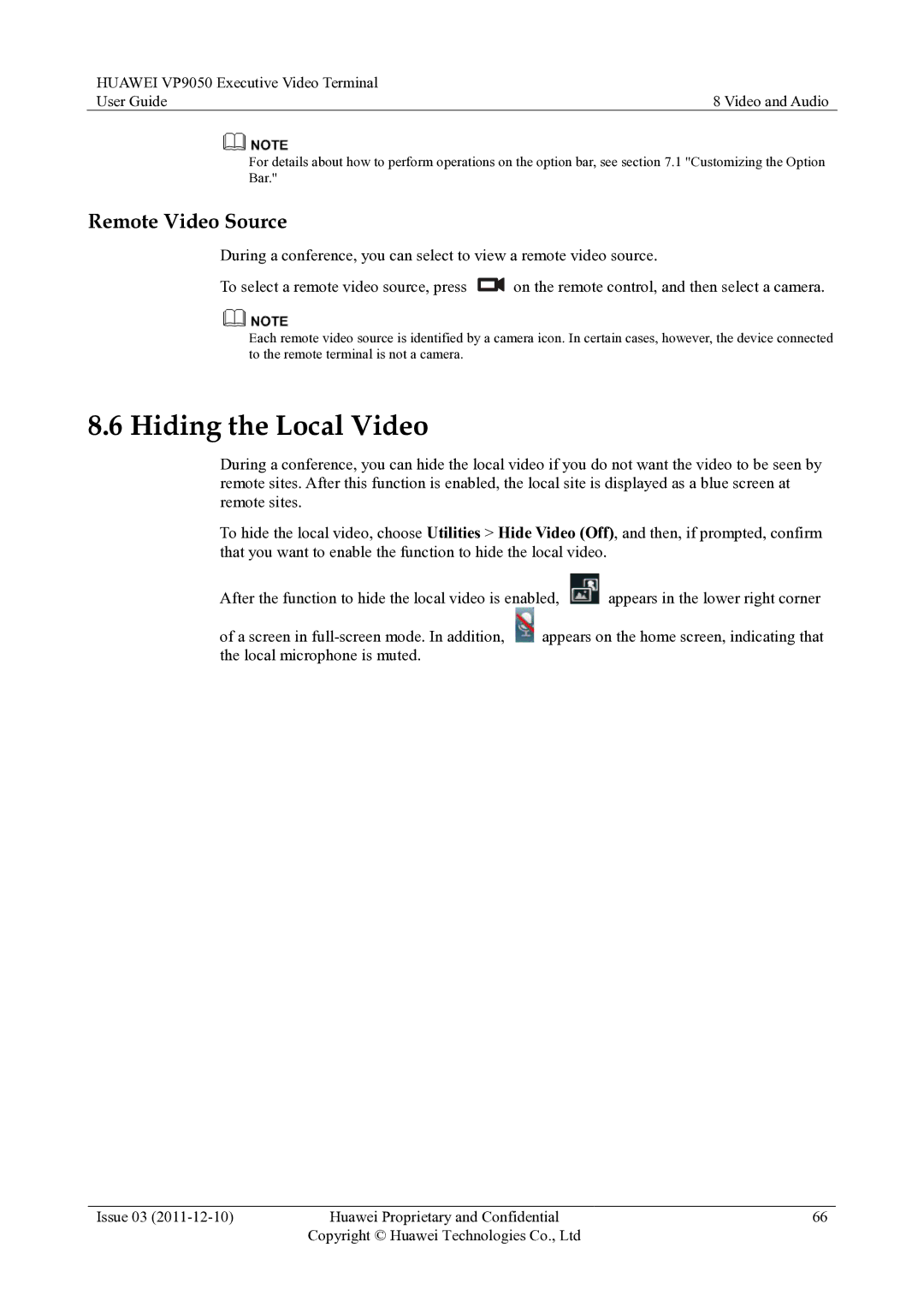HUAWEI VP9050 Executive Video Terminal |
|
User Guide | 8 Video and Audio |
For details about how to perform operations on the option bar, see section 7.1 "Customizing the Option Bar."
Remote Video Source
During a conference, you can select to view a remote video source.
To select a remote video source, press ![]() on the remote control, and then select a camera.
on the remote control, and then select a camera.
Each remote video source is identified by a camera icon. In certain cases, however, the device connected to the remote terminal is not a camera.
8.6 Hiding the Local Video
During a conference, you can hide the local video if you do not want the video to be seen by remote sites. After this function is enabled, the local site is displayed as a blue screen at remote sites.
To hide the local video, choose Utilities > Hide Video (Off), and then, if prompted, confirm that you want to enable the function to hide the local video.
After the function to hide the local video is enabled, ![]() appears in the lower right corner
appears in the lower right corner
of a screen in ![]() appears on the home screen, indicating that the local microphone is muted.
appears on the home screen, indicating that the local microphone is muted.
Issue 03 | Huawei Proprietary and Confidential | 66 |
| Copyright © Huawei Technologies Co., Ltd |
|