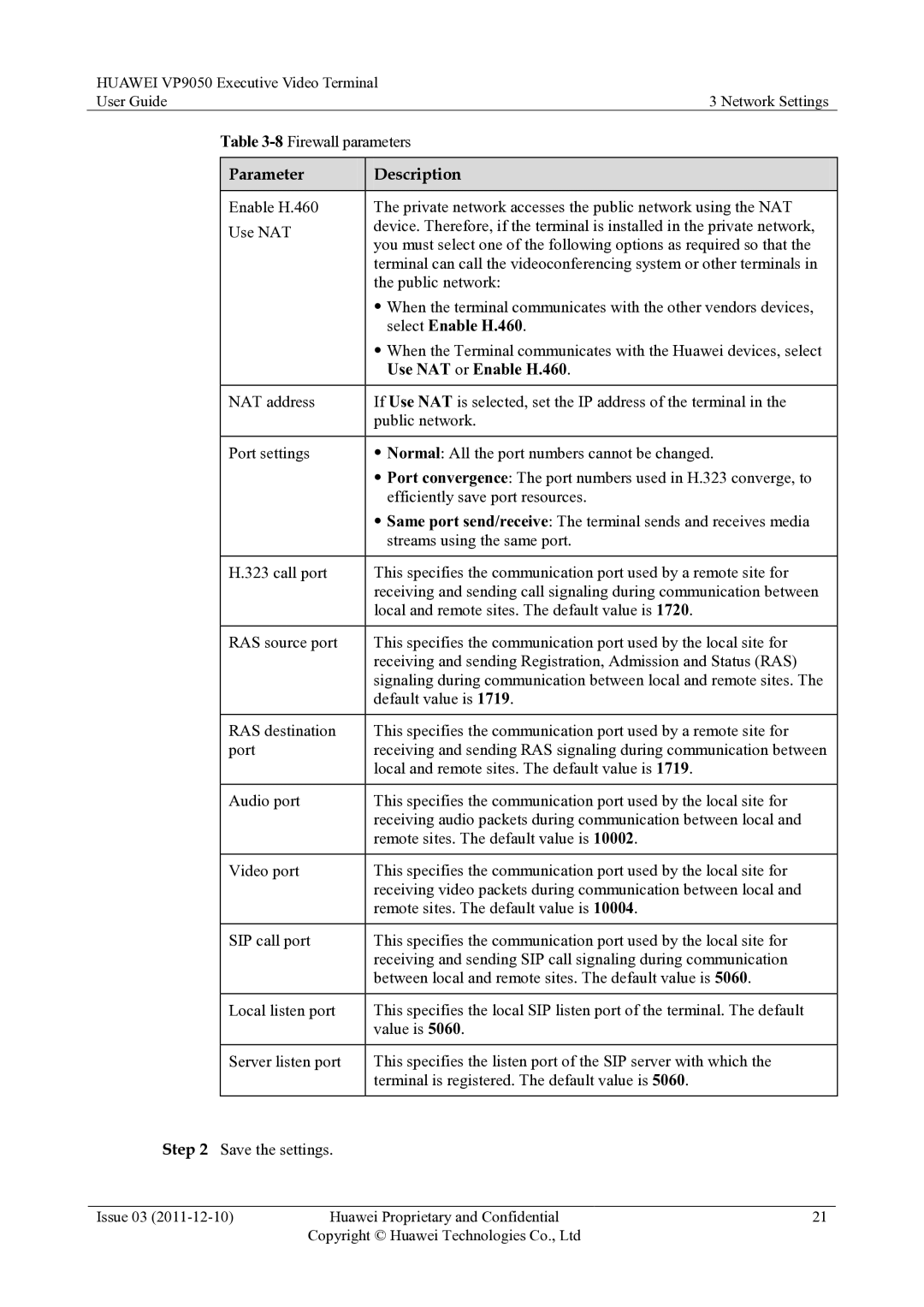HUAWEI VP9050 Executive Video Terminal |
| |||
User Guide |
| 3 Network Settings | ||
| Table |
| ||
|
|
|
|
|
| Parameter |
| Description |
|
|
|
|
|
|
| Enable H.460 |
| The private network accesses the public network using the NAT |
|
| Use NAT |
| device. Therefore, if the terminal is installed in the private network, | |
|
| you must select one of the following options as required so that the |
| |
|
|
|
| |
|
|
| terminal can call the videoconferencing system or other terminals in | |
|
|
| the public network: |
|
|
|
| When the terminal communicates with the other vendors devices, | |
|
|
| select Enable H.460. |
|
|
|
| When the Terminal communicates with the Huawei devices, select | |
|
|
| Use NAT or Enable H.460. |
|
|
|
|
|
|
| NAT address |
| If Use NAT is selected, set the IP address of the terminal in the |
|
|
|
| public network. |
|
|
|
|
|
|
| Port settings |
| Normal: All the port numbers cannot be changed. |
|
|
|
| Port convergence: The port numbers used in H.323 converge, to |
|
|
|
| efficiently save port resources. |
|
|
|
| Same port send/receive: The terminal sends and receives media |
|
|
|
| streams using the same port. |
|
|
|
|
|
|
| H.323 call port |
| This specifies the communication port used by a remote site for |
|
|
|
| receiving and sending call signaling during communication between | |
|
|
| local and remote sites. The default value is 1720. |
|
|
|
|
| |
| RAS source port | This specifies the communication port used by the local site for |
| |
|
|
| receiving and sending Registration, Admission and Status (RAS) |
|
|
|
| signaling during communication between local and remote sites. The | |
|
|
| default value is 1719. |
|
|
|
|
| |
| RAS destination | This specifies the communication port used by a remote site for |
| |
| port |
| receiving and sending RAS signaling during communication between | |
|
|
| local and remote sites. The default value is 1719. |
|
|
|
|
|
|
| Audio port |
| This specifies the communication port used by the local site for |
|
|
|
| receiving audio packets during communication between local and |
|
|
|
| remote sites. The default value is 10002. |
|
|
|
|
|
|
| Video port |
| This specifies the communication port used by the local site for |
|
|
|
| receiving video packets during communication between local and |
|
|
|
| remote sites. The default value is 10004. |
|
|
|
|
|
|
| SIP call port |
| This specifies the communication port used by the local site for |
|
|
|
| receiving and sending SIP call signaling during communication |
|
|
|
| between local and remote sites. The default value is 5060. |
|
|
|
|
| |
| Local listen port | This specifies the local SIP listen port of the terminal. The default |
| |
|
|
| value is 5060. |
|
|
|
|
| |
| Server listen port | This specifies the listen port of the SIP server with which the |
| |
|
|
| terminal is registered. The default value is 5060. |
|
|
|
|
| |
Step 2 Save the settings. |
|
| ||
|
|
|
|
|
Issue 03 | Huawei Proprietary and Confidential | 21 | ||
| Copyright © Huawei Technologies Co., Ltd |
| ||
Page 32
Image 32