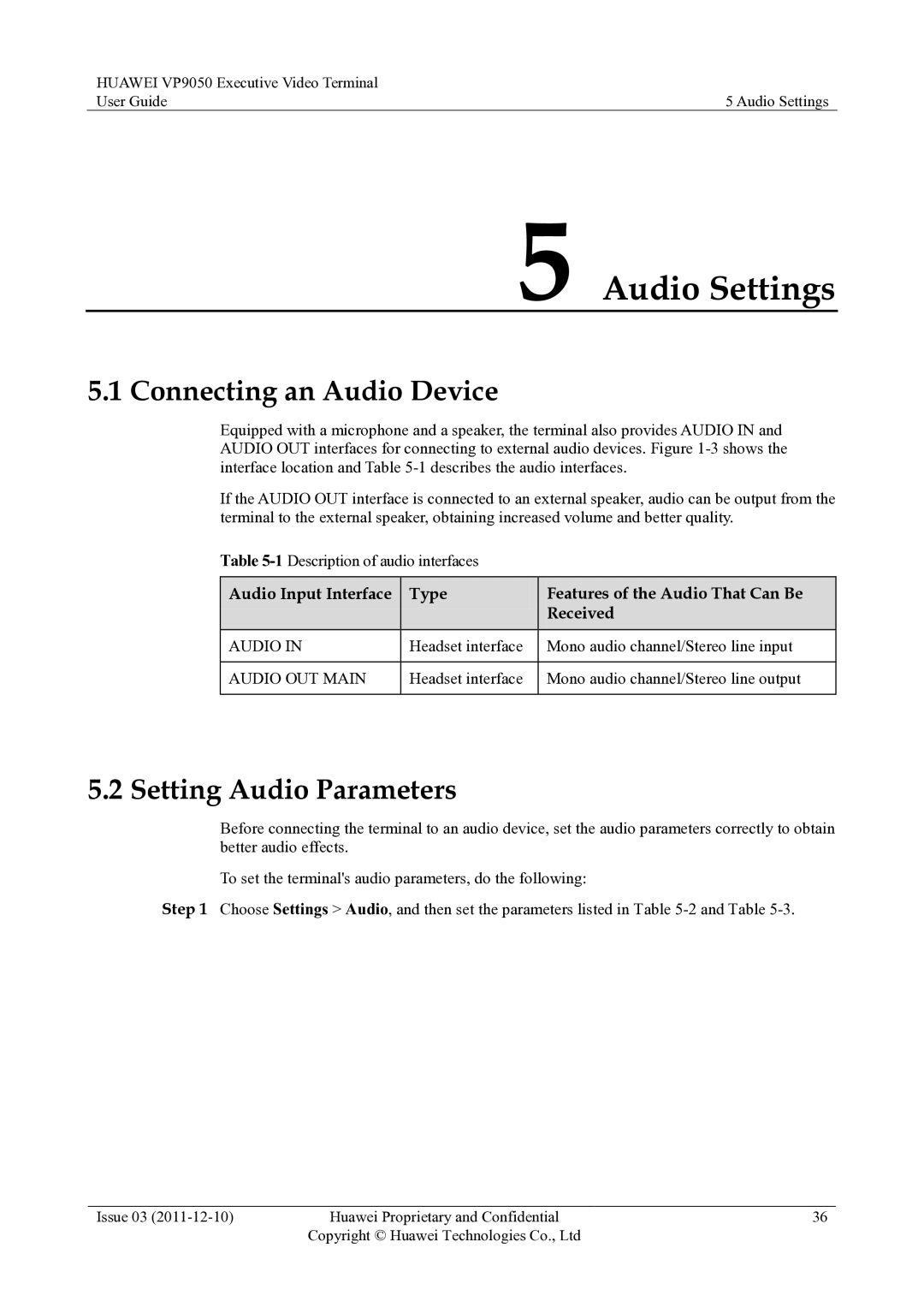HUAWEI VP9050 Executive Video Terminal |
|
User Guide | 5 Audio Settings |
5 Audio Settings
5.1 Connecting an Audio Device
Equipped with a microphone and a speaker, the terminal also provides AUDIO IN and AUDIO OUT interfaces for connecting to external audio devices. Figure
If the AUDIO OUT interface is connected to an external speaker, audio can be output from the terminal to the external speaker, obtaining increased volume and better quality.
Table
Audio Input Interface | Type | Features of the Audio That Can Be |
|
| Received |
|
|
|
AUDIO IN | Headset interface | Mono audio channel/Stereo line input |
|
|
|
AUDIO OUT MAIN | Headset interface | Mono audio channel/Stereo line output |
|
|
|
5.2 Setting Audio Parameters
Before connecting the terminal to an audio device, set the audio parameters correctly to obtain better audio effects.
To set the terminal's audio parameters, do the following:
Step 1 Choose Settings > Audio, and then set the parameters listed in Table
Issue 03 | Huawei Proprietary and Confidential | 36 |
| Copyright © Huawei Technologies Co., Ltd |
|