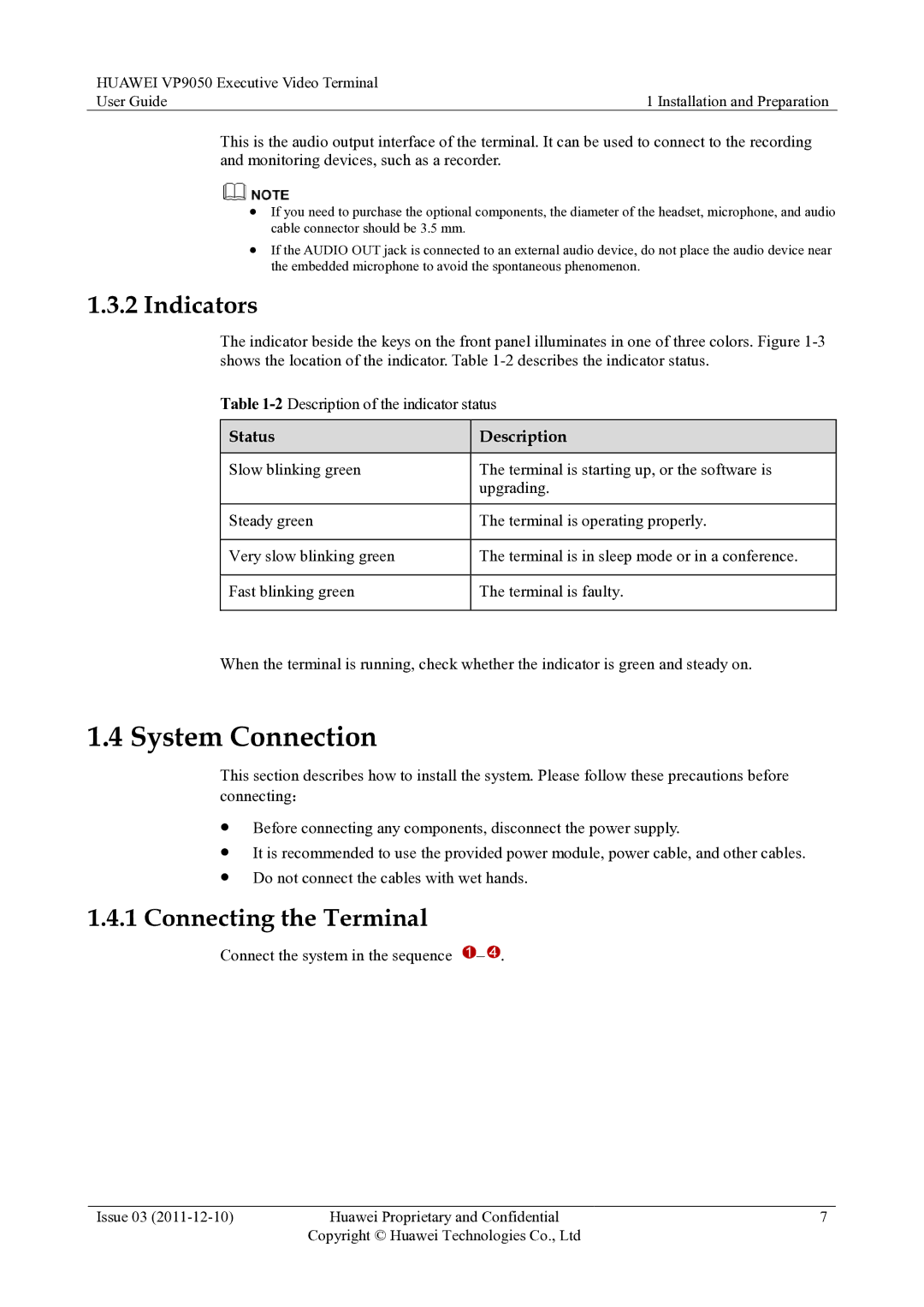HUAWEI VP9050 Executive Video Terminal |
|
User Guide | 1 Installation and Preparation |
This is the audio output interface of the terminal. It can be used to connect to the recording and monitoring devices, such as a recorder.
If you need to purchase the optional components, the diameter of the headset, microphone, and audio cable connector should be 3.5 mm.
If the AUDIO OUT jack is connected to an external audio device, do not place the audio device near the embedded microphone to avoid the spontaneous phenomenon.
1.3.2Indicators
The indicator beside the keys on the front panel illuminates in one of three colors. Figure
Table
Status | Description |
|
|
Slow blinking green | The terminal is starting up, or the software is |
| upgrading. |
|
|
Steady green | The terminal is operating properly. |
|
|
Very slow blinking green | The terminal is in sleep mode or in a conference. |
|
|
Fast blinking green | The terminal is faulty. |
|
|
When the terminal is running, check whether the indicator is green and steady on.
1.4 System Connection
This section describes how to install the system. Please follow these precautions before connecting:
Before connecting any components, disconnect the power supply.
It is recommended to use the provided power module, power cable, and other cables.
Do not connect the cables with wet hands.
1.4.1Connecting the Terminal
Connect the system in the sequence  –
–  .
.
Issue 03 | Huawei Proprietary and Confidential | 7 |
| Copyright © Huawei Technologies Co., Ltd |
|