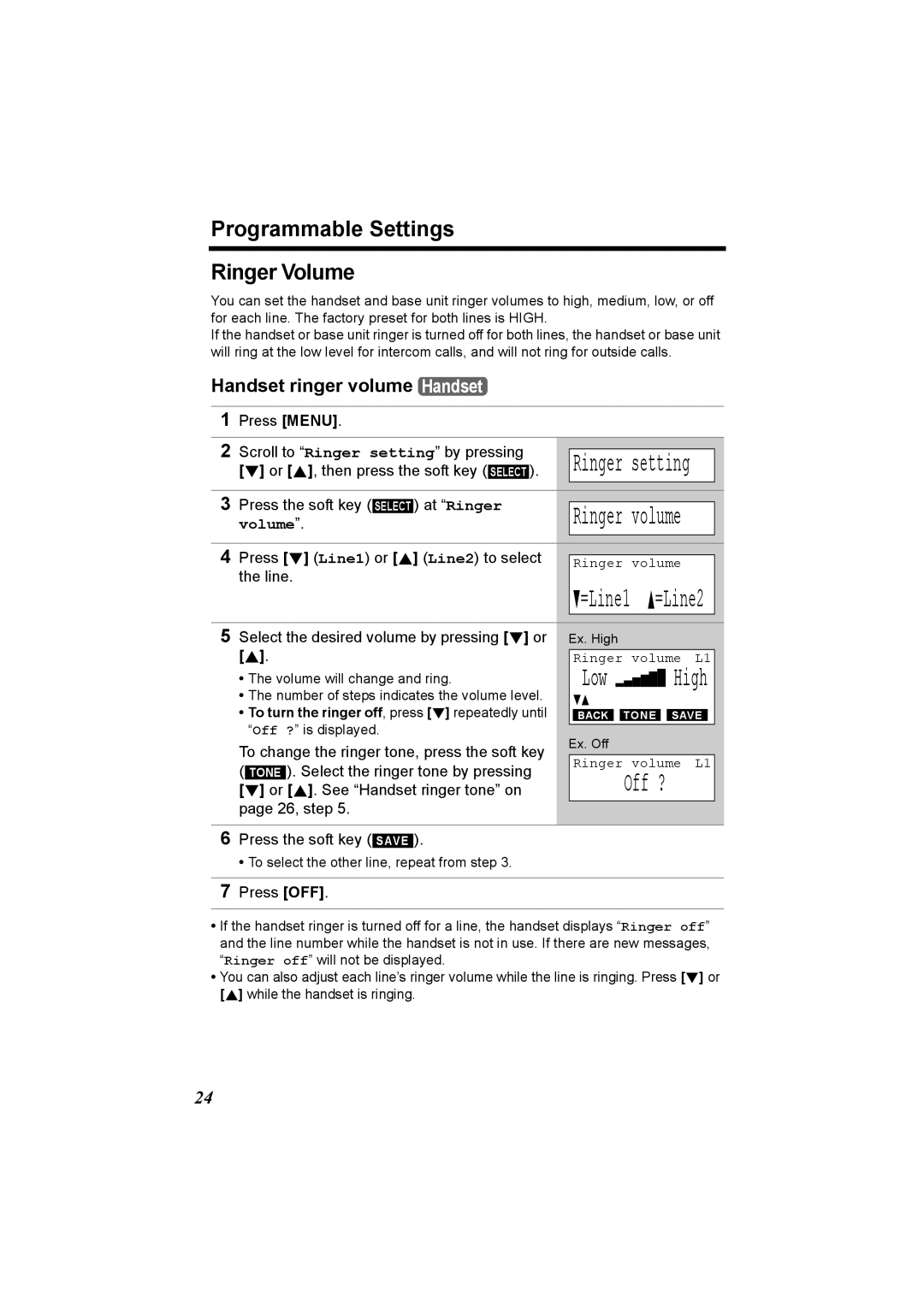Charge the battery for 6 hours before initial use
GHz Expandable Cordless Phone System
Model No. KX-TG6500
Pulse-or-tone dialing capability
Accessories included
Attach your purchase receipt here
Copyright
Expanding Your Phone
For KX-TG6500 users
For KX-TG6502 users
Contents
Contents
Battery charge
For Best Performance
Base unit location/Noise
Location of Controls
Base unit
Location of Controls
Handset
Charger unit KX-TG6502 only
FLASH/CALL Wait Button p
How to use the soft keys/navigator keys
Handset soft keys
Handset navigator key
Base unit navigator key
Displays
23 4
Displays
Installation
Connecting the AC Adaptor
Installation Connecting the Telephone Line Cord
To connect to a 2-line telephone jack
With Green Plugs
Installation
To connect to 2 single-line telephone jacks
If you use the unit as a single-line telephone only
Transparent Plugs
For DSL service users
NConnecting a 2-line telephone jack
NConnecting 2 single-line telephone jacks
Ex. DSL line is Line
Installation Installing the Battery in the Handset
Battery Charge
Battery strength
To replace the battery
Battery information
Battery replacement
Recharge
Operation Operating time
Programmable Settings
How to select a function item from the menu
Programming Guidelines Handset
Programmable Settings Function Menu Table Handset
Programmable Settings Date and Time Handset
For Caller ID service users p
Select AM or PM by pressing Press the soft key Save
Press OFF
Programmable Settings Display Language Handset
Dialing Mode Handset
English
Tone
Programmable Settings Line Mode Handset
Line1B
Programmable Settings Auto Talk Handset
Off
Low
LCD Contrast Handset
Programmable Settings Ringer Volume
Handset ringer volume Handset
Programmable Settings
Selecting the base unit ringer volume by using the Handset
Temporary ringer off
To turn the ringer on, press d or B in step
Programmable Settings Ringer Tone
1Tone
Handset ringer tone Handset
Scroll to Ringer tone by pressing d or
Selecting the base unit ringer tone by using the Handset
Press H or G repeatedly to select the desired tone
Preparing the Answering System
Greeting Message Base Unit
To record a greeting message
Greeting message samples
Preparing the Answering System
To review the greeting
To erase the greeting
Pre-recorded greeting
L13min
Press the soft key At Set
Scroll to Recording time by pressing
Select the recording time by pressing d or
Line14
Preparing the Answering System Number of Rings Handset
Press the soft key
Select the number of rings by pressing d
Preparing the Answering System Recording Mode Handset
Scroll to Recording mode by pressing
Select the recording mode by pressing d or
Message Alert Handset
Using the Handset Handset
Making Calls
To have a hands-free phone conversation
System capabilities
To adjust the receiver/speaker volume during a conversation
3334444
Making Calls
To dial after confirming the entered number
To redial using the redial list Memory Redial
To put a call on hold
Backlit LCD display/Lighted handset keypad
Press HOLD/INTERCOM again
00-00-32
Clarity Booster
Voice Enhancer Technology
To turn Voice Enhancer on, press the soft key
Using the Base Unit Base Unit
To adjust the speaker volume during a conversation
To increase volume, press B. To decrease volume, press d
Press SP-PHONE
How the line buttons indicate the line status
Press SP-PHONEor a line button, then press REDIAL/PAUSE
Press Hold during a conversation
Answering Calls
Press C or s
Auto Talk
Talk into the MIC To hang up, press SP-PHONE
Ex. If you are using Line
Talk Line2
Press HOLD/INTERCOM 2 times to put
First call Line 1 on hold
Caller ID Service
How Caller ID information is displayed
Personalized Name Display
Display Meaning
Using the Caller List
Viewing the Caller List Handset
Using the Caller List
Calling Back from the Caller List Handset
What 1 and 2 mean
What Q means
PARKER,FRED
Or B Press the soft key
Using the Caller List Caller ID Number Auto Edit Handset
To turn on or off Caller ID Number Auto Edit feature
Scroll to Caller ID edit by pressing d
Select Off or On by pressing d or B
To erase a specific caller
To erase all entries
Press the soft key Save again
Press the soft key YES
Phone Book
Tom
Storing Names and Numbers Handset
Phone Book
Dialing from the Phone Book Handset
Selecting characters to enter names
If you make a mistake while entering a name
Frank
To search for a name by initial
Index table
Alan
Phone Book Chain Dial Handset
While you are on a call Press Menu
Jane
Erase?
Erased
Phone Book Editing an Item in the Phone Book Handset
To copy one phone book item to another handset
Tom Jones
Scroll to Copy all items by pressing d
Speed Dialer
Storing Phone Numbers Base Unit
Dialing a Stored Phone Number Base Unit
To erase a stored number
Intercom
Making Intercom Calls
Press HOLD/INTERCOM
Press LOCATOR/INTERCOM/TRANSFER
Intercom
Answering Intercom Calls
Press C, s or HOLD/INTERCOM
Press SP-PHONE or LOCATOR/INTERCOM/TRANSFER
When finished, press SP-PHONE or LOCATOR/INTERCOM/ Transfer
Intercom Voice Paging Base Unit
To make a voice announcement to all handsets, press
Transferring a Call
During a call, press LOCATOR/INTERCOM/TRANSFER
When the system has 2 or more handsets
Transferring a Call
From a Handset to another Handset
Quick call transfer
Conference Calls
Conference call with 2 outside calls
Conference Calls
Call Share
Conference with an outside call and an intercom call
To join a conversation Call Share
Room Monitor
To turn Room Monitor on for the handset Handset
To turn Room Monitor on for the base unit Handset
Scroll to Room monitor by pressing d or
Room Monitor
To monitor with Handset
To monitor with Base Unit
To end monitoring, press OFF
Special Features
To turn the Call Privacy feature on
Muting Your Conversation
Call Privacy Handset
Special Features Temporary Tone Dialing
For Call Waiting Service Users Handset Base Unit
For Rotary or Pulse Service Users Handset Base Unit
Call Waiting Caller ID display Handset
Special Features
Selecting the flash time Handset
Scroll to Set flash time by pressing d
Select the flash time by pressing d or B
Special Features Incoming Call Tone Handset Base Unit
Handset incoming call tone Handset
Base unit incoming call tone Handset
Scroll to Incoming call. by pressing
Special Features Line Selection
Auto
Handset line selection Handset
Key tone
Key Tone Handset
Base unit line selection Handset
Scroll to Line selection by pressing
Setting the Unit to Answer Calls Base Unit
Automatic Answering Operation
To turn the incoming call monitoring feature off
Automatic Answering Operation
Monitoring Incoming Calls Base Unit
To turn off the Answering System
Listening to Messages
To play back messages
Press Message
To play back messages for the desired lines
Using the Handset Remote Operation Handset
Listening to Messages
Press the soft key Play
To end remote operation, press OFF
Voice menu
To turn the Answering System on
To turn the system on for the lines, press
Erasing Messages
Erasing a specific message
Erasing all messages
Press Erase while the base unit is not being used
When finished, press Memo or Stop
Recording a Memo Message
Erasing Messages
Press LOCATOR/INTERCOM/TRANSFER during a call
Press HOLD/INTERCOM during a call
Press 9 to hang up the call
Interrupting remote operation
Remote Operation from a Touch Tone Phone
Summary of remote operation
Remote Code Handset
Scroll to Remote code by pressing d or
Enter a 2-digit remote code
Press the soft key Save Press OFF
Remote Operation from a Touch Tone Phone Voice Menu
Direct commands
Turning on the Answering System
Skipping the greeting
After calling your unit, press * during the greeting
Wall Mounting
Connect the AC adaptor
Wall Mounting
To remove the wall mounting adaptor
Wall Template for the Charger unit
Connecting an optional headset
To switch to the speakerphone while using the headset
Belt Clip
Optional Headset
Direct Commands
Menu item Command Selection items
Direct Commands
During programming
To exit programming, press OFF
Canceling Registration/Re-registration
Canceling the Handset Registration Handset
Re-registering the Handset Handset & Base Unit
Canceling Registration/Re-registration
Press and hold LOCATOR/INTERCOM/TRANSFER for 3 seconds
If the Following Appear on Your Display
Busy
Invalid
Display message Cause & Remedy
Denied
If the Following Appear on Your Display
Troubleshooting
Problem Cause & Remedy
Telephone System
Troubleshooting
Troubleshooting
Answering System
General
Line SELECT, then press Message
Pressing MESSAGE. Press Message
Important Safety Instructions
Important Safety Instructions
FCC and Other Information
FCC and Other Information
FCC RF Exposure Warning
Index
− Caller ID number auto edit
Index
105
106
Specifications
Energy Star
For product service
When you ship the product
For your future reference