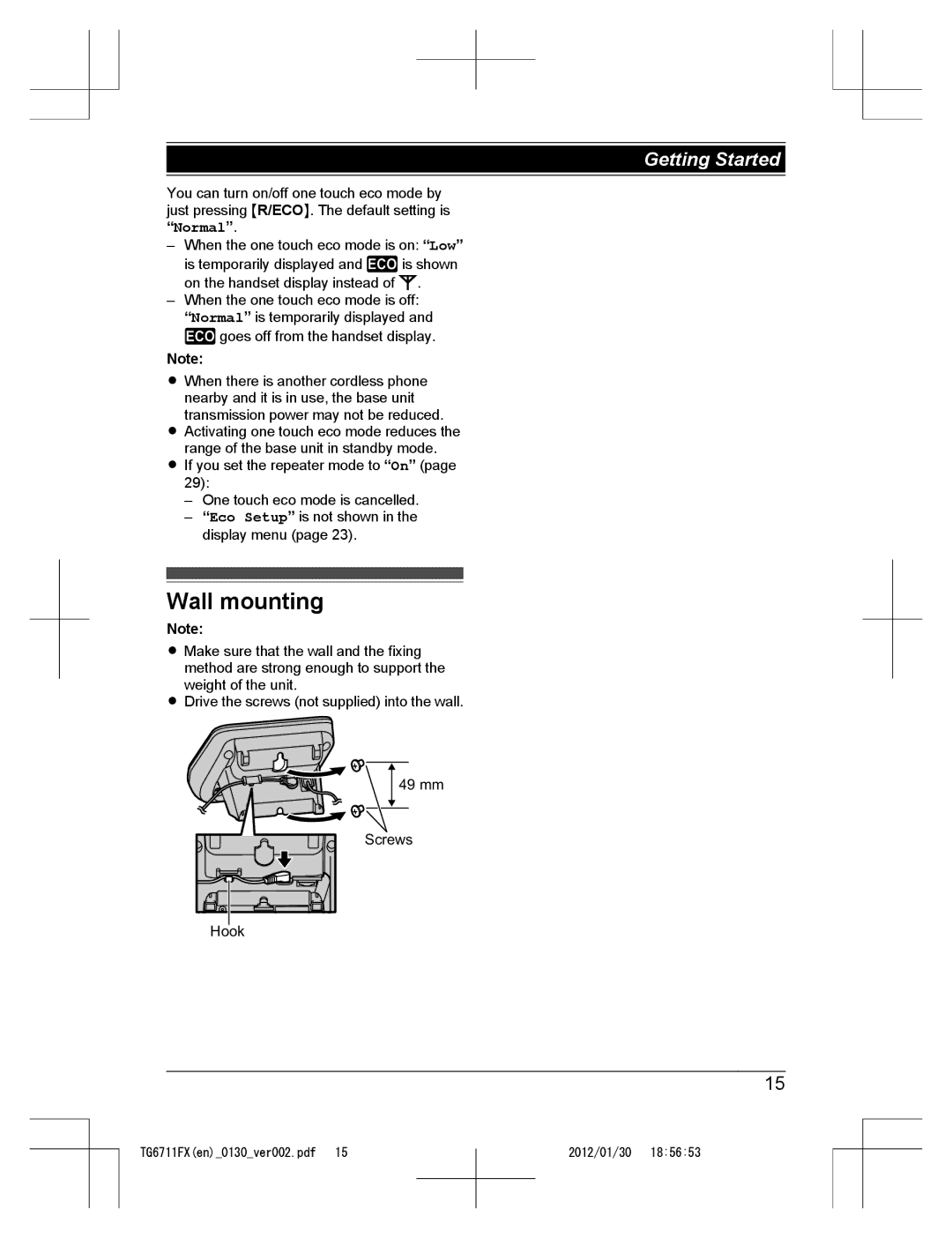Getting Started
You can turn on/off one touch eco mode by just pressing MR/ECON. The default setting is “Normal”.
–When the one touch eco mode is on: “Low”
is temporarily displayed and ![]() is shown on the handset display instead of
is shown on the handset display instead of ![]() .
.
–When the one touch eco mode is off: “Normal” is temporarily displayed and ![]() goes off from the handset display.
goes off from the handset display.
Note:
RWhen there is another cordless phone nearby and it is in use, the base unit transmission power may not be reduced.
RActivating one touch eco mode reduces the range of the base unit in standby mode.
RIf you set the repeater mode to “On” (page 29):
–One touch eco mode is cancelled.
–“Eco Setup” is not shown in the display menu (page 23).
Wall mounting
Note:
RMake sure that the wall and the fixing method are strong enough to support the weight of the unit.
RDrive the screws (not supplied) into the wall.
49 mm
Screws
Hook
15
TG6711FX(en)_0130_ver002.pdf 15
2012/01/30 18:56:53