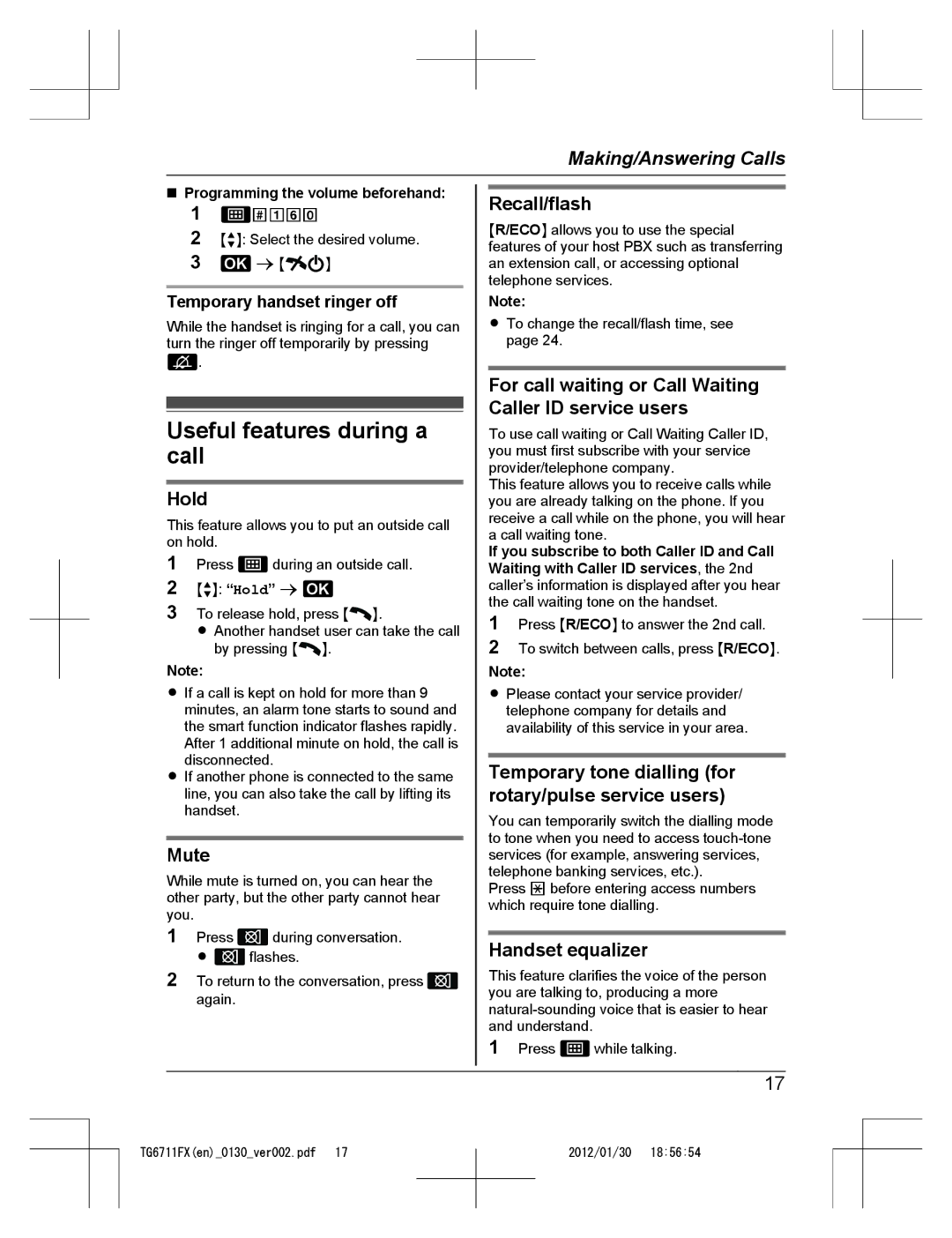|
|
|
|
|
| Making/Answering Calls | ||
n Programming the volume beforehand: |
|
|
|
| ||||
| Recall/flash |
| ||||||
| 1 | #160 |
|
|
| |||
|
|
|
| MR/ECON allows you to use the special | ||||
| 2 MbN: Select the desired volume. |
|
| |||||
|
| features of your host PBX such as transferring | ||||||
| 3 | a M | N |
| an extension call, or accessing optional | |||
|
|
|
|
| telephone services. | |||
Temporary handset ringer off |
| Note: |
| |||||
While the handset is ringing for a call, you can |
| R To change the recall/flash time, see | ||||||
turn the ringer off temporarily by pressing |
|
| page 24. |
| ||||
| . |
|
|
|
|
|
| |
|
|
|
|
| For call waiting or Call Waiting | |||
|
|
|
|
|
| Caller ID service users | ||
|
|
|
| |||||
Useful features during a | ||||||||
|
| To use call waiting or Call Waiting Caller ID, | ||||||
call |
|
|
|
| you must first subscribe with your service | |||
|
|
|
| provider/telephone company. | ||||
|
|
|
|
|
| This feature allows you to receive calls while | ||
Hold |
|
| ||||||
|
|
|
| you are already talking on the phone. If you | ||||
This feature allows you to put an outside call |
|
| receive a call while on the phone, you will hear | |||||
|
| a call waiting tone. | ||||||
on hold. |
|
|
|
| ||||
|
|
|
| If you subscribe to both Caller ID and Call | ||||
1 | Press | during an outside call. |
|
| ||||
|
| Waiting with Caller ID services, the 2nd | ||||||
2 | MbN: “Hold” a |
|
|
| caller’s information is displayed after you hear | |||
3 | To release hold, press M N. |
|
| the call waiting tone on the handset. | ||||
|
| 1 Press MR/ECON to answer the 2nd call. | ||||||
| R Another handset user can take the call |
|
| |||||
| by pressing M | N. |
| 2 To switch between calls, press MR/ECON. | ||||
Note: |
|
|
| Note: |
| |||
R If a call is kept on hold for more than 9 |
| R Please contact your service provider/ | ||||||
| minutes, an alarm tone starts to sound and |
|
| telephone company for details and | ||||
| the smart function indicator flashes rapidly. |
|
| availability of this service in your area. | ||||
| After 1 additional minute on hold, the call is |
|
|
|
| |||
| disconnected. |
|
| Temporary tone dialling (for | ||||
R If another phone is connected to the same |
| |||||||
| line, you can also take the call by lifting its |
|
| rotary/pulse service users) | ||||
| handset. |
|
|
|
| You can temporarily switch the dialling mode | ||
|
|
|
|
|
| |||
|
|
|
|
|
| to tone when you need to access | ||
Mute |
|
| ||||||
|
|
|
| services (for example, answering services, | ||||
While mute is turned on, you can hear the |
|
| telephone banking services, etc.). | |||||
|
| Press * before entering access numbers | ||||||
other party, but the other party cannot hear |
|
| ||||||
|
| which require tone dialling. | ||||||
you. |
|
|
|
| ||||
|
|
|
|
|
| |||
1 | Press | during conversation. |
|
|
|
| ||
| Handset equalizer | |||||||
| R | flashes. |
|
| ||||
2 To return to the conversation, press |
|
| This feature clarifies the voice of the person | |||||
| again. |
|
|
|
| you are talking to, producing a more | ||
|
|
|
|
| ||||
|
|
|
|
|
| |||
|
|
|
|
|
| and understand. |
| |
|
|
|
|
|
| 1 Press | while talking. | |
|
|
|
|
|
|
|
| |
|
|
|
|
|
|
| 17 | |
TG6711FX(en)_0130_ver002.pdf 17
2012/01/30 18:56:54