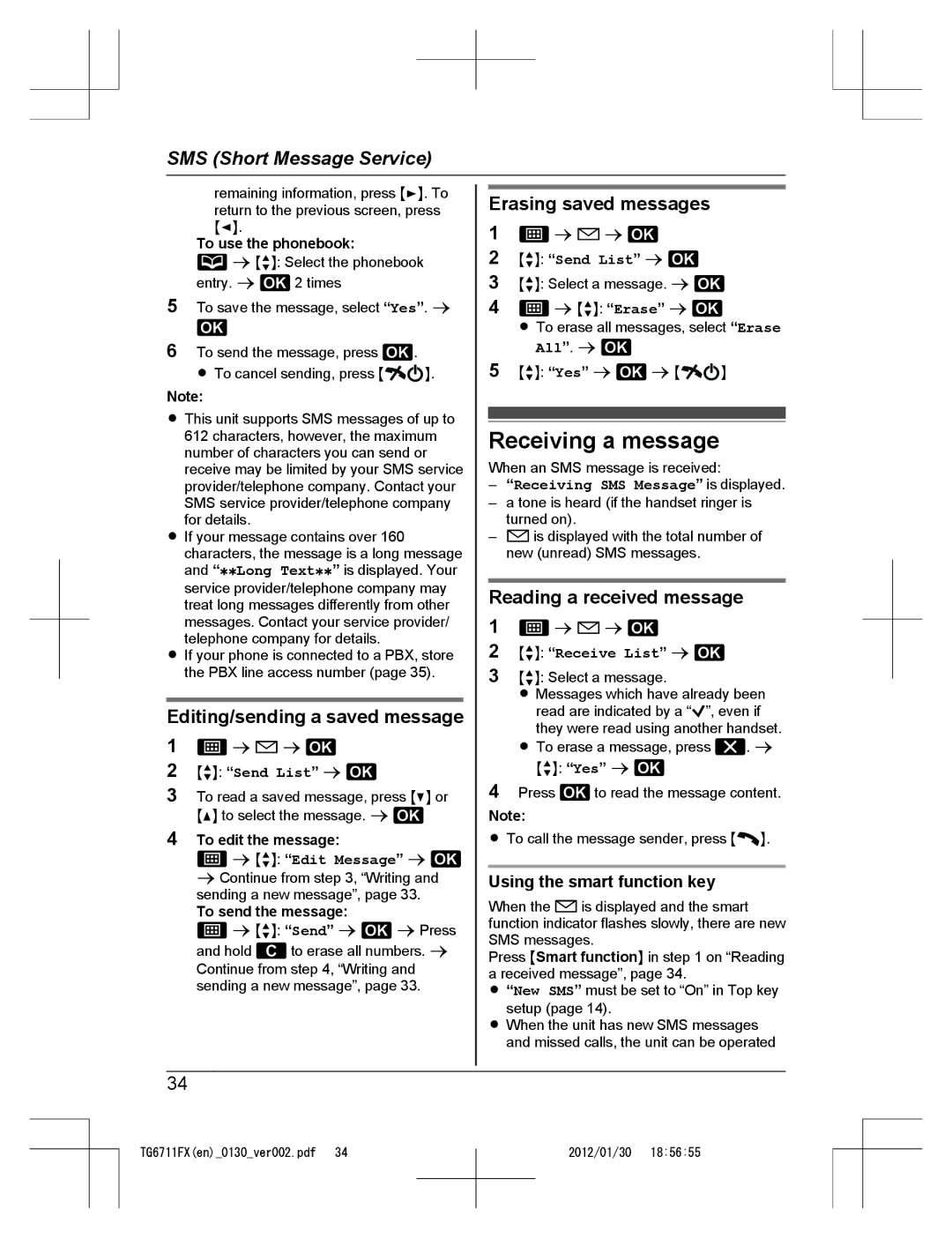SMS (Short Message Service)
remaining information, press MEN. To return to the previous screen, press MFN.
To use the phonebook:
![]() a MbN: Select the phonebook
a MbN: Select the phonebook
entry. a ![]() 2 times
2 times
5To save the message, select “Yes”. a
6To send the message, press ![]() .
.
R To cancel sending, press M![]()
![]() N.
N.
Note:
RThis unit supports SMS messages of up to 612 characters, however, the maximum number of characters you can send or receive may be limited by your SMS service provider/telephone company. Contact your SMS service provider/telephone company for details.
RIf your message contains over 160 characters, the message is a long message and “IILong TextII” is displayed. Your service provider/telephone company may treat long messages differently from other messages. Contact your service provider/ telephone company for details.
RIf your phone is connected to a PBX, store the PBX line access number (page 35).
Editing/sending a saved message
1![]() a
a ![]() a
a ![]()
2MbN: “Send List” a 
3To read a saved message, press MCN or MDN to select the message. a ![]()
4To edit the message:
![]() a MbN: “Edit Message” a
a MbN: “Edit Message” a ![]() a Continue from step 3, “Writing and sending a new message”, page 33.
a Continue from step 3, “Writing and sending a new message”, page 33.
To send the message:
![]() a MbN: “Send” a
a MbN: “Send” a ![]() a Press
a Press
and hold ![]() to erase all numbers. a Continue from step 4, “Writing and sending a new message”, page 33.
to erase all numbers. a Continue from step 4, “Writing and sending a new message”, page 33.
Erasing saved messages
1![]() a
a ![]() a
a ![]()
2MbN: “Send List” a ![]()
3MbN: Select a message. a ![]()
4![]() a MbN: “Erase” a
a MbN: “Erase” a ![]()
R To erase all messages, select “Erase All”. a ![]()
5MbN: “Yes” a ![]() a M
a M![]()
![]() N
N
Receiving a message
When an SMS message is received:
–“Receiving SMS Message” is displayed.
–a tone is heard (if the handset ringer is turned on).
–![]() is displayed with the total number of new (unread) SMS messages.
is displayed with the total number of new (unread) SMS messages.
Reading a received message
1![]() a
a ![]() a
a ![]()
2MbN: “Receive List” a 
3MbN: Select a message.
R Messages which have already been read are indicated by a “![]() ”, even if they were read using another handset.
”, even if they were read using another handset.
R To erase a message, press ![]() . a MbN: “Yes” a
. a MbN: “Yes” a ![]()
4Press ![]() to read the message content.
to read the message content.
Note:
R To call the message sender, press M![]() N.
N.
Using the smart function key
When the ![]() is displayed and the smart function indicator flashes slowly, there are new SMS messages.
is displayed and the smart function indicator flashes slowly, there are new SMS messages.
Press MSmart functionN in step 1 on “Reading a received message”, page 34.
R“New SMS” must be set to “On” in Top key setup (page 14).
RWhen the unit has new SMS messages and missed calls, the unit can be operated
34
TG6711FX(en)_0130_ver002.pdf 34
2012/01/30 18:56:55