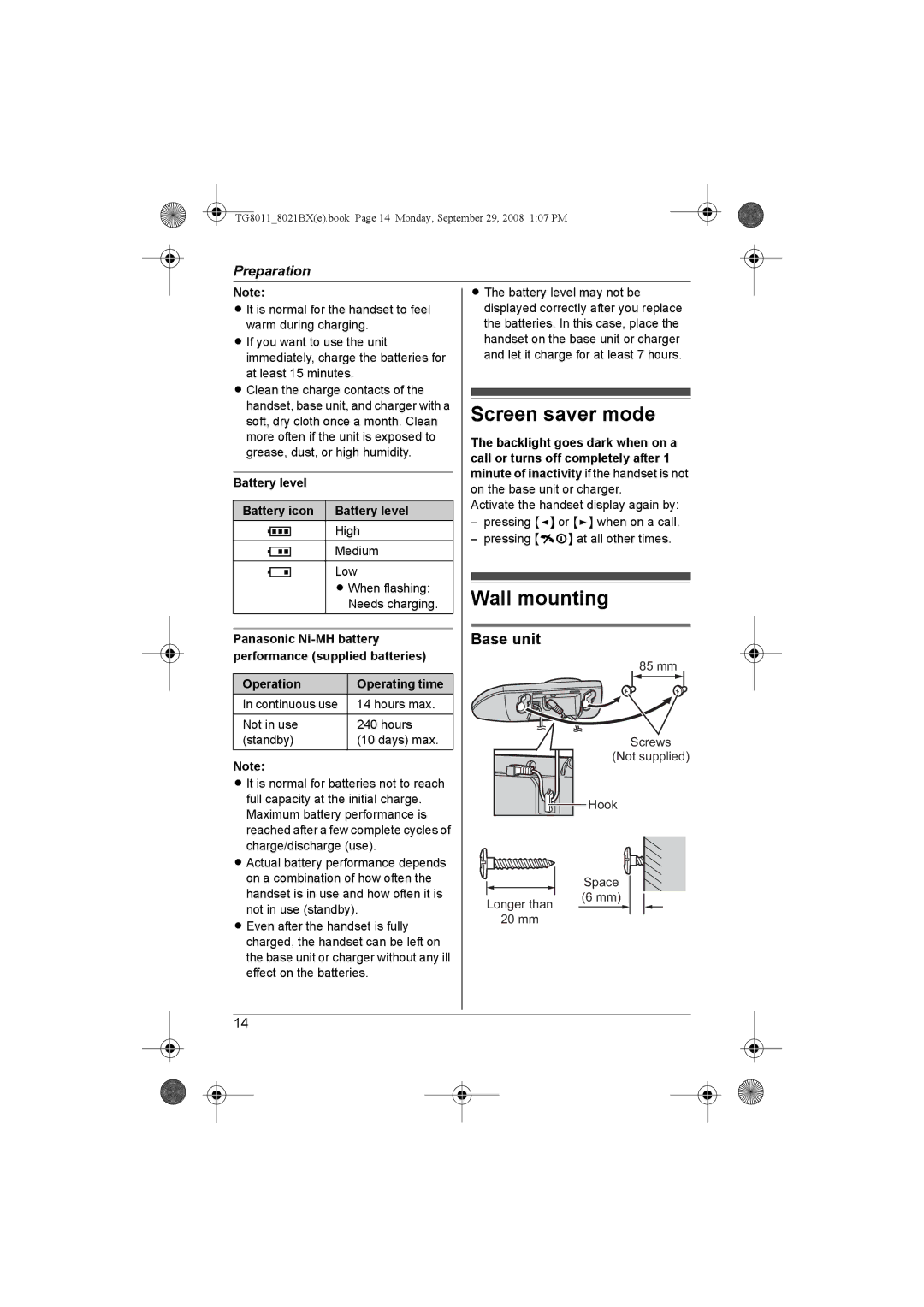KX-TG8012BX
Introduction
Caller ID Service
Voice Mail Service
Preparation
KX-TG8011 series
Product information
Model composition
Model No Base unit Handset
Supplied accessories
Accessory information
Feature differences
Model No Answering system Intercom
Handset optional KX-TGA800BX
Additional/replacement accessories
Expanding your phone system
For your safety
For best performance
Important safety instructions
Battery
Base unit location/avoiding noise
Environment
Routine care
Handset
Controls
Base unit
KX-TG8011/KX-TG8012 Charge contacts Locator
Handset display items
Using the navigator key
Display
Meaning
Handset Setup
Ringer Setup
Time Settings*1
Base Unit Setup
Connections
Charger
Base unit*1
Battery installation and replacement
Battery charge
Wall mounting
Screen saver mode
Battery level Battery icon
Operation Operating time
Display language
Turning the power on/off
Display Setup Select Language
Auto Talk
Date and time
Dialling mode
Time Settings Set Date & Time
Making calls
Answering calls
Useful features during a call
Temporary tone dialling for rotary/pulse service users
Mute
Call share
Key lock
Handset voice enhancer
Call privacy
Categories
Handset phonebook
Adding entries
Finding and calling a phonebook entry
One touch dial
Editing entries
Erasing entries
One Touch Dial
Copying an entry
Copying phonebook entries
Chain dial
Copying all entries
On/Off Ring Delay 60 sec Select Category
Programmable settings
Ringtone*2, *3 Night Mode Start/End
Programming by scrolling through the display menus
Medium
TG80118021BXe.book Page 25 Monday, September 29, 2008 107 PM
Time adjustment Caller ID subscribers only
Night mode
Changing the base unit PIN Personal Identification Number
Registering a unit
Selecting area codes to be deleted automatically
Operating additional units
Select Base i M
Registering a handset to a base unit
Registration i M2 times
Deregistration
Setting the repeater mode
Cancelling a base unit
Cancel Base i M
Increasing the range of the base unit
Category settings for phonebook
Using Caller ID service
Caller ID features
Editing a caller’s phone number before calling back
Caller list
Viewing the caller list and calling back
Erasing caller information
Answering system
Turning the answering system on/off
Listening to messages using the base unit
Greeting message
Operating the answering system
Listening to messages using the handset
Settings menu
Erasing all messages
Remote operation
Remote access code
Using the answering system remotely
Calling back Caller ID subscribers only
Turning on the answering system remotely
Answering system settings
Remote commands
Skipping the greeting message to leave a message
Number of Rings
For voice mail service subscribers
Caller’s recording time
Recording Time
Voice mail service
Answering an intercom call
Intercom
Making an intercom call
INT
Base unit Press
Handset locator
Answering a transferred call
Base unit Press Handset Press ih
Character entry modes
Characters available in each character entry mode
Character entry
Extended character table N
Numeric entry table Arabic character table
Persian character table
Error messages
Troubleshooting
General use Problem Cause/solution
Problem Cause/solution
Programmable settings Problem Cause/solution
Battery recharge Problem Cause/solution
Making/answering calls, intercom
Caller ID Problem Cause/solution
Unit does not record new
Liquid damage Problem Cause/solution
Specifications
Index
TG80118021BXe.book Page 53 Monday, September 29, 2008 107 PM
TG80118021BXe.book Page 54 Monday, September 29, 2008 107 PM
TG80118021BXe.book Page 55 Monday, September 29, 2008 107 PM
Copyright
PNQX1396ZA CC1008DN0
For your future reference