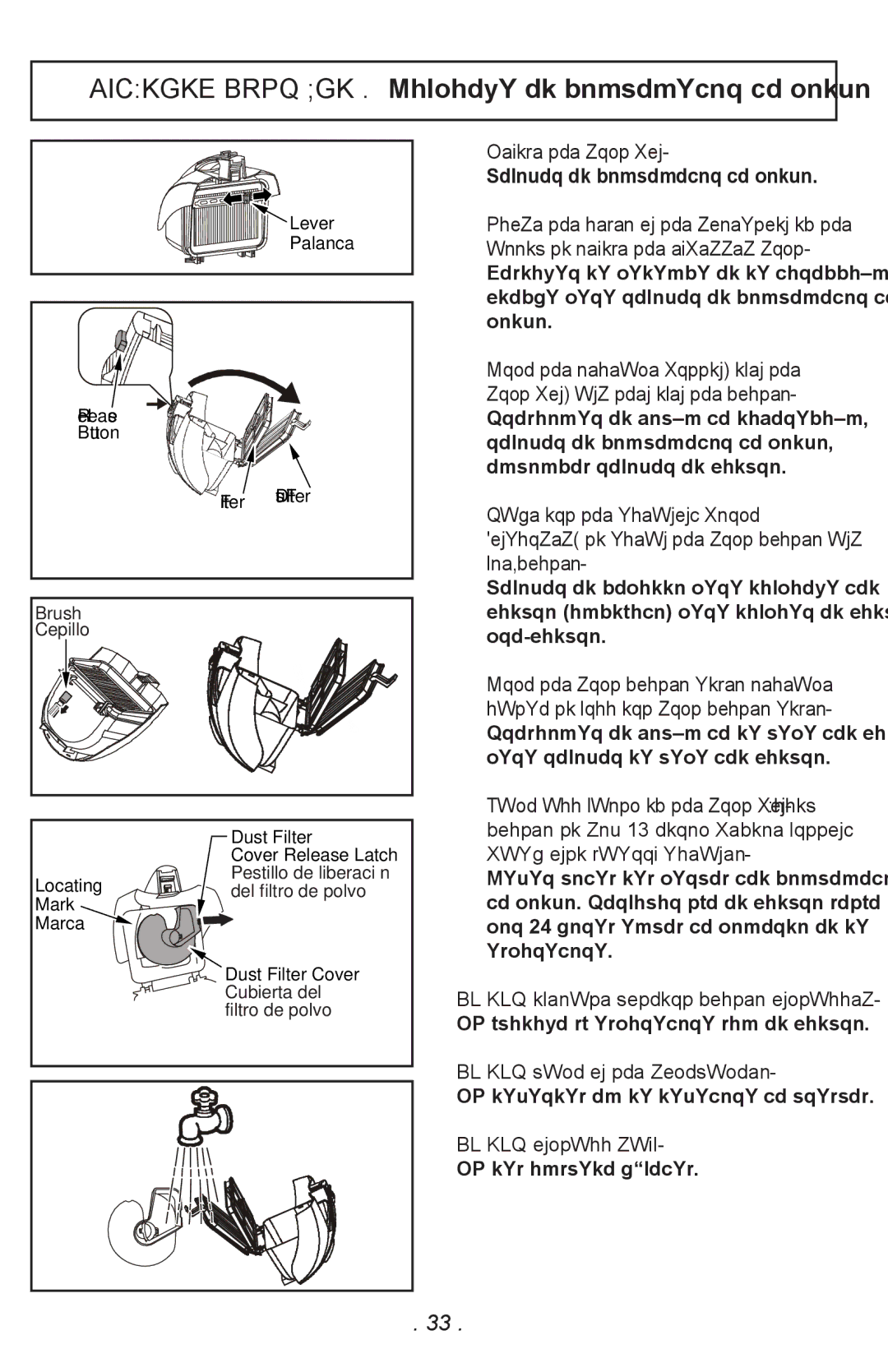MC-CL310 specifications
The Panasonic MC-CL310 is a robust and versatile vacuum cleaner designed for both home and office use, delivering excellent performance while ensuring user convenience and satisfaction. This model is well-regarded for its effective cleaning capabilities, compact design, and advanced features that make it a popular choice among consumers.One of the standout features of the Panasonic MC-CL310 is its powerful motor, which provides strong suction for thorough cleaning on various surfaces, including carpets, hardwood floors, and tiles. The vacuum utilizes a multi-cyclone technology that ensures dust and dirt are efficiently separated from the air, minimizing the need for replacement bags and enhancing overall cleaning efficiency. This technology also contributes to maintaining a cleaner environment, as it traps fine particles and allergens effectively.
The vacuum cleaner is equipped with a bagless dust container, which offers the convenience of easy emptying and reduces ongoing costs. The dust container’s transparent design allows users to see when it needs to be emptied, preventing overflow and ensuring optimal suction power. Additionally, the washable filters included in the design promote long-term use while maintaining air quality by trapping allergens.
Another notable characteristic of the MC-CL310 is its lightweight and ergonomic design. Weighing in at just a few kilograms, this vacuum cleaner is easy to maneuver and transport, making it suitable for cleaning various areas of the home without straining the user. The telescopic wand and adjustable height options enhance comfort and accessibility in tight spaces, ensuring a thorough clean with minimal effort.
Furthermore, the Panasonic MC-CL310 features a range of attachments, such as a crevice tool, upholstery nozzle, and dusting brush, to cater to different cleaning needs. Whether tackling corners, furniture, or delicate surfaces, these tools allow users to achieve a comprehensive clean throughout their space.
In terms of noise management, the MC-CL310 operates at a relatively low sound level, making it a more pleasant experience for users and those nearby. The vacuum cleaner’s compact design also means it can be easily stored in smaller spaces, with its cord rewind feature promoting tangle-free storage.
Overall, the Panasonic MC-CL310 is an efficient vacuum cleaner that excels in performance, usability, and versatility. Its innovative technologies and thoughtful design characteristics cater to diverse cleaning needs, solidifying its reputation as a reliable choice for households and offices alike.