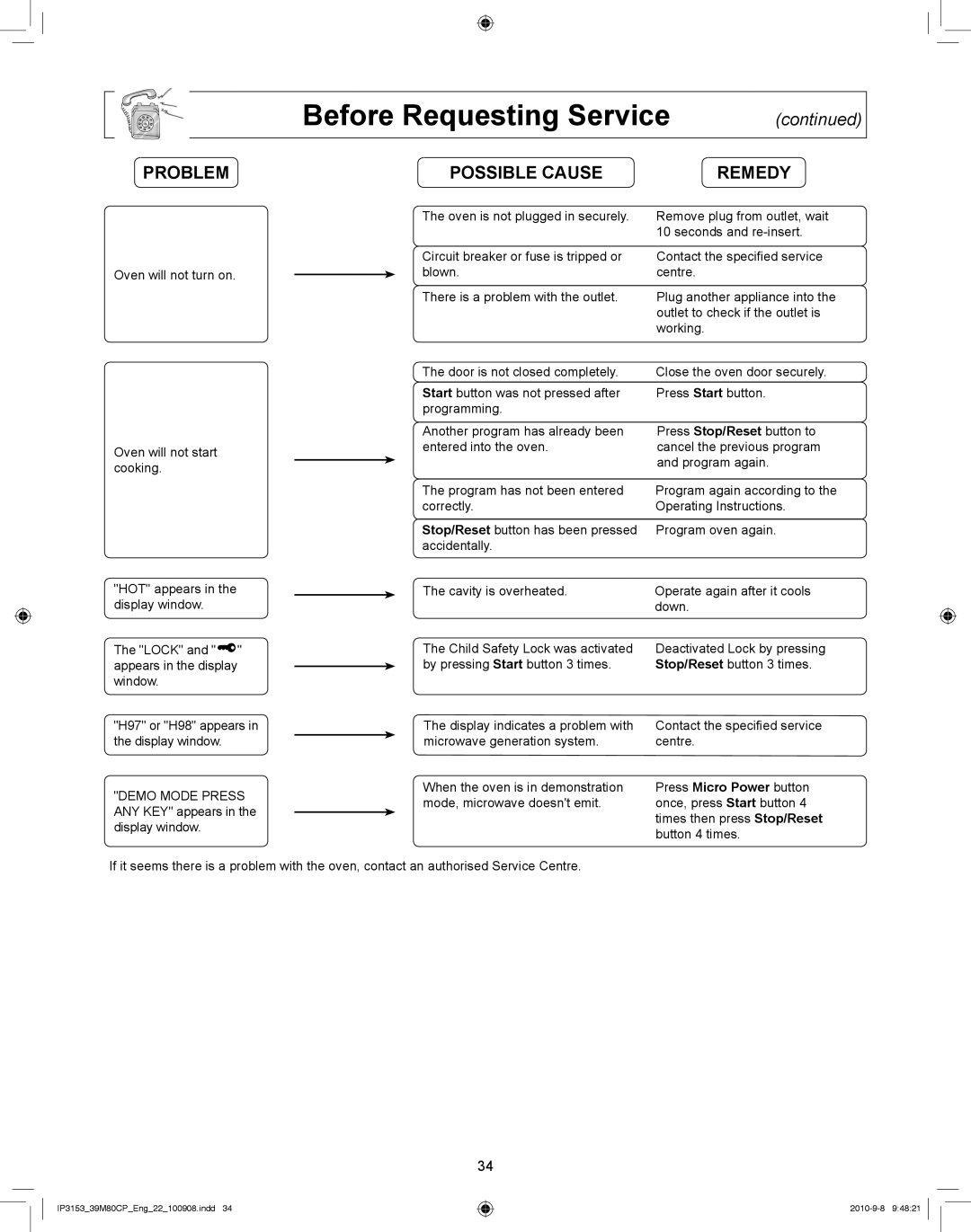|
|
|
|
|
|
|
|
|
|
|
|
|
| Before Requesting Service | (continued) | ||
|
|
|
|
|
|
|
|
|
|
| PROBLEM |
|
| POSSIBLE CAUSE |
| REMEDY | |
|
|
|
|
|
| The oven is not plugged in securely. | Remove plug from outlet, wait | |
|
|
|
|
|
|
| 10 seconds and | |
|
|
|
|
|
| Circuit breaker or fuse is tripped or | Contact the specified service | |
| Oven will not turn on. |
|
| blown. | centre. |
| ||
|
|
|
| |||||
|
|
|
|
|
| There is a problem with the outlet. | Plug another appliance into the | |
|
|
|
|
|
|
| outlet to check if the outlet is | |
|
|
|
|
|
|
| ||
|
|
|
|
|
|
| working. |
|
|
|
|
|
|
| The door is not closed completely. | Close the oven door securely. | |
|
|
|
|
|
| Start button was not pressed after | Press Start button. | |
|
|
|
|
|
| programming. |
|
|
Oven will not start cooking.
"HOT" appears in the display window.
The "LOCK" and "![]() " appears in the display window.
" appears in the display window.
"H97" or "H98" appears in the display window.
"DEMO MODE PRESS ANY KEY" appears in the display window.
Another program has already been | Press Stop/Reset button to |
entered into the oven. | cancel the previous program |
| and program again. |
The program has not been entered | Program again according to the |
correctly. | Operating Instructions. |
Stop/Reset button has been pressed | Program oven again. |
accidentally. |
|
The cavity is overheated. | Operate again after it cools |
| down. |
The Child Safety Lock was activated | Deactivated Lock by pressing |
by pressing Start button 3 times. | Stop/Reset button 3 times. |
The display indicates a problem with | Contact the specified service |
microwave generation system. | centre. |
When the oven is in demonstration | Press Micro Power button |
mode, microwave doesn't emit. | once, press Start button 4 |
| times then press Stop/Reset |
| button 4 times. |
If it seems there is a problem with the oven, contact an authorised Service Centre.
34
IP3153_39M80CP_Eng_22_100908.indd 34