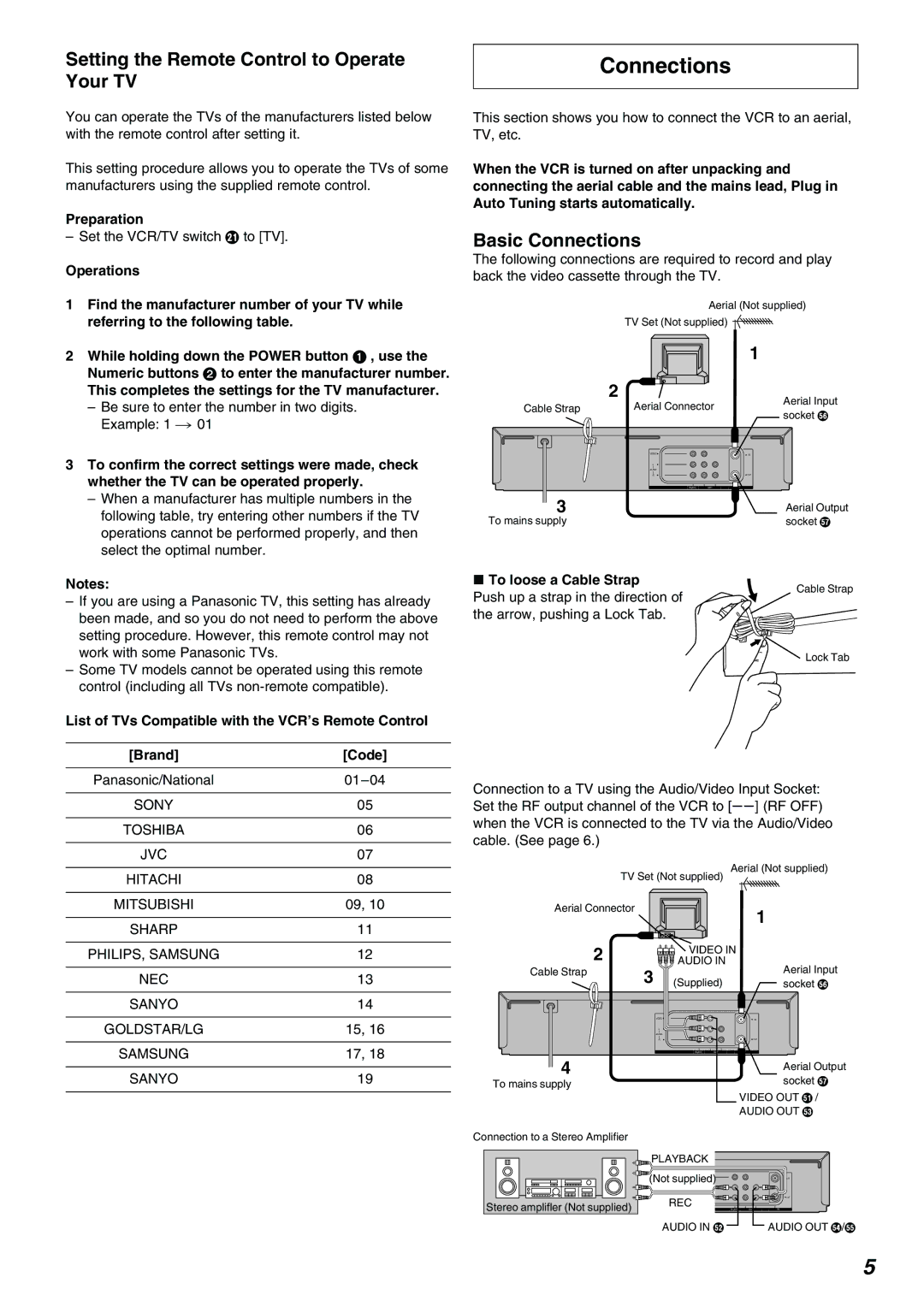Setting the Remote Control to Operate Your TV
You can operate the TVs of the manufacturers listed below with the remote control after setting it.
This setting procedure allows you to operate the TVs of some manufacturers using the supplied remote control.
Preparation
–Set the VCR/TV switch E to [TV].
Operations
1 Find the manufacturer number of your TV while |
referring to the following table. |
Connections
This section shows you how to connect the VCR to an aerial, TV, etc.
When the VCR is turned on after unpacking and connecting the aerial cable and the mains lead, Plug in Auto Tuning starts automatically.
Basic Connections
The following connections are required to record and play back the video cassette through the TV.
Aerial (Not supplied)
TV Set (Not supplied) ![]()
2 While holding down the POWER button 1 , use the |
Numeric buttons 2 to enter the manufacturer number. |
This completes the settings for the TV manufacturer. |
– Be sure to enter the number in two digits. |
Example: 1 ) 01 |
3 To confirm the correct settings were made, check |
whether the TV can be operated properly. |
– When a manufacturer has multiple numbers in the |
following table, try entering other numbers if the TV |
operations cannot be performed properly, and then |
select the optimal number. |
Notes:
– If you are using a Panasonic TV, this setting has already |
been made, and so you do not need to perform the above |
setting procedure. However, this remote control may not |
| 2 |
Cable Strap | Aerial Connector |
| VIDEO |
| L |
| AUDIO |
| R |
| IN (AV1)OUT |
3 |
|
To mains supply |
|
∫To loose a Cable Strap
Push up a strap in the direction of the arrow, pushing a Lock Tab.
1
Aerial Input socket h
![]() I N
I N
![]() OUT
OUT
RF
Aerial Output socket i
Cable Strap
work with some Panasonic TVs. |
– Some TV models cannot be operated using this remote |
control (including all TVs |
List of TVs Compatible with the VCR’s Remote Control
[Brand] | [Code] |
Panasonic/National | |
|
|
SONY | 05 |
|
|
TOSHIBA | 06 |
|
|
JVC | 07 |
|
|
HITACHI | 08 |
|
|
MITSUBISHI | 09, 10 |
|
|
SHARP | 11 |
|
|
PHILIPS, SAMSUNG | 12 |
|
|
NEC | 13 |
|
|
SANYO | 14 |
|
|
GOLDSTAR/LG | 15, 16 |
|
|
SAMSUNG | 17, 18 |
|
|
SANYO | 19 |
|
|
Lock Tab
Connection to a TV using the Audio/Video Input Socket: Set the RF output channel of the VCR to [ss] (RF OFF) when the VCR is connected to the TV via the Audio/Video cable. (See page 6.)
Aerial (Not supplied)
| TV Set (Not supplied) |
| ||
Aerial Connector |
| 1 | ||
|
|
| ||
| 2 | VIDEO IN |
| |
Cable Strap | AUDIO IN | Aerial Input | ||
3 | (Supplied) | |||
| socket h | |||
| VIDEO |
| I N | |
L![]()
AUDIO
R | OUT |
IN (AV1)OUT | RF |
4 | Aerial Output |
To mains supply | socket i |
| |
| VIDEO OUT c / |
| AUDIO OUT e |
Connection to a Stereo Amplifier |
|
|
|
| PLAYBACK |
|
|
| (Not supplied) |
| I N |
| REC |
| OUT |
Stereo amplifler (Not supplied) |
|
| |
IN (AV1) | OUT | RF | |
| AUDIO IN d |
| AUDIO OUT f/g |
5