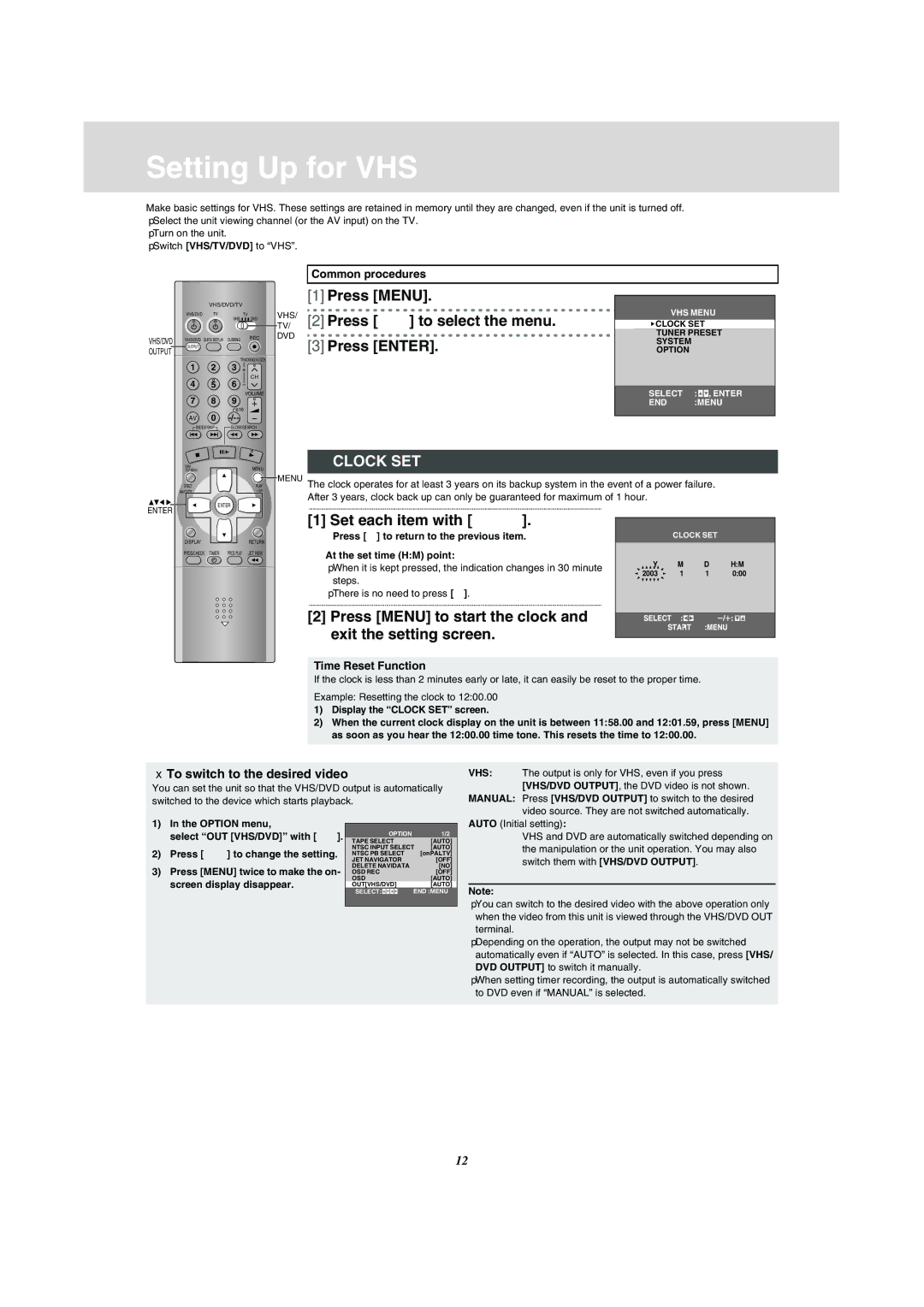Setting Up for VHS
Make basic settings for VHS. These settings are retained in memory until they are changed, even if the unit is turned off.
≥Select the unit viewing channel (or the AV input) on the TV. ≥Turn on the unit.
≥Switch [VHS/TV/DVD] to “VHS”.
Common procedures
VHS/DVD/TV
| VHS/DVD | TV | TV | VHS/ |
|
| VHS | DVD | TV/ |
|
|
|
| |
VHS/DVD | VHS/DVD | QUICK REPLAY DUBBING | REC | DVD |
OUTPUT | OUTPUT |
|
|
|
|
|
|
| |
|
|
|
|
1 2 3
CH
4 5 6
VOLUME
7 8 9
AV 0
INDEX/SKIP SLOW/SEARCH
NAVI | MENU |
TOP MENU |
[1]Press [MENU].
[2]Press [34] to select the menu.
[3]Press [ENTER].
CLOCK SET
VHS MENU
![]() CLOCK SET TUNER PRESET SYSTEM OPTION
CLOCK SET TUNER PRESET SYSTEM OPTION
SELECT : ![]()
![]() , ENTER
, ENTER
END :MENU
| MENU |
DIRECT | PLAY |
NAVIGATOR | LIST |
ENTER | ENTER |
|
The clock operates for at least 3 years on its backup system in the event of a power failure. After 3 years, clock back up can only be guaranteed for maximum of 1 hour.
................................................................................................................................................................................................................
|
|
|
|
|
|
|
|
| DISPLAY |
|
| RETURN | |||
| PROG/CHECK TIMER | PROG PLAY JET REW | |||||
|
|
|
|
|
|
|
|
|
|
|
|
|
|
|
|
[1] Set each item with [34 1].
Press [2] to return to the previous item.
At the set time (H:M) point:
≥When it is kept pressed, the indication changes in 30 minute steps.
≥There is no need to press [1].
................................................................................................................................................................................................................
[2]Press [MENU] to start the clock and exit the setting screen.
CLOCK SET
Y | M | D | H:M |
2003 | 1 | 1 | 0:00 |
|
|
|
|
Time Reset Function
If the clock is less than 2 minutes early or late, it can easily be reset to the proper time.
Example: Resetting the clock to 12:00.00
1)Display the “CLOCK SET” screen.
2)When the current clock display on the unit is between 11:58.00 and 12:01.59, press [MENU] as soon as you hear the 12:00.00 time tone. This resets the time to 12:00.00.
ªTo switch to the desired video
You can set the unit so that the VHS/DVD output is automatically switched to the device which starts playback.
1) | In the OPTION menu, |
|
|
|
|
|
|
|
|
|
|
|
|
|
| ||
| select “OUT [VHS/DVD]” with [34]. |
|
| OPTION | 1/2 | |||
| TAPE SELECT | [AUTO] | ||||||
2) | Press [2 1] to change the setting. | NTSC INPUT SELECT [AUTO] | ||||||
NTSC PB SELECT | [onPALTV] | |||||||
|
| JET NAVIGATOR | [OFF] | |||||
3) | Press [MENU] twice to make the on- | DELETE NAVIDATA | [NO] | |||||
OSD REC | [OFF] | |||||||
| screen display disappear. | OSD | [AUTO] | |||||
| OUT[VHS/DVD] | [AUTO] | ||||||
|
| SELECT: |
|
|
|
|
| END :MENU |
|
|
|
|
|
|
|
|
|
VHS: The output is only for VHS, even if you press [VHS/DVD OUTPUT], the DVD video is not shown.
MANUAL: Press [VHS/DVD OUTPUT] to switch to the desired video source. They are not switched automatically.
AUTO (Initial setting):
VHS and DVD are automatically switched depending on the manipulation or the unit operation. You may also switch them with [VHS/DVD OUTPUT].
Note:
≥You can switch to the desired video with the above operation only when the video from this unit is viewed through the VHS/DVD OUT terminal.
≥Depending on the operation, the output may not be switched automatically even if “AUTO” is selected. In this case, press [VHS/ DVD OUTPUT] to switch it manually.
≥When setting timer recording, the output is automatically switched to DVD even if “MANUAL” is selected.
12