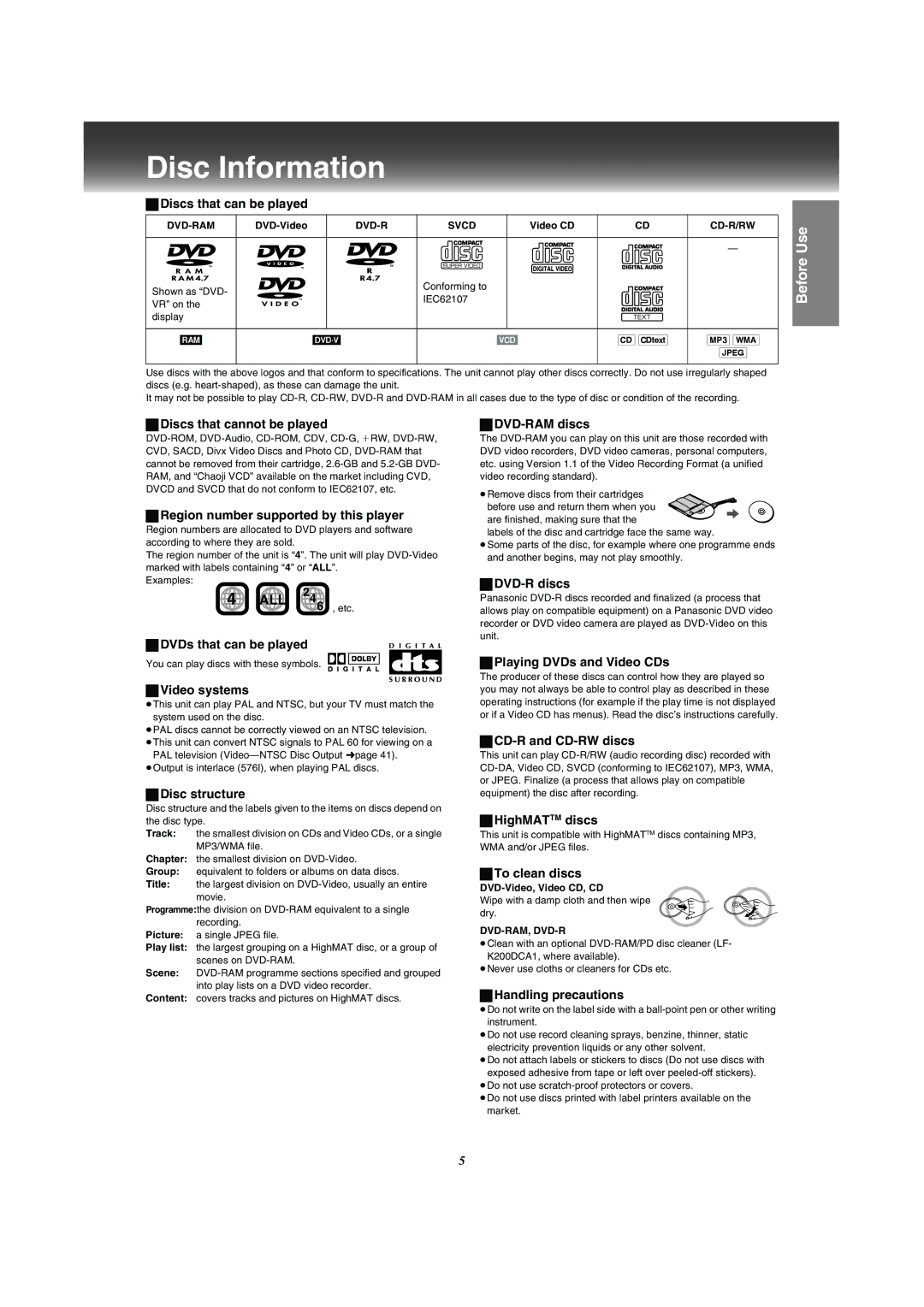Disc Information
ªDiscs that can be played
| SVCD |
| Video CD |
|
|
| CD | ||||||||||||
|
|
|
|
|
|
|
|
|
|
|
|
|
|
|
|
|
|
|
|
|
|
|
|
|
|
|
|
|
|
|
|
|
|
|
|
|
|
| — |
|
|
|
|
|
|
|
|
|
|
|
|
|
|
|
|
|
|
| |
|
|
|
|
|
|
|
|
|
|
|
|
|
|
|
|
|
|
|
|
Shown as “DVD- |
|
|
|
|
| Conforming to |
|
|
|
|
|
|
|
|
|
|
|
| |
|
|
|
|
| IEC62107 |
|
|
|
|
|
|
|
|
|
|
|
| ||
VR” on the |
|
|
|
|
|
|
|
|
|
|
|
|
|
|
|
|
| ||
|
|
|
|
|
|
|
|
|
|
|
|
|
|
|
|
|
|
| |
display |
|
|
|
|
|
|
|
|
|
|
|
|
|
|
|
|
|
|
|
|
|
|
|
|
|
|
|
|
|
|
|
|
|
|
|
|
|
|
|
[RAM] |
|
|
|
|
| [VCD] | [CD] [CDtext] | [MP3] [WMA] | |||||||||||
|
|
|
|
|
|
|
|
|
|
|
|
|
|
|
|
|
|
| [JPEG] |
|
|
|
|
|
|
|
|
|
|
|
|
|
|
|
|
|
|
|
|
Use discs with the above logos and that conform to specifications. The unit cannot play other discs correctly. Do not use irregularly shaped discs (e.g.
It may not be possible to play
Before Use
ªDiscs that cannot be played
ªRegion number supported by this player
Region numbers are allocated to DVD players and software according to where they are sold.
The region number of the unit is “4”. The unit will play
Examples:
4ALL 246 , etc.
ªDVDs that can be played
You can play discs with these symbols. ![]()
![]()
ªVideo systems
≥This unit can play PAL and NTSC, but your TV must match the system used on the disc.
≥PAL discs cannot be correctly viewed on an NTSC television. ≥This unit can convert NTSC signals to PAL 60 for viewing on a
PAL television
ªDisc structure
Disc structure and the labels given to the items on discs depend on the disc type.
Track: | the smallest division on CDs and Video CDs, or a single |
| MP3/WMA file. |
Chapter: | the smallest division on |
Group: | equivalent to folders or albums on data discs. |
Title: | the largest division on |
| movie. |
Programme:the division on | |
| recording. |
Picture: | a single JPEG file. |
Play list: | the largest grouping on a HighMAT disc, or a group of |
| scenes on |
Scene: | |
| into play lists on a DVD video recorder. |
Content: | covers tracks and pictures on HighMAT discs. |
ªDVD-RAM discs
The
≥Remove discs from their cartridges
before use and return them when you are finished, making sure that the
labels of the disc and cartridge face the same way.
≥Some parts of the disc, for example where one programme ends and another begins, may not play smoothly.
ªDVD-R discs
Panasonic
ªPlaying DVDs and Video CDs
The producer of these discs can control how they are played so you may not always be able to control play as described in these operating instructions (for example if the play time is not displayed or if a Video CD has menus). Read the disc’s instructions carefully.
ªCD-R and CD-RW discs
This unit can play
ªHighMATTM discs
This unit is compatible with HighMATTM discs containing MP3, WMA and/or JPEG files.
ªTo clean discs
Wipe with a damp cloth and then wipe dry.
DVD-RAM, DVD-R
≥Clean with an optional
≥Never use cloths or cleaners for CDs etc.
ªHandling precautions
≥Do not write on the label side with a
≥Do not use record cleaning sprays, benzine, thinner, static electricity prevention liquids or any other solvent.
≥Do not attach labels or stickers to discs (Do not use discs with exposed adhesive from tape or left over
≥Do not use
≥Do not use discs printed with label printers available on the market.
5